Table Of Content
What Are the Key Features of the Webull App?
Webull offers a robust set of trading and investing tools suitable for both beginner and experienced investors. It combines ease of use with professional-grade functionality—all in a sleek mobile interface.
Below are the standout features we’ve personally tested and found most helpful on the Webull app:
-
Commission-Free Trades and Fractional Shares
Webull offers commission-free trading on U.S. stocks and ETFs, including the ability to buy fractional shares starting from just $5.
This makes it easier to invest in high-priced stocks like Nvidia or Apple without needing hundreds or thousands upfront. For example, when I wanted exposure to Tesla but only had $100 to allocate, I simply entered the dollar amount and Webull automatically calculated the fractional share.
Minimum investment: $5
Available on most U.S. listed stocks and ETFs
No extra fees for fractional orders
Unlike some platforms, there are no account maintenance fees, making it ideal for building a diversified portfolio on a budget.

-
Webull Smart Advisor: Hands-Off Investing Option
While Webull isn't known for robo-advising, it does offer Webull Smart Advisor—an automated investing tool based on your risk tolerance.
After answering a few questions, I was matched with a portfolio consisting of low-cost ETFs. The system lets you adjust your risk level every 90 days, and there’s a 0.20% annual advisory fee—lower than most robo platforms.
This is a simple solution if you prefer long-term, passive investing. It won’t offer themed portfolios like other apps, but it’s a start for anyone wanting to automate part of their investments.

-
Advanced Charts and Technical Analysis Tools
One of Webull’s biggest strengths is its professional-grade charting features, even on mobile.
The app includes:
50+ technical indicators (like MACD, RSI, and Bollinger Bands)
Drawing tools such as trend lines, Fibonacci retracements, and channels
Multiple chart types, timeframes, and full-screen view
For example, I regularly use volume analysis and moving average overlays when planning swing trades. You can also compare multiple charts at once by adjusting grid layouts—rare to find in a free mobile app.

-
Practice With Paper Trading and Real Market Conditions
Webull gives you access to a paper trading account with real-time data and up to $1 million in virtual funds.
This is perfect if you're experimenting with strategies or just getting started. I used this to test how different options contracts behave before trading them with real money.
Supports stocks, ETFs, options, and even futures
Includes all charting tools and alerts
Helps build confidence without risking capital
You can toggle between your paper and real accounts seamlessly within the app.
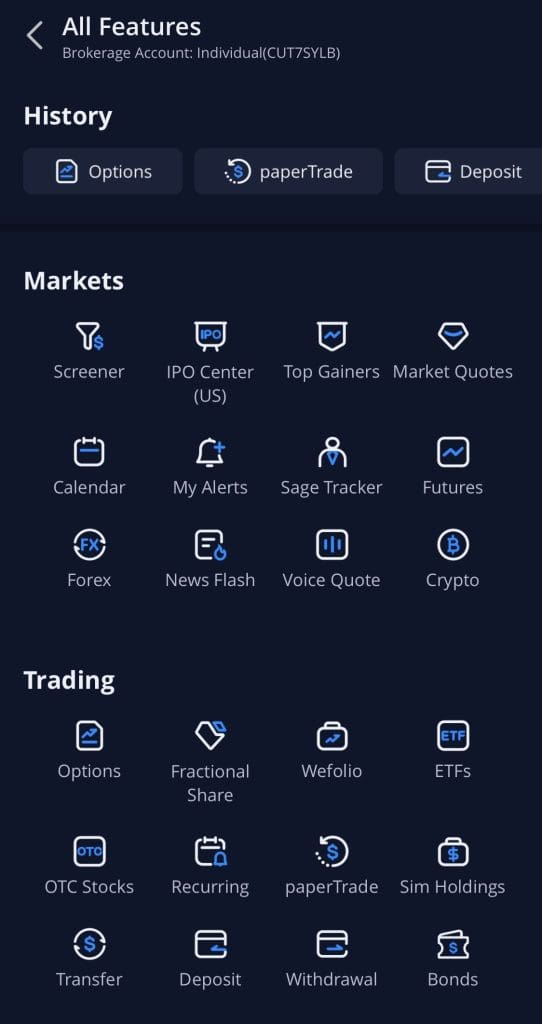
-
Set Alerts and Track Market Moves in Real Time
Webull’s customizable alerts let you stay updated on price changes, news, and technical signals.
You can:
Set alerts based on price targets
Get notified about percentage changes
Track real-time volume spikes or RSI triggers
For example, I set alerts for Nvidia to notify me if it drops more than 5% in a single session. I also track stocks nearing overbought conditions using the RSI > 70 alert setting.
These alerts help you act quickly without needing to monitor your screen all day. Notifications are pushed to your phone in real time.
-
IPO Access Through Webull IPO Center
Webull gives everyday investors access to Initial Public Offerings (IPOs)—a feature that’s usually limited to institutional traders or premium clients on other platforms.
The IPO Center inside the app displays upcoming IPOs, detailed company filings, and offering timelines. I’ve used it to track early-stage companies and place interest orders before they begin trading publicly.
$100 minimum per IPO order
Real-time updates on offering status
Browse historical IPO performance
Although placing an order doesn’t guarantee allocation, I found it useful to monitor activity and gain early exposure.
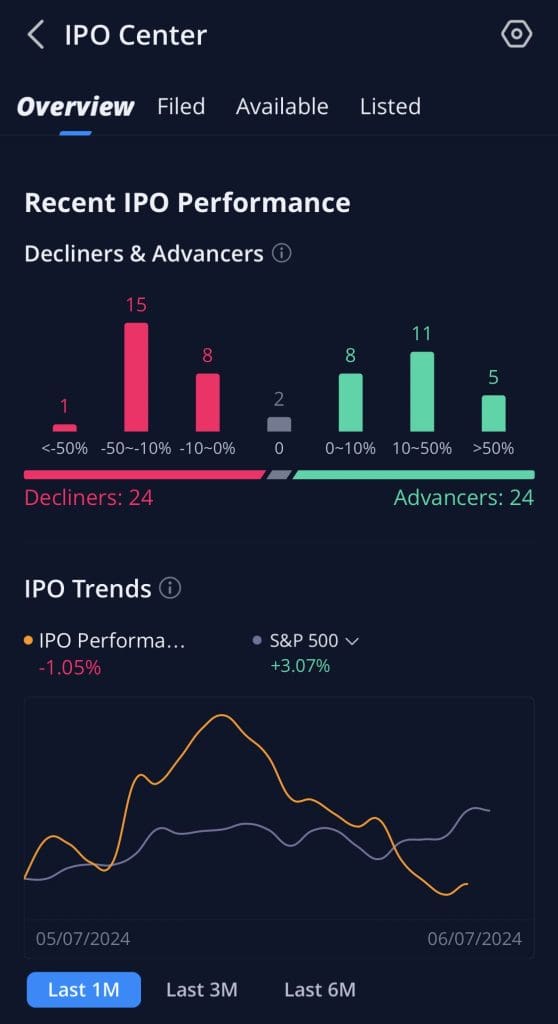
What’s Missing On the Webull App?
While Webull is feature-rich, there are still some areas where it could improve, especially for investors seeking more advanced or hands-off tools.
No Mutual Funds: Webull does not offer access to mutual funds, limiting diversification options for those who prefer bundled investment products.
Limited Robo-Investing Features: While Webull Smart Advisor is helpful, it’s not as customizable as leading robo-advisors.
No Live Chat Support: Customer service is primarily through email or phone during market hours. A live chat option would make urgent support easier.
No Crypto-to-Crypto Swaps: Webull allows crypto investing, but you can’t trade one cryptocurrency for another directly.
Education Tools Are Light: While the app includes analyst ratings and news, in-depth educational content and beginner resources are limited compared to apps like Fidelity or Schwab.
