Coinbase Wallet
Wallet Type
Hot Wallet
Supported Coins
Our Rating
Swap Fee
-
Overview
- FAQ
Coinbase Wallet is a user-friendly crypto wallet designed for storing, managing, and interacting with digital assets. Unlike the Coinbase exchange, this is a self-custody wallet, meaning you control your private keys.
Available as a mobile app and browser extension, it supports thousands of cryptocurrencies, including Bitcoin, Ethereum, and all ERC-20 tokens.
One of its biggest advantages is its easy integration with the Coinbase exchange, making it simple to transfer funds. It also provides access to decentralized applications (dApps) for staking, yield farming, and NFT marketplaces.
However, security limitations exist—while it has strong protection for a hot wallet, it lacks two-factor authentication (2FA) and multisignature support.
Overall, Coinbase Wallet is a solid choice for crypto investors looking for a secure and convenient software wallet with built-in Web3 features—but for long-term storage, a hardware wallet may be safer.
Can I use Coinbase Wallet without a Coinbase account?
Yes, you don’t need a Coinbase exchange account to use Coinbase Wallet. It’s an independent crypto wallet that allows you to store, send, and receive crypto without relying on an exchange.
Does Coinbase Wallet charge fees?
Coinbase Wallet doesn’t charge for setup or storage, but network transaction fees (gas fees) apply when sending or swapping crypto. If you buy crypto within the wallet, a 1% fee is added, plus any payment processing fees.
Can I store NFTs in Coinbase Wallet?
Yes. Coinbase Wallet supports Ethereum-based NFTs. You can store, view, and trade NFTs directly in the app or connect to NFT marketplaces like OpenSea.
Can I use Coinbase Wallet on my computer?
Yes, but only through the browser extension (Chrome or Brave). There is no desktop app, so mobile or browser access is required.
Can I hold multiple wallets in the Coinbase Wallet app?
Yes! You can create multiple wallets within the Coinbase Wallet app, allowing you to manage different crypto accounts for different purposes.
Pros | Cons |
|---|---|
Full Control of Your Crypto | Security Can Be Better |
Thousands of Cryptocurrencies & NFTs | High Gas Fees for Ethereum Transactions |
Access to DeFi & dApps | No Desktop App |
Hardware Wallet Compatibility | |
Free to Use, User-Friendly Interface |
What Cryptocurrencies & NFTs Can You Store?
Coinbase Wallet supports a wide range of digital assets, making it a versatile choice for crypto users.
It allows you to store and manage Bitcoin (BTC), Ethereum (ETH), Dogecoin (DOGE), Litecoin (LTC), and thousands of ERC-20 tokens built on the Ethereum blockchain. This includes many popular altcoins and DeFi tokens.

For NFT collectors, Coinbase Wallet supports Ethereum-based NFTs, allowing users to store, buy, and sell NFTs directly from their wallet.
The wallet also supports stablecoins like USDC and DAI, which are designed to maintain a stable value compared to traditional currencies like the US dollar. These stablecoins are commonly used for trading, staking, and DeFi applications.

Main Features For Investors
Here are the key features that I found most appealing in Coinbase Wallet:
-
Coinbase Fees: What’s Free & What’s Not?
Coinbase wallet fees are one of the main drawbacks, as they are usually higher than other wallets. Here's a breakdown:
- What’s Free?
- Wallet Usage
- Crypto Deposits & Storage
- Receiving Crypto
- Transferring Crypto from Coinbase
- Exchange to Coinbase
- WalletConnecting to dApps & Web3 Services

- What’s Not Free? (Costs to Watch Out For)
- Network (Gas) Fees – Blockchain transaction fees apply when sending crypto (fees vary based on the blockchain and network congestion).
- Crypto Swaps (Token Exchanges) – A 1% Coinbase service fee applies when swapping assets, in addition to network (gas) fees.
- Buying Crypto in the Wallet – Third-party payment processors (like MoonPay or Transak) charge processing fees for purchases via credit/debit card or bank transfer. Fees vary by provider and location.
- Withdrawing to Another Wallet or Exchange – Standard blockchain network fees apply when transferring funds outside of Coinbase Wallet.
- NFT Transactions – Buying, selling, or transferring NFTs incurs gas fees and potential marketplace fees (depending on the platform used).
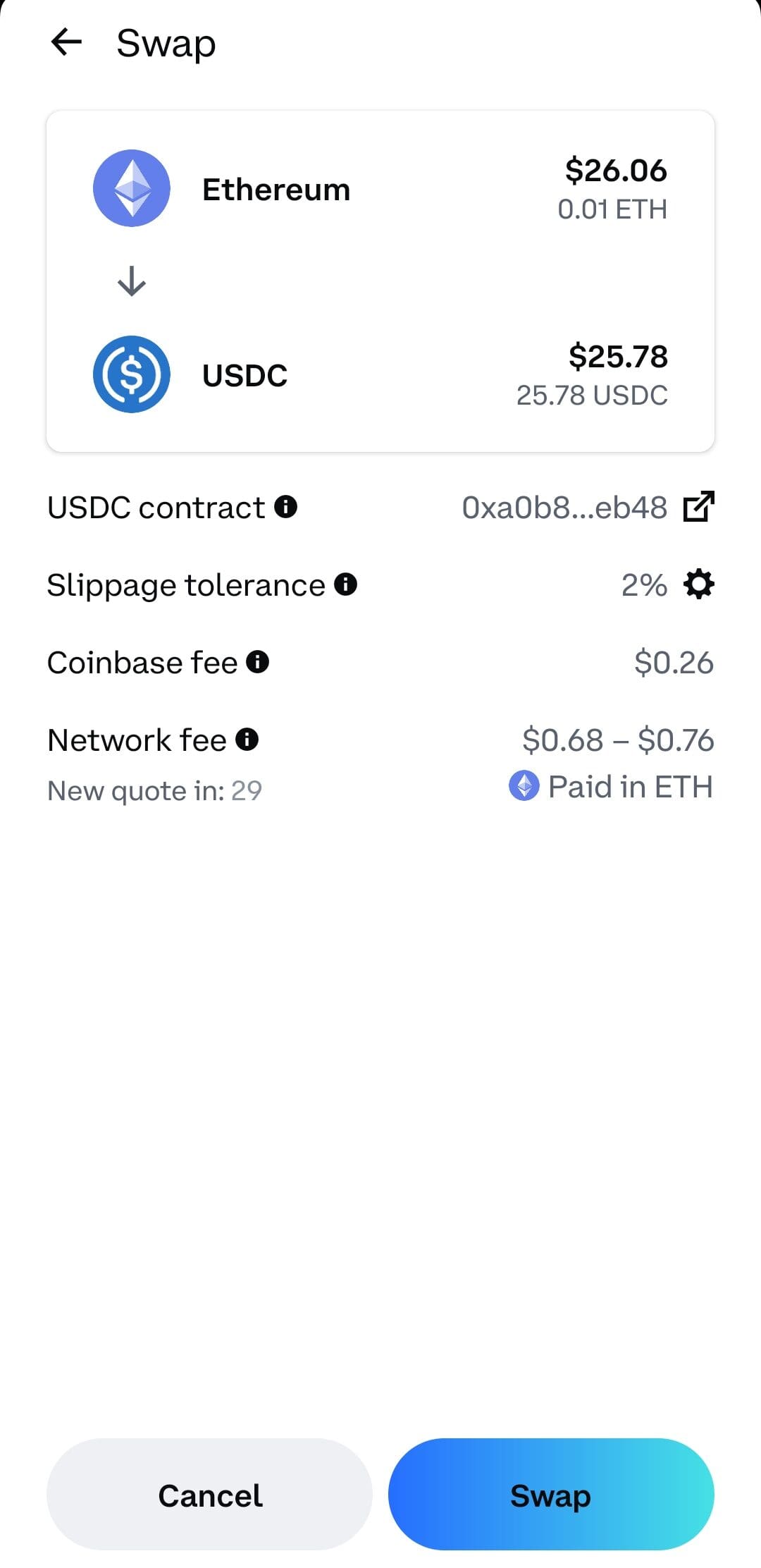
-
Buying & Selling Crypto
Coinbase Wallet allows users to buy crypto directly within the app, making it easy for beginners and investors to add assets to their portfolio.
Users can purchase cryptocurrencies using bank transfers, debit/credit cards, and local payment methods (availability depends on location).
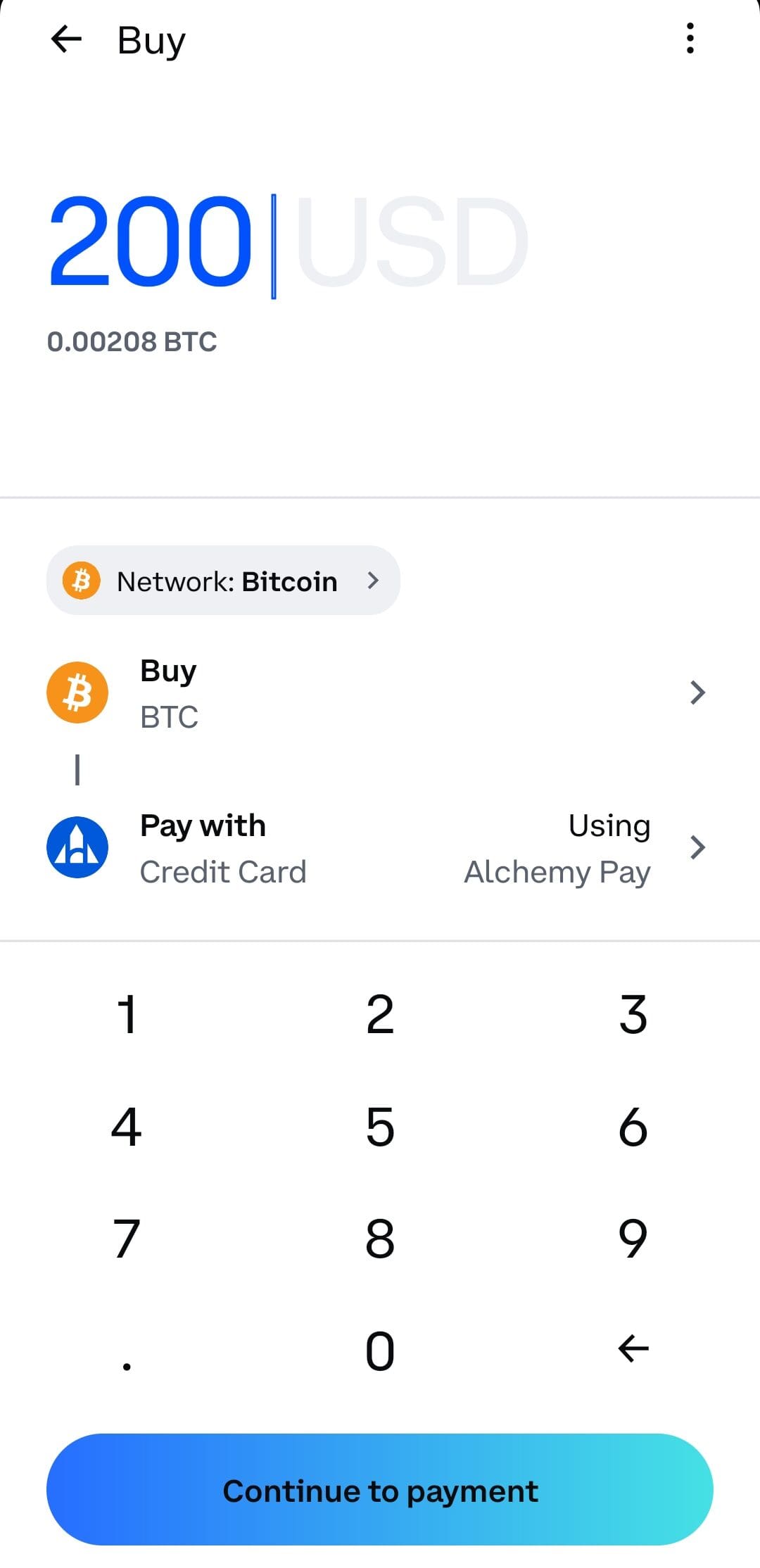
Unlike the Coinbase exchange, Coinbase Wallet does not have an integrated trading platform. Instead, it uses third-party payment providers, which may charge additional fees.
However, buying crypto directly through the wallet can sometimes result in higher fees compared to purchasing through an exchange, so compare rates before making transactions.
-
How Secure Is Coinbase Wallet?
Coinbase Wallet prioritizes security, but it has some limitations compared to other wallets. It encrypts private keys on your device, ensuring no one (not even Coinbase) can access your funds.
However, it lacks multi-signature support, meaning you can’t require multiple approvals for transactions, which is a feature found in some other wallets.
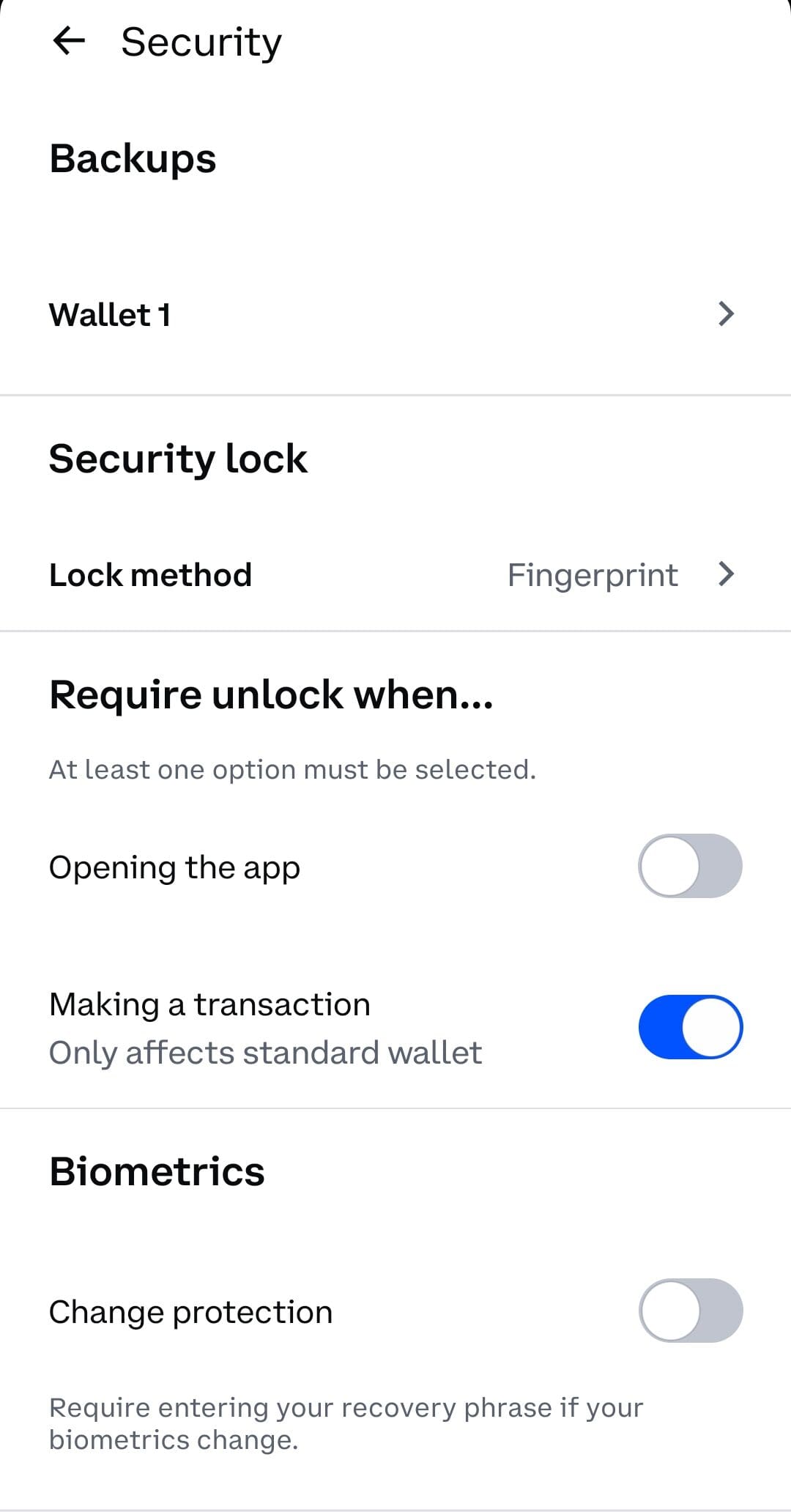
Unlike the Coinbase exchange, the wallet does not have built-in two-factor authentication (2FA). Instead, security relies on a 12-word recovery phrase, which users must store safely.
On mobile devices, biometric authentication (Face ID or fingerprint) can add an extra layer of protection.
For those seeking better security, Coinbase Wallet supports integration with Ledger. This allows users to transfer funds to a more secure device (cold storage) for long-term storage while still accessing them through Coinbase Wallet when needed.
-
Staking & Earning Rewards
Coinbase Wallet makes it easy for users to earn rewards on their crypto by supporting staking and yield farming through decentralized finance (DeFi) applications.
Staking allows users to lock up their crypto to help secure blockchain networks and earn rewards in return. Popular staking options include Ethereum (ETH) and other Proof-of-Stake tokens.
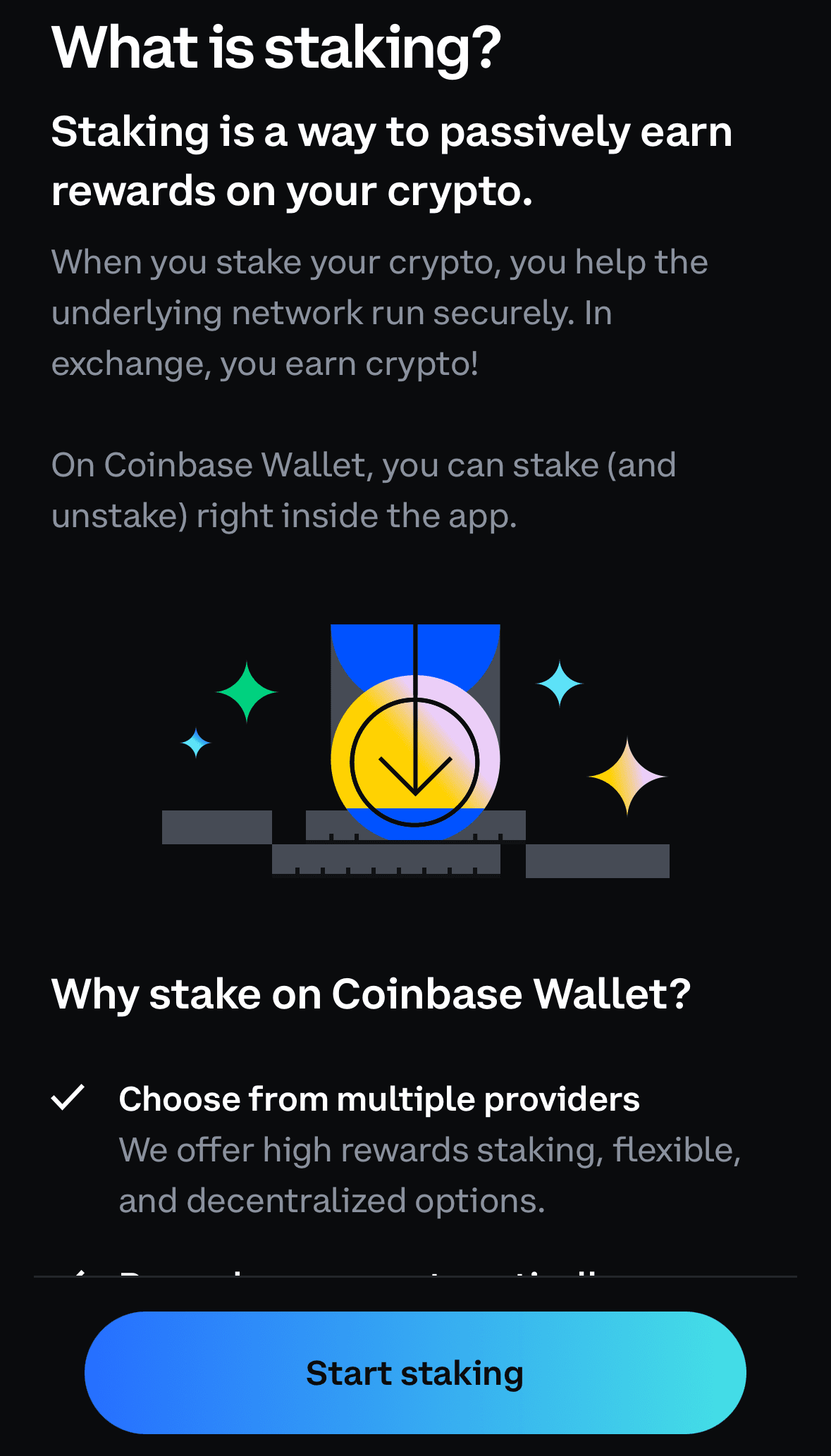
The wallet connects to dApps that offer staking and lending services, such as Aave, Compound, and Lido. Users can also explore yield farming, which involves lending crypto to liquidity pools in exchange for interest or token rewards.
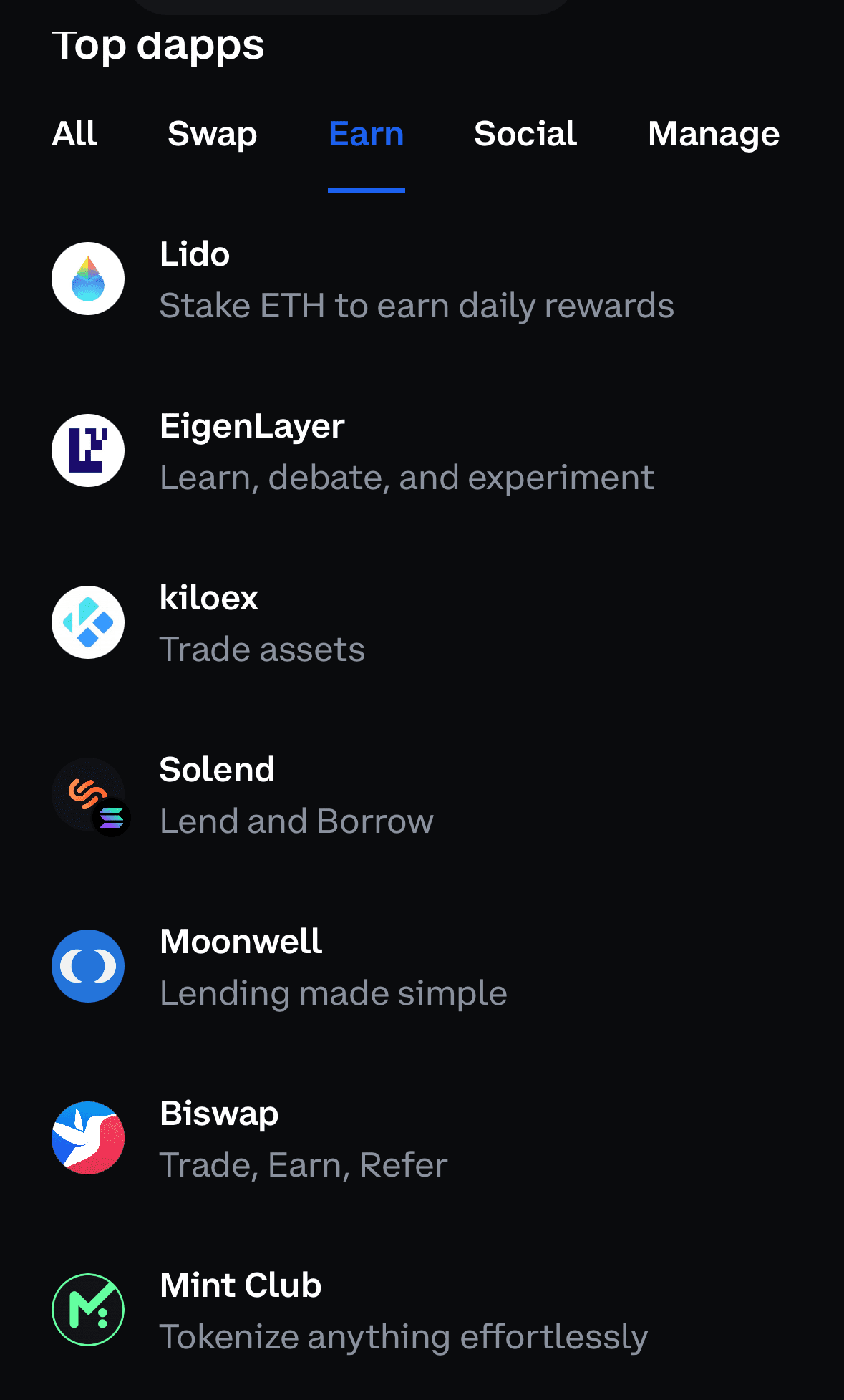
Unlike the Coinbase exchange, where staking is managed for you, staking through Coinbase Wallet is completely self-directed, meaning users are responsible for choosing and managing their staking investments.
-
Full Control On Your Crypto
Coinbase Wallet is a non-custodial wallet, meaning users have full control over their private keys and crypto. This differs from the Coinbase exchange, which is custodial—meaning Coinbase holds and secures funds on behalf of users.
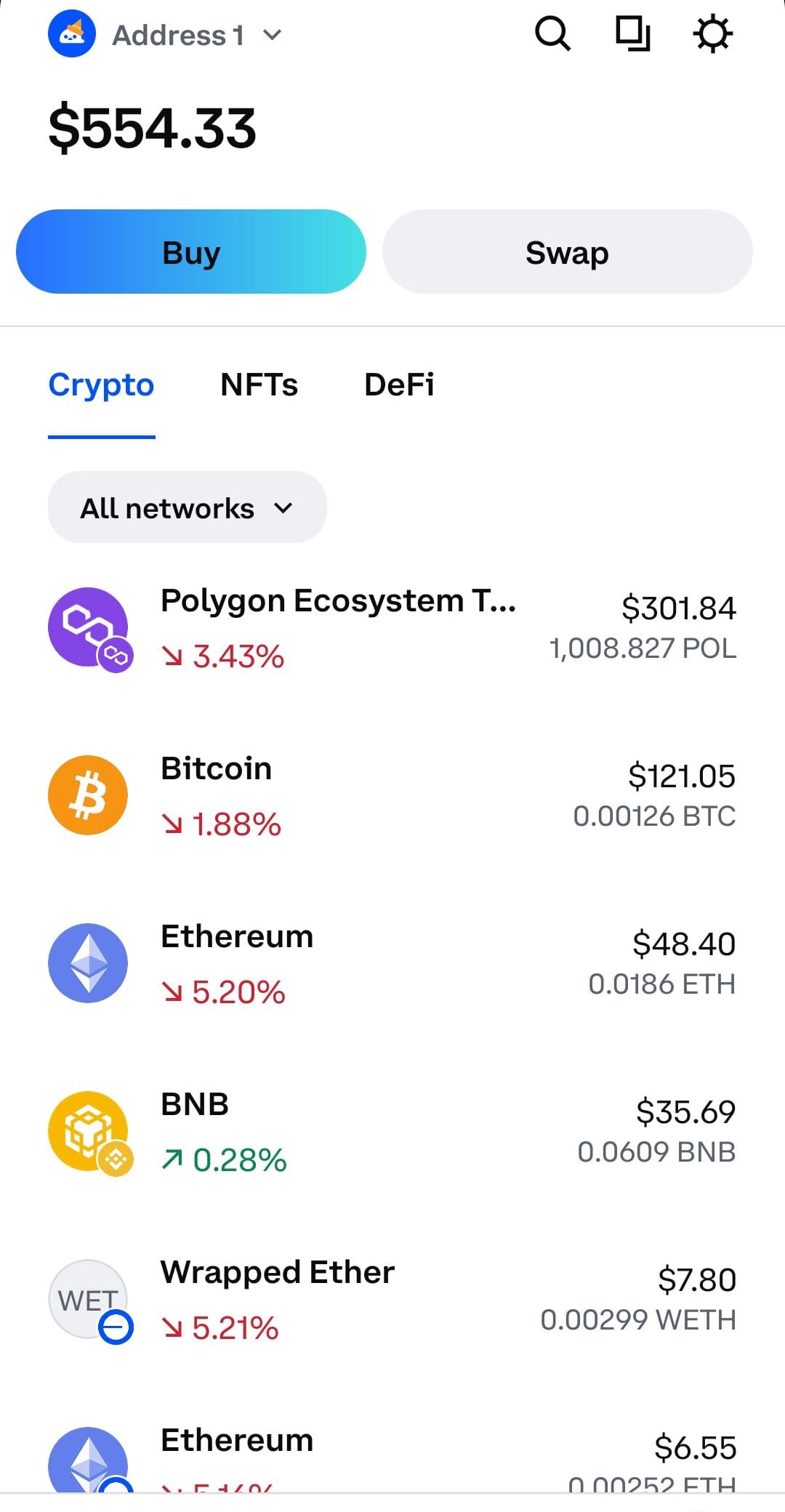
With a non-custodial wallet, your crypto is truly yours—it’s not held by a third party. This means that if an exchange gets hacked or shuts down, your funds are safe.
However, it also means Coinbase cannot help you recover your assets if you lose your recovery phrase.
While it makes Coinbase Wallet a better option for experienced users, it may be riskier for beginners.
-
Deposits & Withdrawals
With Coinbase Wallet, users can deposit crypto from other wallets or exchanges by copying their wallet address or scanning a QR code.
Withdrawing funds works the same way—users simply enter a recipient's address and confirm the transaction.
Coinbase Wallet is a crypto-only wallet—you cannot deposit or withdraw fiat (cash) directly. To cash out, you need to transfer funds to Coinbase exchange or another platform that supports fiat withdrawals.
-
Integrations with Exchanges & DeFi
Coinbase Wallet is designed to work seamlessly with the Coinbase exchange, making it easy to transfer funds between the two.
This is particularly useful for users who want to move assets from a centralized exchange to a self-custody wallet for added security.
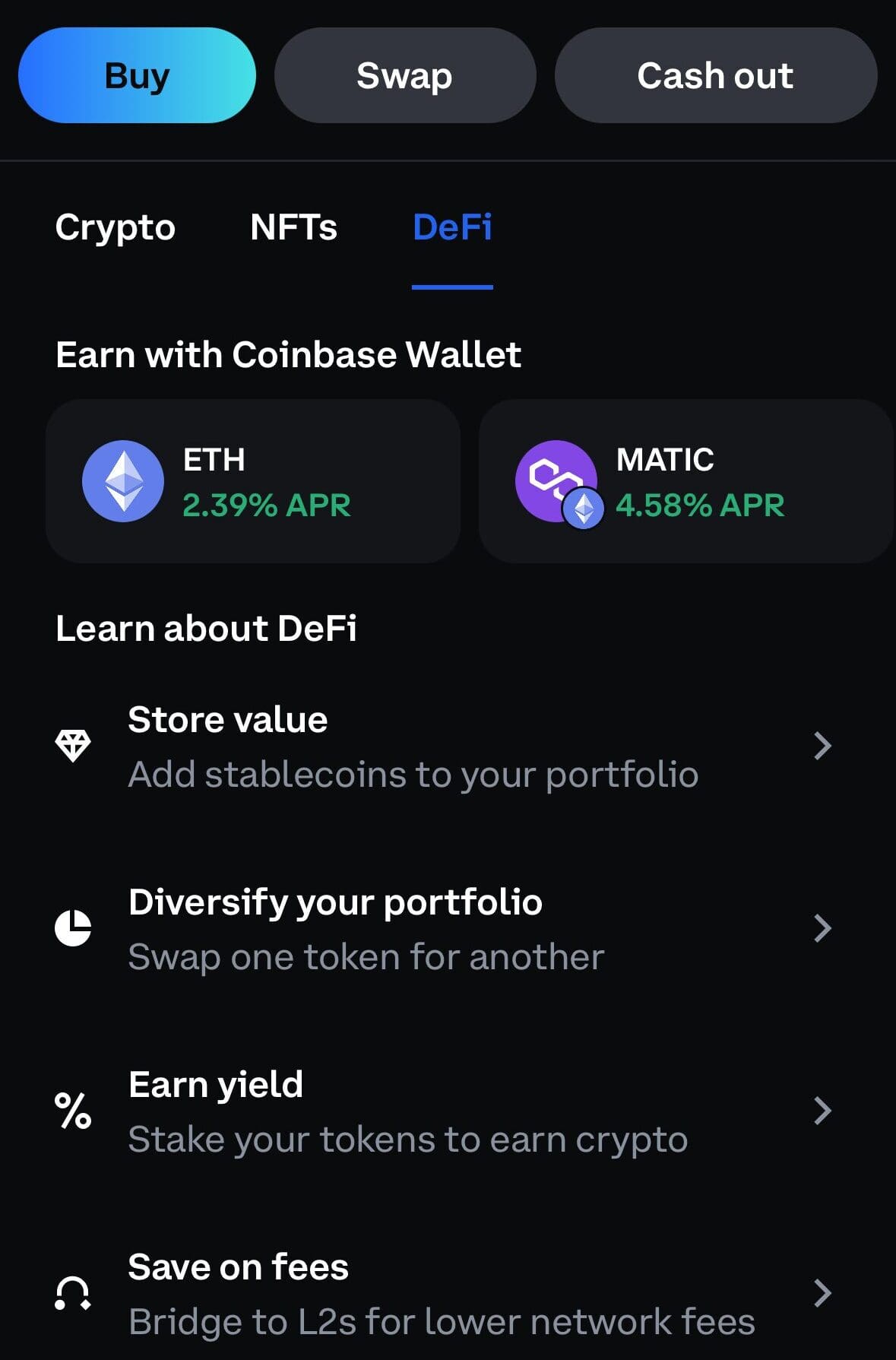
Beyond Coinbase, the wallet also integrates with decentralized exchanges (DEXs) and DeFi applications, allowing users to trade, stake, and lend their assets without relying on a centralized service.
The built-in Web3 browser makes it simple to connect to dApps such as Uniswap, SushiSwap, Aave, and OpenSea for NFT trading.
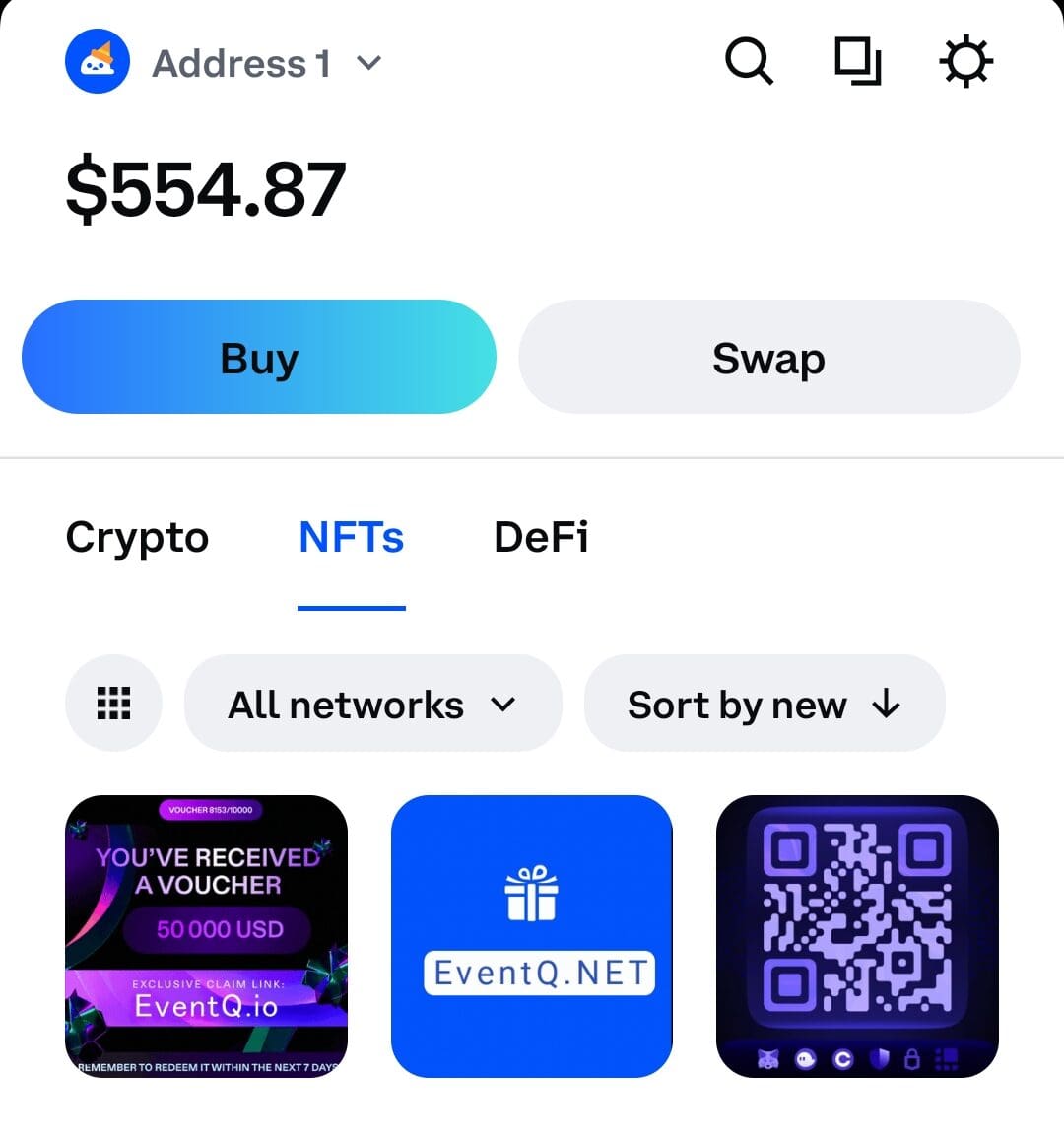
For users interested in DeFi, this means access to a wide range of financial services, including staking, lending, and borrowing—all without intermediaries.
-
How Trustworthy Is Coinbase Wallet?
Coinbase is one of the most regulated crypto companies in the U.S., but Coinbase Wallet operates separately from its exchange.
While the Coinbase exchange is licensed and follows strict financial regulations, the wallet is a self-custody tool, meaning users bear the responsibility for securing their assets.
Coinbase Wallet has been mentioned in a lawsuit by the U.S. Securities and Exchange Commission (SEC), which alleges that some activities conducted through the wallet involve unregistered securities.
However, Coinbase Wallet remains a trusted option for crypto users, backed by one of the largest crypto companies in the world.
How to Set Up the Coinbase Wallet?
Setting up Coinbase Wallet is quick and easy, but securing it properly is crucial. Follow these steps to get started:
-
1. Download & Install the Wallet
First, download the Coinbase Wallet app on your iOS or Android device or install the browser extension (Chrome or Brave). The app is free, and you don’t need a Coinbase exchange account to use it.
Our tips:
🔹 Only download from the official Coinbase website or trusted app stores to avoid scams. Fake wallet apps can steal your funds.
🔹 Some users may face issues with browser compatibility – if so, try a different browser.

-
2. Create a New Wallet
Once installed, open the app and select “Create a New Wallet.” You’ll be asked to set a username (optional) and agree to Coinbase’s terms.
Our tips:
🔹 Your username allows others to send you crypto easily, but it’s public – avoid using personal information.
🔹 Choosing a strong, unique wallet password is crucial. Use a password manager if needed.
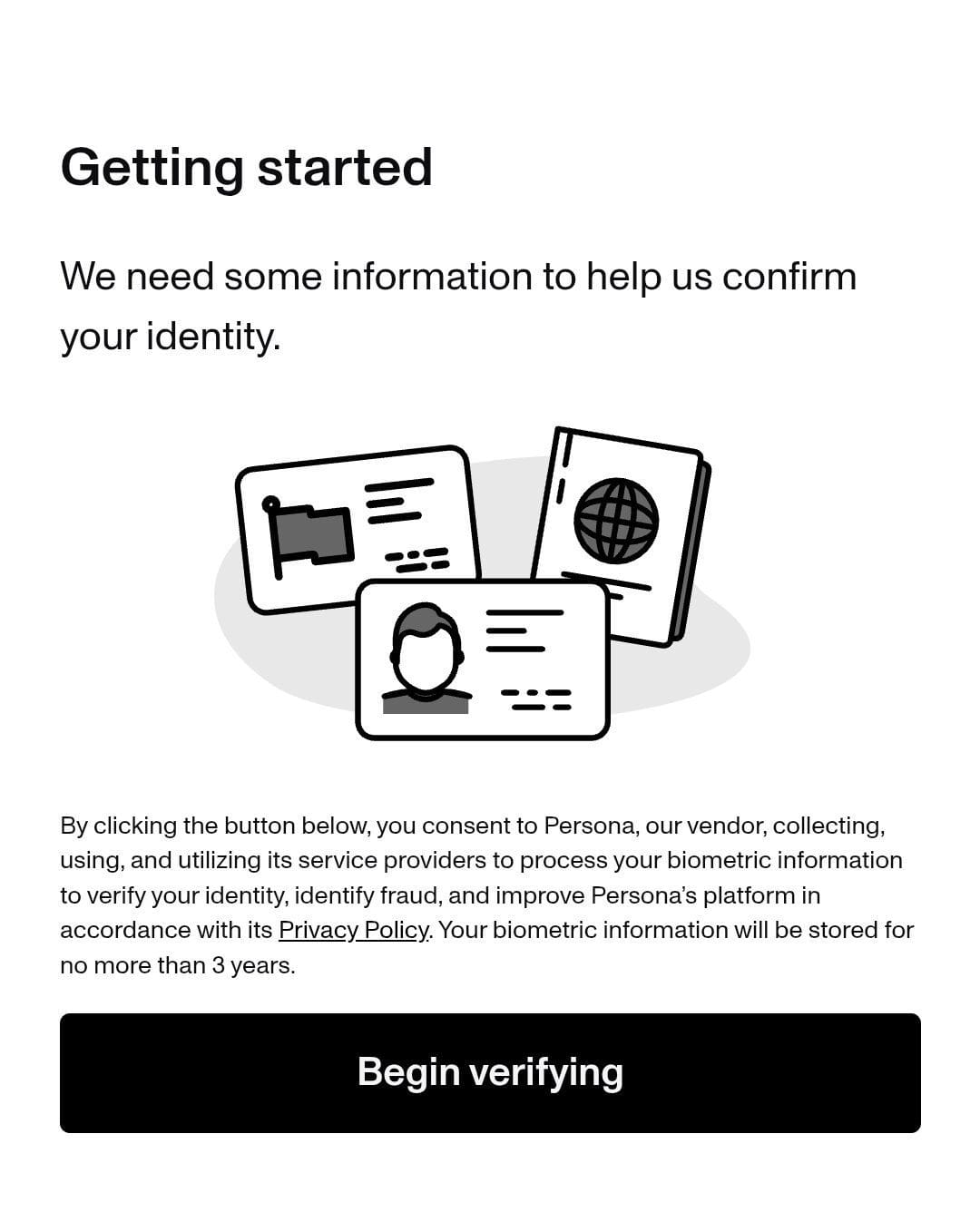
-
3. Secure Your Recovery Phrase
Coinbase Wallet will generate a 12-word recovery phrase—this is the most important step! Write it down and store it somewhere safe and offline.
Our tips:
🔹 This phrase is the only way to recover your wallet if you lose access. Never share it! Even Coinbase cannot recover it for you.
🔹Some users skip this step, thinking they can recover the wallet later. Don’t risk it—losing your recovery phrase means losing your crypto forever.
-
4. Access & Fund Your Wallet
Once set up, your wallet is ready! You can receive, send, or buy crypto directly from the app. If you use Coinbase Exchange, you can easily transfer funds between your accounts.
Our tips:
🔹Be mindful of network fees (gas fees), which can be high for Ethereum transactions.
🔹Beginners may find gas fees confusing—always check estimated costs before making transactions.
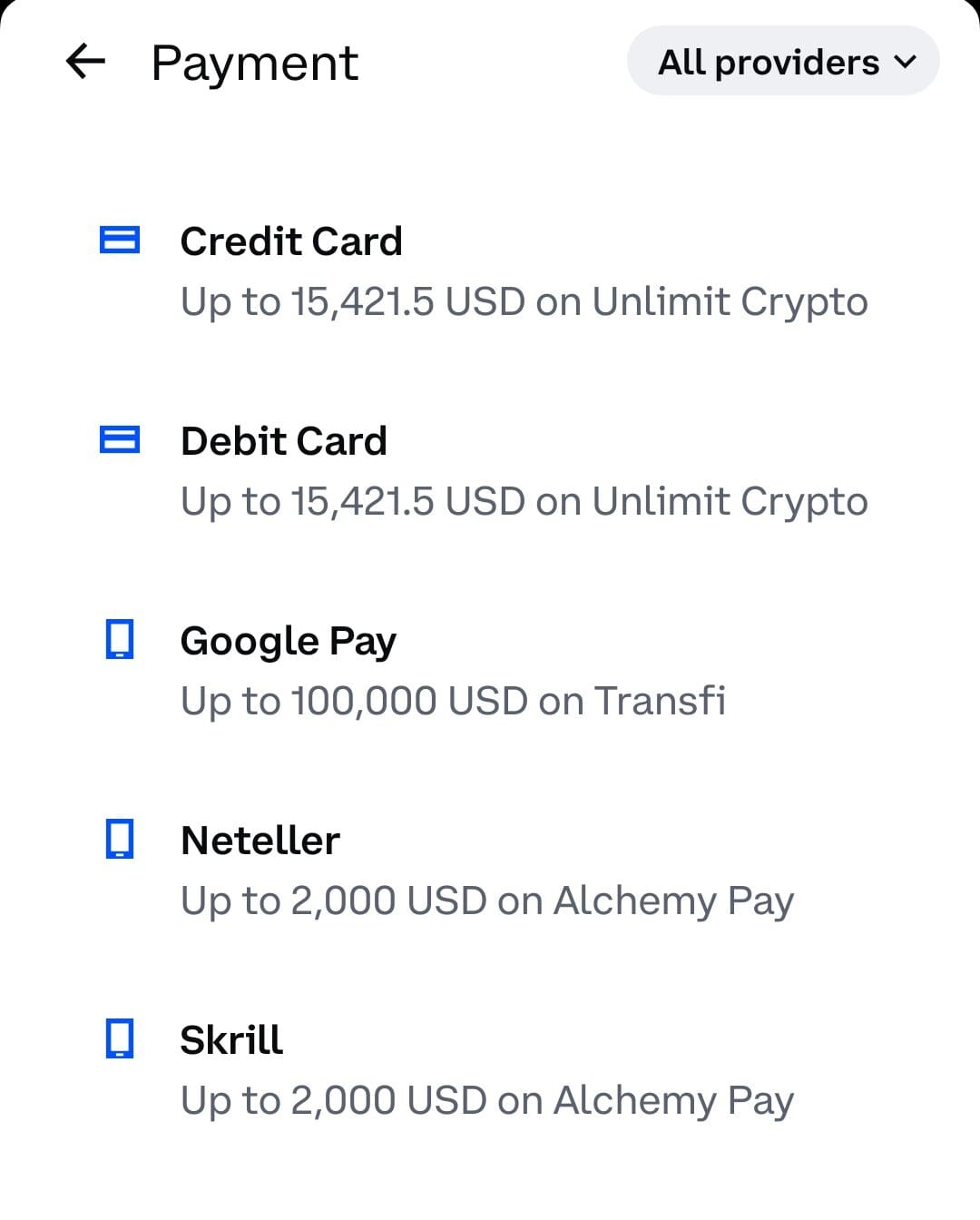
FAQ
No, Coinbase Wallet is not insured. Unlike the Coinbase exchange, which provides some protection for assets held on its platform, wallet users are fully responsible for their own security.
If you forget your wallet password, you can reset it only if you have your 12-word recovery phrase. There is no way to recover your wallet if you lose both the password and the recovery phrase.
No, Coinbase Wallet does not support fiat withdrawals. To cash out, you must transfer crypto to the Coinbase exchange or another platform that allows fiat withdrawals.
Yes, but only if you have your recovery phrase. When setting up the wallet, you receive a 12-word recovery phrase—write it down and store it safely. If you lose access to your phone, you can restore your wallet on another device using this phrase.
Review Crypto Exchanges
How We Rated Crypto Wallets: Review Methodology
At The Smart Investor, we evaluated crypto wallets based on their overall value, security, and usability compared to other leading alternatives. Our hands-on testing focused on key factors that matter most to crypto users, including fees, security, supported assets, and ease of use. Each wallet was rated based on the following criteria:
- Fees & Costs (20%): We prioritized wallets with low or no transaction fees, transparent pricing, and reasonable network fees. Some wallets had hidden costs for transfers, swaps, or withdrawals.
- User Experience & Interface (20%): A clean, easy-to-navigate wallet with smooth transactions and clear features scored highest. Some had confusing layouts or lacked essential functionality.
- Security & Privacy (20%): We favored wallets with strong encryption, private key control, 2FA, and cold storage support. Some had weak security features, making them riskier for holding assets.
- Automated Features (15%): The best wallets offered staking, yield farming, automated swaps, and AI-driven portfolio management. Others lacked automation or charged high fees for these services.
- Supported Cryptocurrencies (10%): Wallets that supported a wide range of cryptocurrencies, including major coins and altcoins, scored highest. Some only supported a handful of assets, limiting flexibility.
- Compatibility & Integration (10%): We rated wallets higher if they supported multiple blockchains, hardware wallet integration, and DeFi apps. Some lacked interoperability, restricting advanced users.
- Additional Features (5%): We favored wallets that offered buying/selling options, NFT support, fiat on-ramps, and seamless exchange integration. Many lacked these extras, making them less versatile.



