Table Of Content
How to Send Bitcoin in 5 Simple Steps
Sending Bitcoin is a straightforward process, but attention to detail is essential to avoid costly mistakes. Follow these five key steps.
1. Choose the Right Wallet for Sending Bitcoin
To send Bitcoin, you'll need a wallet that supports outgoing BTC transactions. This wallet can be a custodial one or a non-custodial one, like Exodus or MetaMask.
Custodial wallets are beginner-friendly: Services like Binance or Kraken manage private keys for you, simplifying transactions.
Non-custodial wallets offer more control. With wallets like MetaMask or Trust Wallet, you manage your keys and seed phrase.
Hardware wallets prioritize security: Devices like Ledger or Trezor keep your BTC offline, which is ideal for larger transfers.
Choose based on your needs—ease of use, security, or control. For example, casual users may prefer apps like Coinbase Wallet, while more advanced users might lean toward hardware options.
Feature | Custodial Wallets (e.g., Coinbase) | Non-Custodial Wallets (e.g., Trust Wallet) |
|---|---|---|
Key Control | Platform controls private keys | User controls private keys |
Recovery Support | Customer support can help restore access | Access only via seed phrase |
Ease of Use | Beginner-friendly, simple UI | Requires crypto knowledge |
Transaction Flexibility | Often limited to platform rules | Can connect to dApps and DeFi |
2. Double-Check the Recipient’s Wallet Address
Sending Bitcoin is irreversible, so you must verify the destination address. A single mistake in the address string could lead to permanent loss of your funds.
Always copy and paste, never type manually: Wallet addresses are case-sensitive and long—manual typing increases the risk of typos.
Use QR codes when available: Many wallets support QR scanning to minimize address entry errors.
Validate address format: Bitcoin addresses often start with “1”, “3”, or “bc1”—knowing this can help spot mistakes.
As a precaution, some users send a small test amount first before sending the full balance. This is especially useful when transferring to exchanges or cold storage wallets.

3. Confirm the Network Fee and Transaction Speed
Bitcoin transactions require a network fee, which miners collect to process your transfer. Fee size impacts how quickly your transaction gets confirmed.
Higher fees mean faster confirmation: Especially during times of high network congestion, such as market crashes or bull runs.
Many wallets offer fee customization: you can choose between “low,” “normal,” or “high” speeds, each with a corresponding fee.
Use fee estimators for precision: Tools like Mempool.space show real-time fees for different confirmation times.
If time isn’t urgent, selecting a lower fee can save money. But if you're moving crypto to capitalize on fast trades or arbitrage, paying more for speed is often worth it.
- Speed vs. Fee Trade-offs for Bitcoin Transactions
Fee Level | Confirmation Speed | Ideal For |
|---|---|---|
High | Under 10 minutes | Urgent trades, fast settlements |
Medium | 10–30 minutes | Standard transfers |
Low | 30+ minutes to hours | Low-priority or small amounts |
4. Review and Approve the Transaction
Before hitting send, your wallet will show a summary: amount, destination address, fee, and total deduction. Carefully review every detail on this screen.
Check the amount in both BTC and fiat: This helps avoid mistakes like sending $5,000 instead of $500.
Look for address confirmation prompts: Some wallets display the first and last few characters to help verify visually.
Use 2FA if enabled: For added protection, some wallets require two-factor authentication before final approval.
Once you approve the transfer, it cannot be undone. This final review step ensures that you avoid irreversible errors, especially when sending to unfamiliar addresses or large sums.
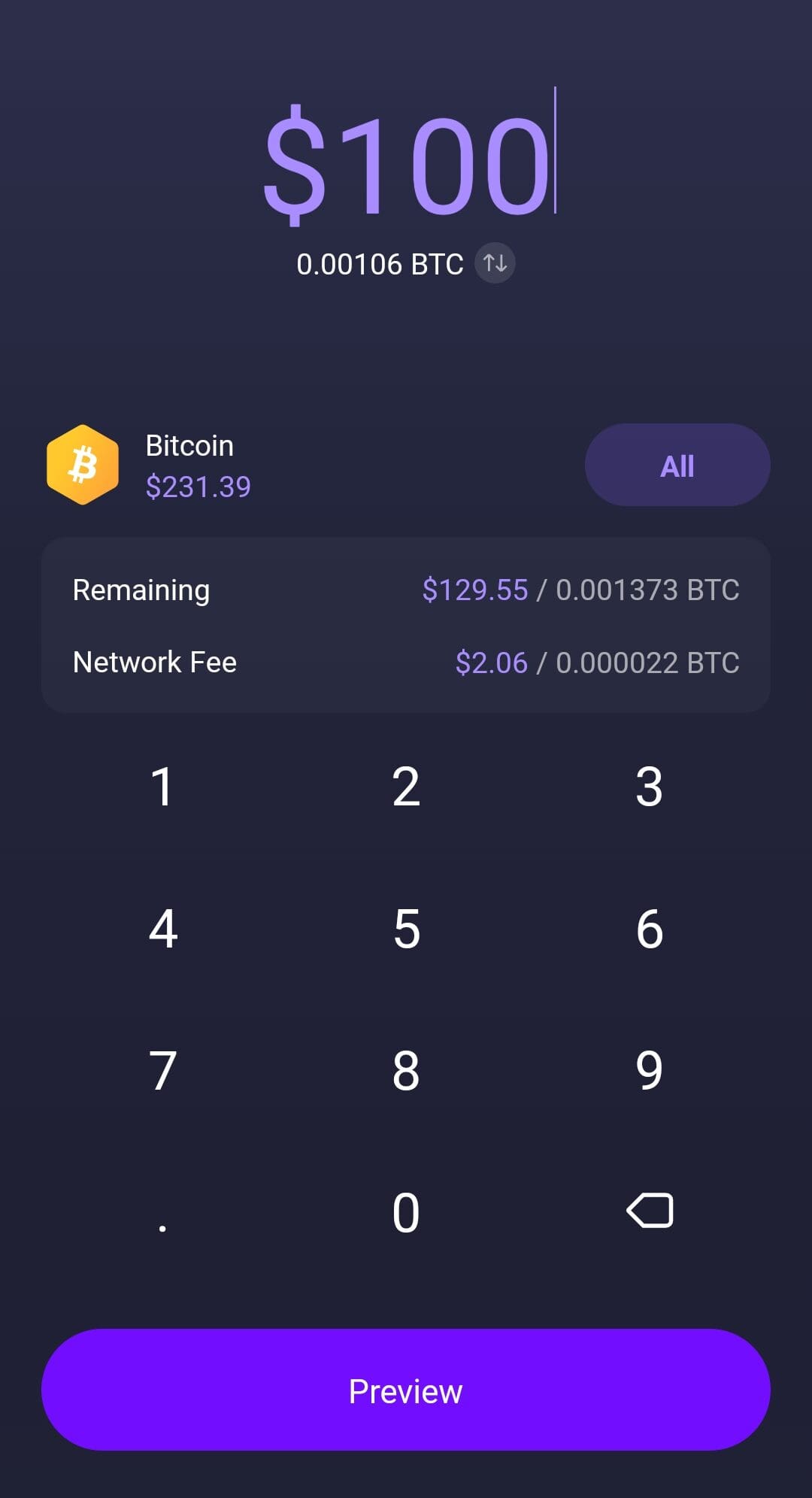
5. Track Confirmation on the Blockchain
After sending, your transaction is broadcast to the Bitcoin network and awaits confirmation. Tracking it ensures peace of mind and helps confirm successful delivery.
Use blockchain explorers: Sites like Blockchain.com Explorer let you view status using the transaction ID.
Look for “confirmations” count: Most services require 1–6 confirmations before they consider funds received.
Some wallets notify you directly: You may receive an app alert, SMS, or email when the transfer is complete.
If your transaction is pending too long, it could be due to low fees. In that case, some wallets allow you to bump the fee (RBF—Replace By Fee).
As a result, understanding this final stage ensures confidence that your Bitcoin has landed safely.
Can You Send Bitcoin Anonymously?
Bitcoin offers pseudonymity, not full anonymity. Every transaction is recorded on a public blockchain, but there are ways users try to enhance privacy.
Use a new address for each transaction: This makes it harder to trace all your activity back to a single identity.
Leverage mixing services (with caution): Platforms like Wasabi Wallet or CoinJoin obscure the transaction path, though they raise regulatory concerns.
Avoid linking wallet addresses to personal info: Signing up for services without KYC helps reduce identity exposure.
Use privacy-focused wallets: Tools like Samourai Wallet are designed to protect transaction metadata.
However, exchanges and wallets that comply with KYC laws are required to verify your identity. Therefore, complete anonymity isn't feasible on regulated platforms.
Security Tips When Sending Bitcoin
Before sending Bitcoin, it’s essential to prioritize safety, as crypto transactions are irreversible. Use these tips to protect your funds.
Use wallets with two-factor authentication (2FA): This adds an extra layer of login protection before transfers.
Double-check recipient addresses: Malicious software can swap copied addresses with scam ones—always verify the pasted address.
Avoid using public Wi-Fi: Unsecured networks may expose your wallet activity to attackers.
Enable transaction alerts: Wallets that offer email or SMS confirmations help you monitor outgoing transfers in real time.
Taking these steps reduces the risk of loss due to theft, scams, or simple human error. Also, using reputable wallets with secure development practices is strongly recommended.
FAQ
A TXID is a unique identifier for each Bitcoin transaction. You can use it to track your transfer on a blockchain explorer.
No, Bitcoin transactions are irreversible. If you made a mistake, there's no undo—this is why double-checking details is critical.
Once sent, the BTC is unrecoverable unless the address owner voluntarily returns it. This is why confirming the address is essential.
Sending Bitcoin itself doesn’t trigger taxes unless it’s a sale or trade. But consult a tax advisor for your country’s rules.
Yes, you can send BTC from platforms like Coinbase to Binance by entering your wallet address from the receiving exchange.
Many users send a small test transaction first to verify accuracy and delivery before transferring the full amount.
Yes, during peak demand (e.g., market surges), transactions can slow down and fees can rise. Use tools like mempool.space to monitor.
Check the TXID and number of confirmations. If confirmed, it was sent—otherwise, the transaction may still be pending.
Technically, there’s no blockchain limit, but exchanges and wallets often impose withdrawal caps for security reasons.
Most wallets don’t offer native scheduling. However, some platforms or advanced scripts may enable timed transactions.
