Table Of Content
How to Send Crypto from Any Wallet or Exchange
Sending crypto may sound simple, but each platform has its own process. These five steps apply across exchanges and wallets, with important details to avoid mistakes.
Step 1: Choose the Right Network for Your Transaction
Before sending, it’s crucial to confirm the blockchain network matches on both ends of the transfer.
Using the wrong network can lead to permanent loss of funds. For example, sending USDT on Ethereum to a BEP-20 address will fail.
Check the network compatibility. Confirm if your token supports multiple networks (e.g., Ethereum, BNB Chain, Tron).
Match the receiving address format. Some platforms reject unsupported network formats automatically, while others don’t.
Avoid assumptions. Just because a wallet accepts USDT doesn’t mean it accepts all its network versions.
As a result, choosing the correct network prevents delays, fees, or irreversible losses. Always double-check before clicking send.
Network | Token Standard | Best For | Supported Wallets |
|---|---|---|---|
Ethereum (ETH) | ERC-20 | DeFi, NFTs, stablecoins | MetaMask, Coinbase Wallet, Trust |
Binance Smart Chain (BSC) | BEP-20 | Low-cost DeFi, altcoin transfers | Trust Wallet, MetaMask, SafePal |
Polygon (MATIC) | ERC-20 compatible | DApps, staking, gaming | MetaMask, Ledger, Trust Wallet |
Solana (SOL) | Native SPL tokens | Fast transactions, gaming, NFTs | Phantom, Solflare, Ledger |
Tron (TRX) | TRC-20 | Stablecoin transfers (USDT, USDC) | TronLink, Trust Wallet, SafePal |
Bitcoin (BTC) | Native BTC | Long-term holds, P2P payments | Electrum, Ledger, Exodus |
Avalanche (AVAX) | ARC-20 / C-Chain | DeFi, fast stablecoin transfers | MetaMask, Core Wallet, Trust |
Step 2: Enter the Recipient's Address Accurately
Once you select your crypto and network, you'll need the recipient’s public wallet address. One wrong character and your funds could be gone.
Copy-paste carefully. Don’t manually type the address — copy and paste to prevent typos.
Use QR codes when possible. Many mobile wallets support QR scanning for convenience and accuracy.
Double-check with a test send. For large amounts, send a small amount first to confirm accuracy.
Because crypto is decentralized, there’s no “undo” button. Even if you contact support, recovering funds sent to the wrong address is usually impossible.
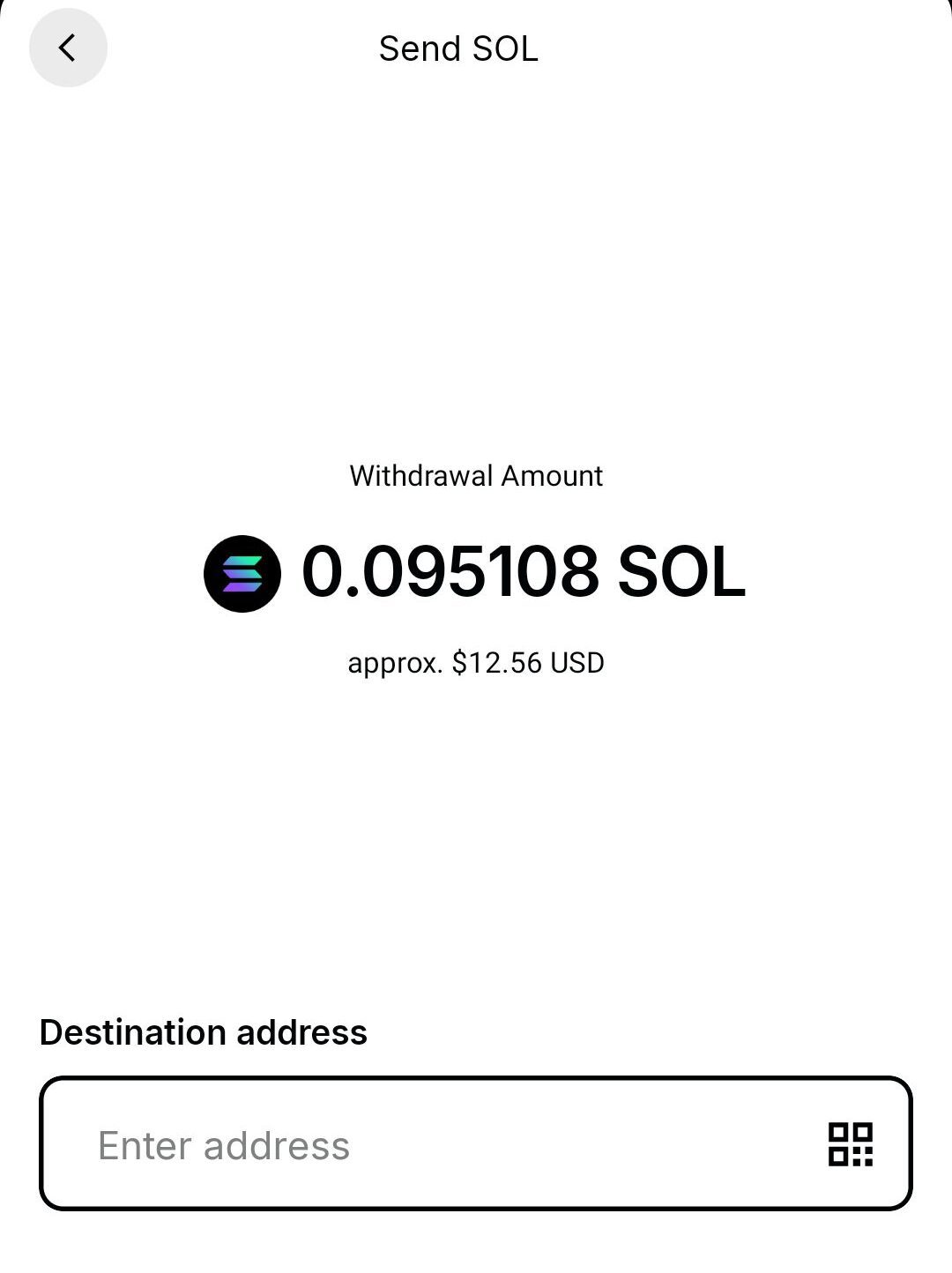
Step 3: Set the Appropriate Transaction Fee
Fees can vary widely depending on the blockchain and congestion. They also affect the speed of your transaction, especially on networks like Ethereum.
Higher fee = faster confirmation. If you're in a rush, choose a higher gas fee (or priority fee).
Use fee estimators. Some platforms, like Etherscan Gas Tracker, help predict ideal fees.
Be cautious on low-fee chains. Cheaper doesn’t always mean better — some low-fee networks are slower or less secure.
Choosing the right fee ensures your transaction doesn’t get stuck in pending status or fail altogether. This is especially true during high network traffic.
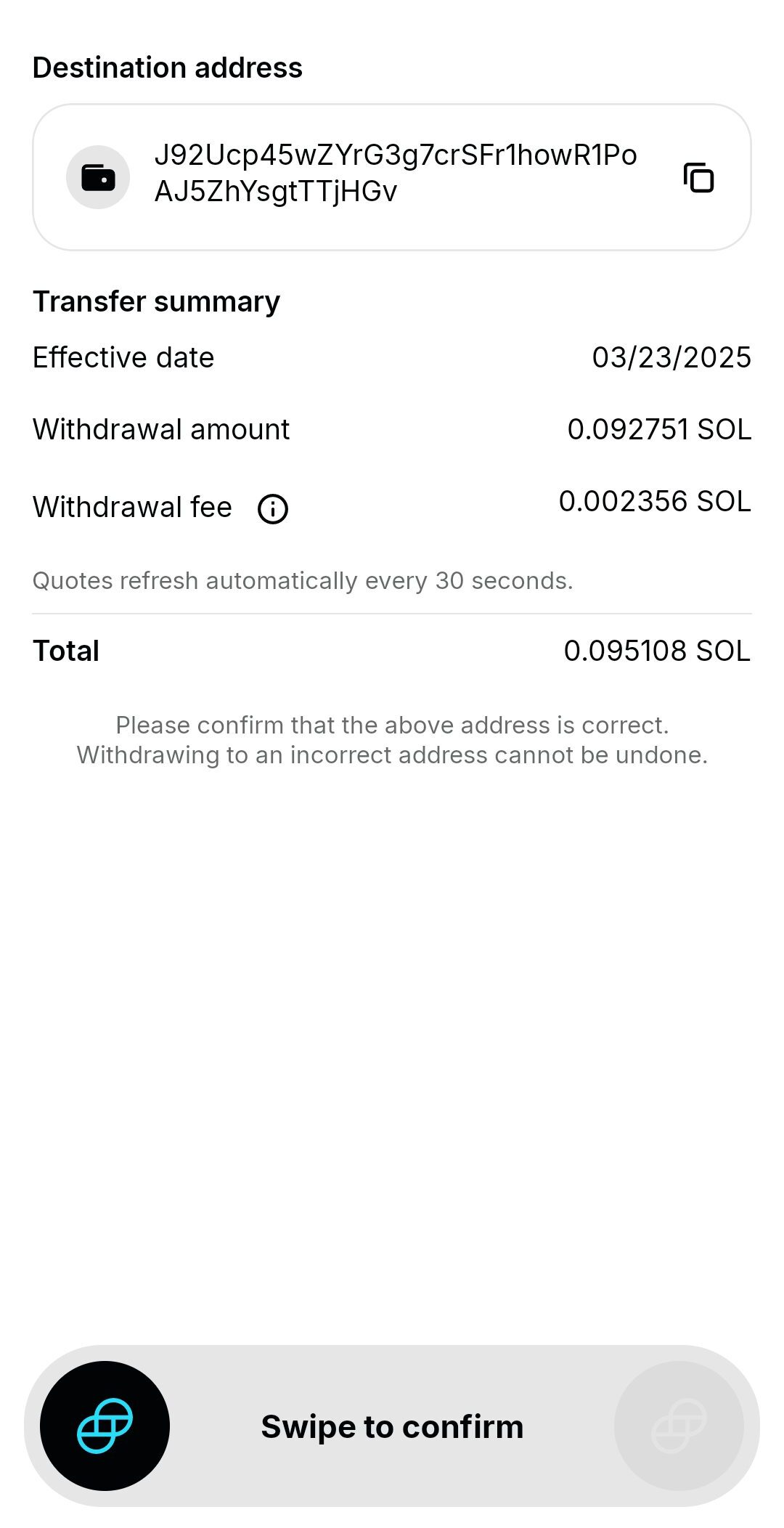
Step 4: Confirm and Authenticate the Transaction
You’ll typically be asked to review the transaction details and complete authentication. Take your time here — this is your last chance to fix anything.
Review all fields. Double-check the amount, address, and network.
Enable two-factor authentication (2FA). Platforms like Binance and Coinbase require 2FA for added security.
Use biometrics if supported. Apps like Trust Wallet allow fingerprint or face ID for quick and secure sends.
Once authenticated, the transaction will be submitted to the blockchain. Most platforms provide a transaction hash so you can track its status.
Sending Crypto from Exchanges vs. Wallets (Key Differences)
Sending from exchanges and wallets follow similar basics, but differ in control, speed, and fee customization.
Feature | Exchange (e.g., Binance, Coinbase) | Wallet (e.g., Trust Wallet, MetaMask) |
|---|---|---|
Control over fees | Limited | Full control |
Ease of use | Very user-friendly | Varies by wallet |
Security level | Custodial (platform controls keys) | Non-custodial (user controls keys) |
Speed of access | Instant if verified | Depends on network load |
2FA or biometrics | Often required | Optional or based on device settings |
Exchanges are convenient for beginners, but wallets offer better control for experienced users. Therefore, choose based on your needs, especially when sending large amounts.
Understanding Gas Fees & Network Costs
Gas fees are charges paid to process crypto transactions on blockchain networks. These fees vary by network and congestion level.
For example, Ethereum fees tend to spike during peak hours, while networks like Solana or Polygon are typically cheaper.
Some wallets let you manually set gas fees, which can help optimize speed and cost.
Network | Average Fee (USD) | Fee Type |
|---|---|---|
Ethereum | $5–$30+ | Gas (Gwei) |
Bitcoin | $1–$10 | Satoshis per byte |
Solana | < $0.01 | Fixed |
Polygon | < $0.10 | Gas (MATIC) |
Binance Smart Chain | $0.10–$0.50 | Gas (BNB) |
Common Mistakes When Sending Crypto
It’s easy to make critical errors when sending crypto — even experienced users slip up. Avoid these common mistakes:
Using the wrong network. Sending USDT on Ethereum to a BNB Chain address may result in loss of funds.
Entering an incorrect address. One typo in the recipient’s address can make your crypto unrecoverable.
Skipping test transactions. Not sending a small test amount first when transferring large sums increases risk.
Ignoring gas fees. Low fee settings can delay or even cancel the transaction if the network is congested.
Not confirming withdrawal limits. Some exchanges restrict daily withdrawals or block specific tokens.
Because crypto transactions are irreversible, double-checking every detail before hitting “send” is essential to avoid costly mistakes.
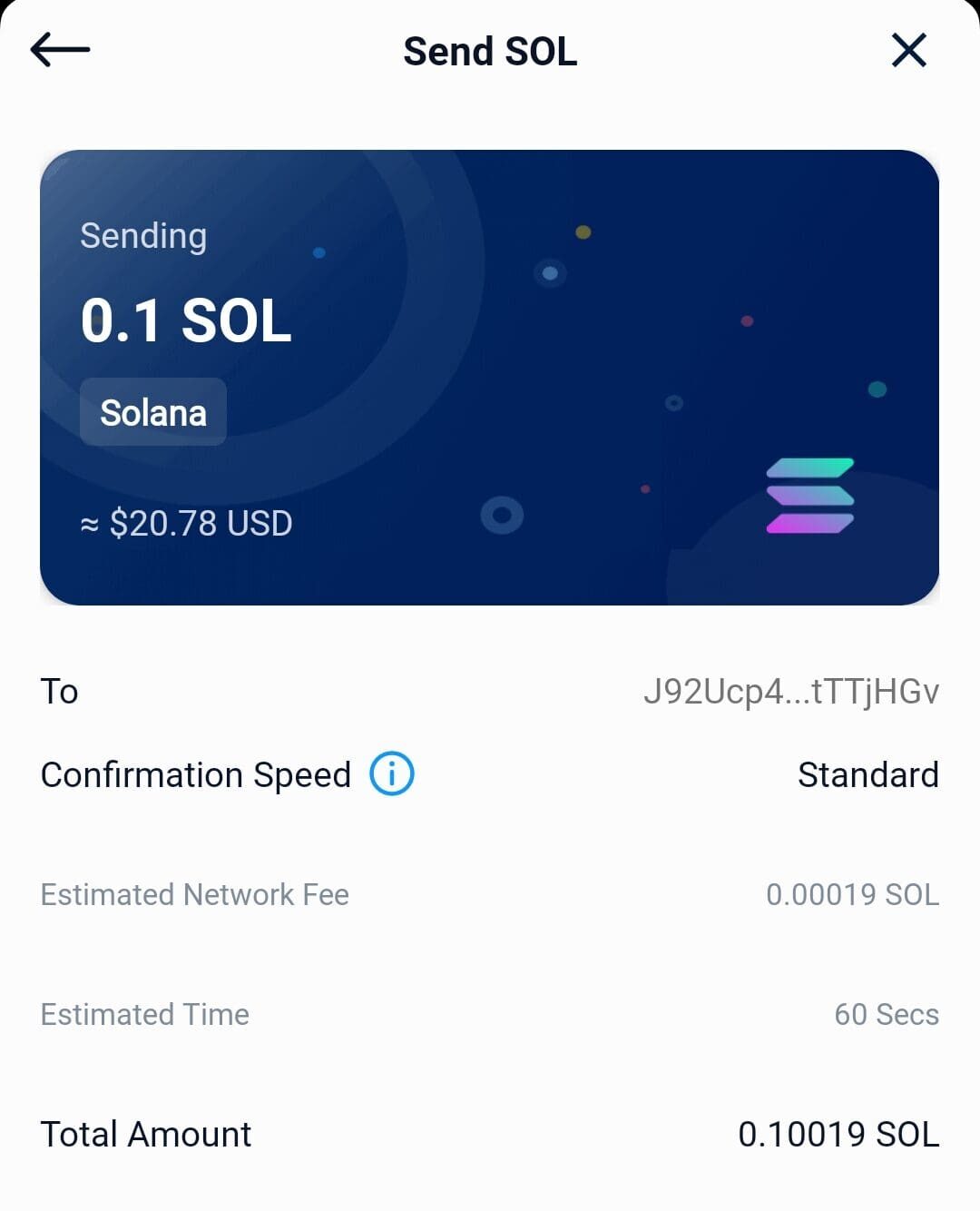
How Long Do Crypto Transfers Take?
Crypto transaction speed depends on the blockchain network, current traffic, and the gas fee paid. While some transfers settle in seconds, others may take hours during congestion or require more confirmations for added security.
Blockchain | Average Time | Confirmation Requirements | Notes |
|---|---|---|---|
Bitcoin | 10–60 minutes | 1–6 blocks | Slower during congestion |
Ethereum | 5–15 minutes | 12–30 confirmations | Can spike during NFT or DeFi activity |
Solana | < 1 minute | 1–2 confirmations | Near-instant and low-fee |
BNB Smart Chain | 1–5 minutes | ~15 confirmations | Used for many altcoin transfers |
Polygon (MATIC) | < 2 minutes | 1–2 confirmations | Ideal for speed + low cost |
FAQ
Once confirmed on the blockchain, crypto transactions are irreversible. If still pending, some platforms may allow cancellation, but this is rare.
In most cases, your funds are lost or stuck unless the receiving platform supports recovery. Some exchanges may recover it manually, but it’s not guaranteed.
Yes, sometimes. Blockchain congestion tends to be lower on weekends or off-peak hours, which can result in lower gas fees.
No, the recipient needs a valid wallet address for the specific crypto you’re sending. Some platforms allow sending to emails, but they still require wallet creation.
No, but you must send the exact token supported by the receiving wallet. Don’t assume USDT on Ethereum is the same as USDT on Tron.
Senders typically pay the transaction fee. The receiver doesn’t pay, but some platforms may charge to access or convert received assets.
It’s a unique identifier for your crypto transfer. Use it to track the status or verify the transaction on a blockchain explorer.
Yes. Hardware wallets allow you to send crypto securely, but you’ll need to connect them to a wallet interface like Ledger Live or MetaMask.
On exchanges, yes — KYC verification is often required before withdrawing. However, decentralized wallets don’t require identity checks to send crypto.
Not directly. You must first sell your crypto through an exchange, then withdraw the fiat to your bank account.
You can track the transaction hash on a blockchain explorer, or ask the recipient to confirm when it’s visible in their wallet.
