Is It Difficult To Buy And Sell On Fidelity?
Buying and selling stocks on Fidelity is generally straightforward, but it can be slightly more complex than using more beginner-friendly platforms.
Fidelity offers a wide range of features designed for both beginner and experienced investors.
While there is no commission for trading stocks, you may need to familiarize yourself with the platform’s various order types, account options, and research tools.
How to Trade Stocks Using Fidelity’s Platform
Whether you're a beginner or an experienced investor, Fidelity’s platform offers everything you need to execute stock trades efficiently and securely.
Let's explore it step by step:
1. Explore the Stock Asset and Its Context
Before buying stocks on Fidelity, it’s essential to analyze each stock beyond just its price chart.
While Fidelity offers a wide range of stocks, it's important to understand the performance, sector, and overall market impact before you trade.
Use the Stock Screener: Fidelity offers a built-in stock screener to filter stocks based on criteria like performance, market cap, and P/E ratio, helping you find the right picks for your portfolio.
Access Market Data: Fidelity provides up-to-date market data, including real-time pricing, volume, and historical performance for every listed stock, which is available in the Stock Research section.
Review Research Reports: You can access analyst reports and third-party research linked to each stock, making it easier to base decisions on comprehensive data rather than just price fluctuations.
Because Fidelity’s platform supports in-depth analysis, it’s a great option for those who want to dig deeper into their stock picks, especially when compared to more casual platforms like Robinhood.
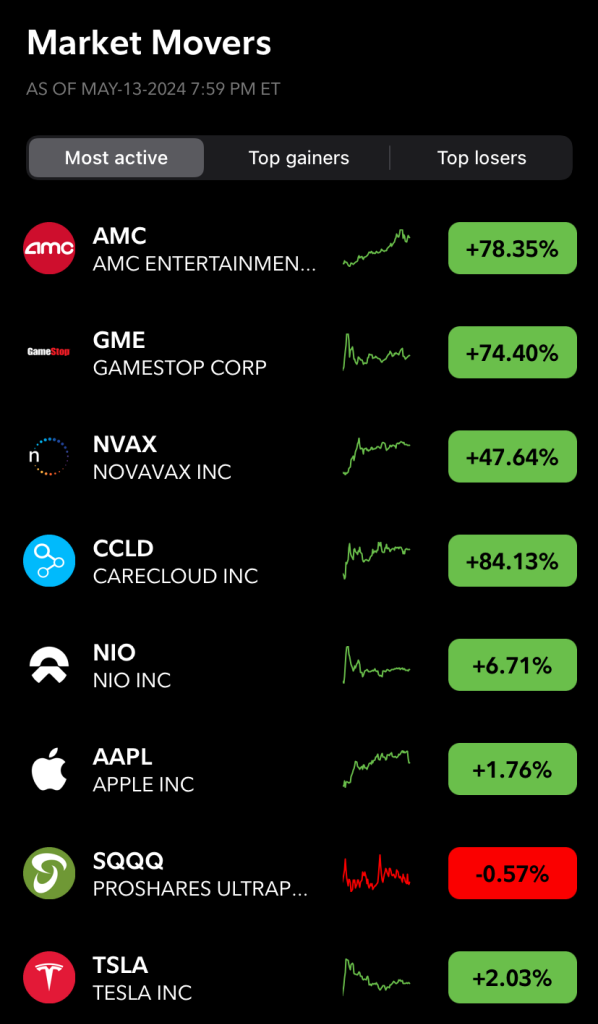
- The Smart Investor Tip
Use Fidelity’s Equity Summary Score (powered by S&P Capital IQ) to quickly gauge overall analyst sentiment on a stock before diving deeper into your own research. It saves time when narrowing down potential investment
2. Match Your Stock Trade to Your Strategy
Stocks on Fidelity are fully integrated into your broader investment plan. This means your trades should align with your portfolio goals, whether you're focusing on growth, dividends, or a balanced mix of both.
Set Clear Portfolio Limits: Establish how much of your portfolio you want allocated to stocks. For instance, many investors prefer to limit individual stock exposure to a certain percentage (e.g., 60%) to diversify risk.
Define Trade Purpose: Understand whether you’re buying a stock for long-term growth or looking for short-term gains. This decision will impact your entry points and trade execution.
Check Risk Factors: Fidelity provides tools that allow you to track volatility and beta of a stock. Use these metrics to help adjust your risk expectations accordingly.
Because Fidelity integrates stocks into your overall investment plan, aligning trades with your portfolio strategy is crucial to maintaining long-term stability.
- The Smart Investor Tip
Before placing a trade, write down your reason for buying the stock—growth, dividends, sector exposure, etc.—and set a target price or timeline. This helps prevent emotional decisions when the market moves.
3. Place a Stock Trade on Fidelity’s Platform
Fidelity’s platform is designed to be user-friendly while offering all the tools you need to place professional trades. Whether you're using the website or the mobile app, the process is intuitive after you familiarize yourself with the system.
Search and Confirm Stock Details: Enter the stock’s ticker symbol in the search bar (e.g., “AAPL” for Apple). Make sure to verify the stock details and current bid/ask spread before proceeding.
Use Market or Limit Orders: Fidelity allows both market and limit orders, which offer greater control over your entry points compared to other platforms that only offer market orders.
Preview and Execute: The trade confirmation screen will show key details, including price, quantity, and commissions. After reviewing, you can submit your trade with confidence.
Fidelity’s low-cost structure (with no commissions on stock trades) and advanced order options make it a competitive choice for stock traders of all levels.

4. Monitor and Manage Your Stock Holdings
Managing your stock portfolio effectively is essential to ensure your trades align with your ongoing investment strategy. Fidelity offers robust tools to keep track of stock performance and portfolio adjustments.
Start with Limit Orders: When first starting, it’s helpful to use limit orders rather than market orders. This gives you more control over the price you pay for stocks, particularly in volatile markets.
Track with Portfolio Tools: Fidelity’s Portfolio Management tools offer a holistic view of your financial situation, helping you monitor stock performance, dividends, and overall portfolio diversification.
Stay Informed with Research and News: Fidelity integrates news from major outlets like Reuters, as well as detailed stock research and earnings reports, so you’re always up-to-date with the latest developments.
Using Fidelity’s research tools and portfolio tracking features, you can manage your stock investments more effectively and keep your strategy on track.
- The Smart Investor Tip
Use Fidelity’s “Performance” tab to compare each stock’s return vs. the S&P 500 or similar benchmarks. It’s a simple way to evaluate whether your stock picks are helping or hurting your overall performance.

Limitations to Consider for Stock Trading on Fidelity
While Fidelity offers a comprehensive stock trading experience, there are certain limitations that may affect some users.
Account Minimums for Certain Features: Some advanced features or account types may require a higher initial deposit, which could be restrictive for new investors.
Limited International Stock Listings: While Fidelity provides access to many global markets, its international stock offerings are not as expansive as some other brokerages that specialize in international trading.
Complexity for New Investors: The platform’s many advanced features can be overwhelming for beginners, who may find it easier to use more simplified apps like Robinhood.
Fidelity excels for long-term, strategic investors but may not be the best choice for users who prefer a more casual trading experience or want to access digital currencies.
Buying and Selling Stocks on Fidelity: Smart Investor Tips
To make the most of Fidelity’s stock trading platform, consider these smart strategies to enhance your investing experience.
Use Limit Orders: Limit orders help you control the price at which your stock is bought or sold, minimizing unexpected market fluctuations.
Diversify Your Portfolio: Fidelity offers a variety of stocks, ETFs, and bonds. Diversify your holdings to balance risk and increase your chances of achieving stable returns.
Set Up Alerts: Use Fidelity’s alerts to stay updated on stock price movements, market news, and your portfolio performance, ensuring you never miss an opportunity.
Leverage Research Tools: Fidelity provides access to comprehensive research reports, analyst ratings, and charts, enabling you to make data-driven decisions.
Take Advantage of Educational Resources: Fidelity offers tutorials and webinars that guide beginners through stock trading and portfolio management, improving your decision-making process.
These tips help you navigate Fidelity’s platform more efficiently and maximize your stock trading potential.
