Trying to level up your trading game? TradingView isn’t just for chart nerds — it’s where serious traders, crypto hustlers, and even stock newbies go to vibe with the markets.
The Free plan gives you solid charts and screeners to start with. But if you're ready to track multiple setups, automate alerts, or test trading strategies like a pro, the Essential and Premium plans are packed.
Plan | Monthly Subscription | Promotion |
|---|---|---|
Trading View Essential | $14.95
$108 ($9 / month) if paid annually | 30-day free trial |
Trading View Plus | $29.95
$180 ($14.95 / month) if paid annually
| 30-day free trial |
Trading View Premium | $59.95
$432 ($23.98 / month) if paid annually | 30-day free trial |
Trading View Expert | $119.95
$1,199 ($99.95 / month) if paid annually | N/A |
Trading View Ultimate | $239.95
$2,399 ($199.95 / month) if paid annually | N/A |
What You'll Get On Both Plans?
Here are eight features that all TradingView plans include, from Free to Premium, with clear differences in depth and flexibility.
These are some of the most important tools investors and traders rely on, from screening to charting to sentiment tracking.
-
Basic Screening Tools for Stocks, ETFs, Bonds, and Crypto
All plans provide access to TradingView’s screeners, which allow users to filter stocks, ETFs, bonds, and cryptocurrencies using technical and fundamental metrics. The company also offers an advanced options screener.
The free plan includes basic filters like market cap, valuation, and volume. For example, a user might screen for tech stocks with strong momentum.

-
Technical Analysis via Supercharts
Every TradingView plan comes with access to Supercharts, one of the most popular tools on the platform.
Free users can add up to 3 indicators per chart, making it ideal for simple setups like using RSI and MACD together.

-
Drawing Tools and Multi-Timeframe Charting
The platform provides over 100 drawing tools across all plans, useful for trendlines, Fibonacci retracements, or support/resistance levels.
All users can analyze across multiple timeframes, which helps investors compare short-term vs long-term price action.

-
Basic Fundamental Stock Analysis
TradingView offers key financial data across all plans, such as revenue, earnings per share, and dividend history.
Free users can use this for basic valuation and comparison. For instance, viewing quarterly EPS trends before earnings season.

-
Social Trading and Community Insights
All users can access TradingView’s active trader community, view published trade ideas, and interact with shared charts.
For example, a beginner might follow a swing trader posting analysis on Tesla's breakout pattern.
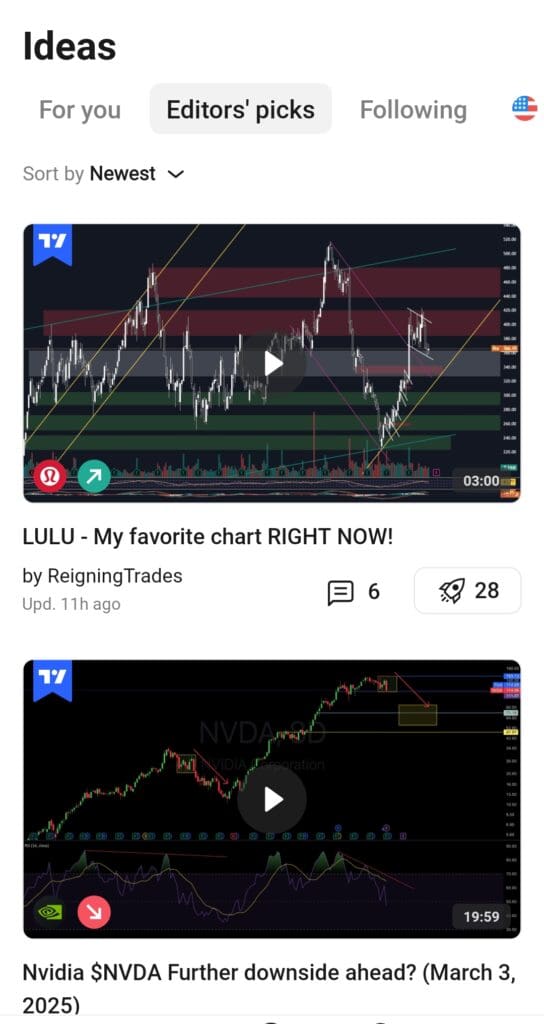
-
Paper Trading and Trade Simulation
TradingView includes a paper trading feature in all plans. This lets users place virtual trades with real market data to practice strategies.
A beginner could test a moving average crossover strategy on Apple stock without risking money.
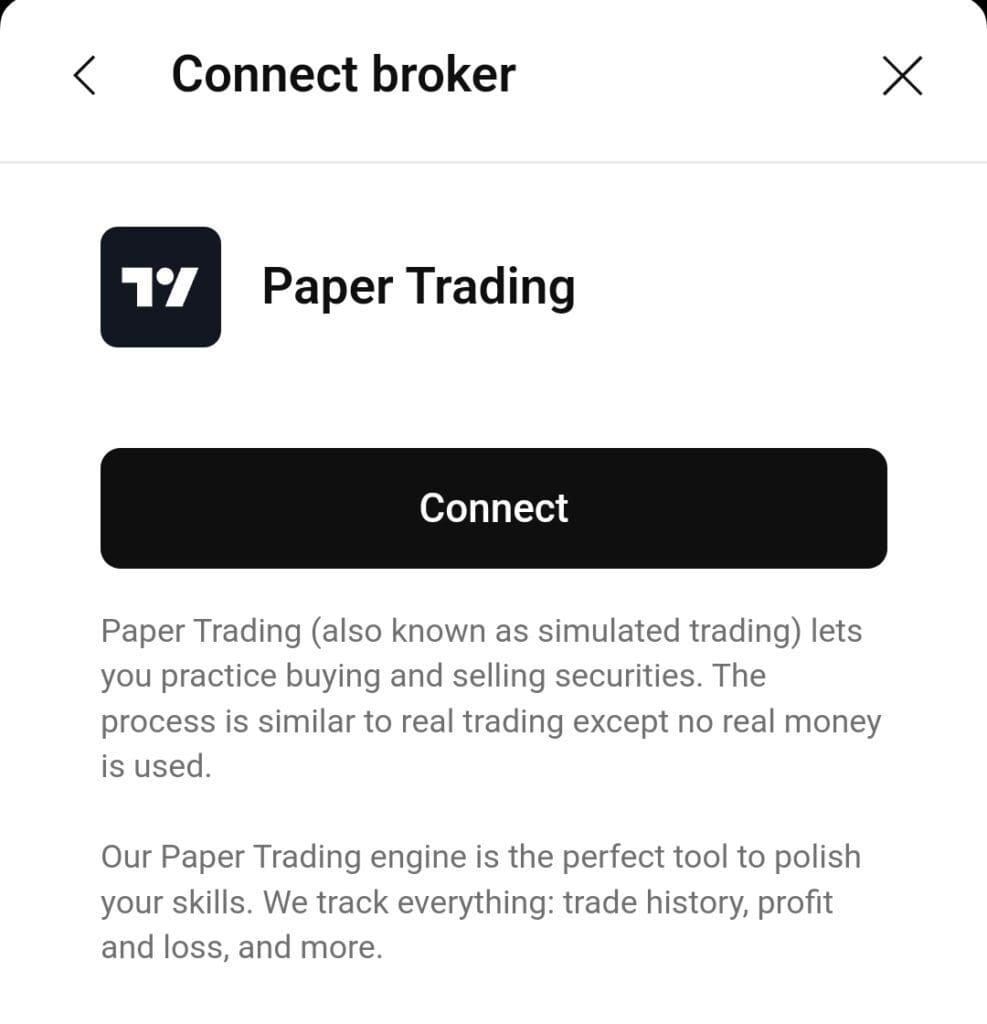
-
Pine Script® Access for Custom Indicators
Users in all plans can write or apply Pine Script® code, allowing custom indicators and strategies. A free user might apply a script for a trailing stop indicator.
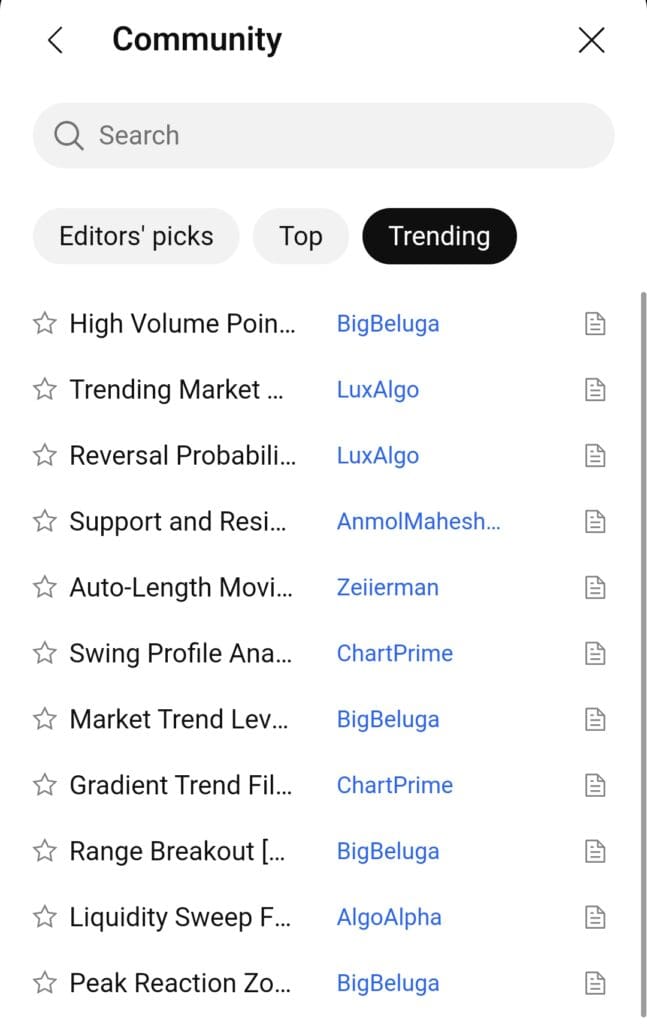
-
Economic and Earnings Calendars
Every plan gives users access to economic and earnings calendars to monitor key events like Fed announcements or company earnings releases.
This helps users stay informed about events that could impact markets.
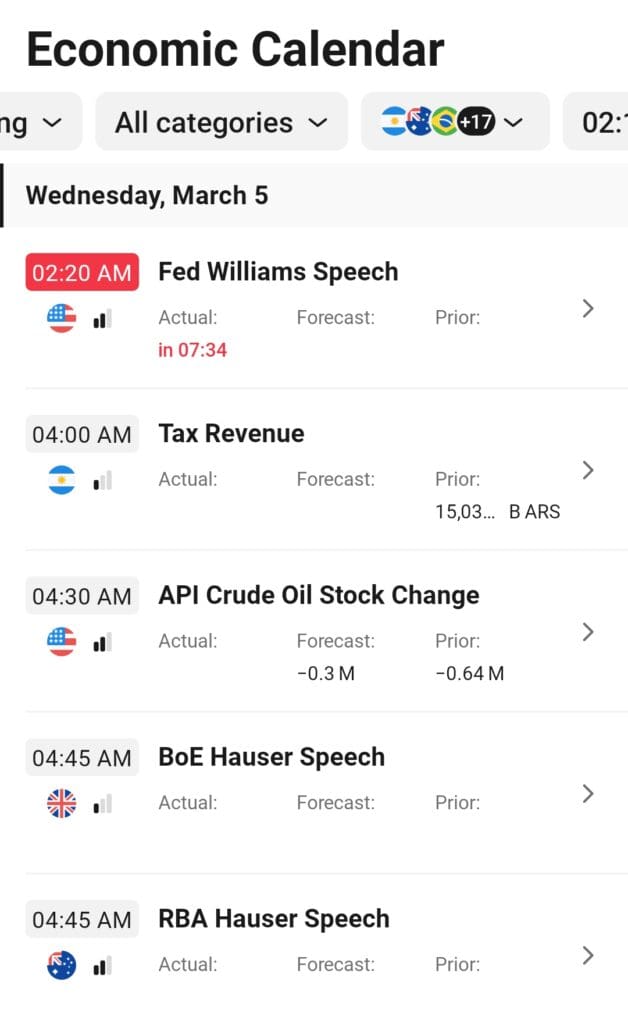
What You'll Get If You Upgrade To The Essential Plan?
Here are five standout features that make the TradingView Essential plan a meaningful upgrade from the Free plan for many traders and investors:
-
More Indicators Per Chart
While the Free plan limits users to just 3 indicators per chart, the Essential plan allows many more, letting traders build more complex and informed setups.
This is helpful for strategies that require multiple signals, like combining moving averages, MACD, and RSI for confirmation.
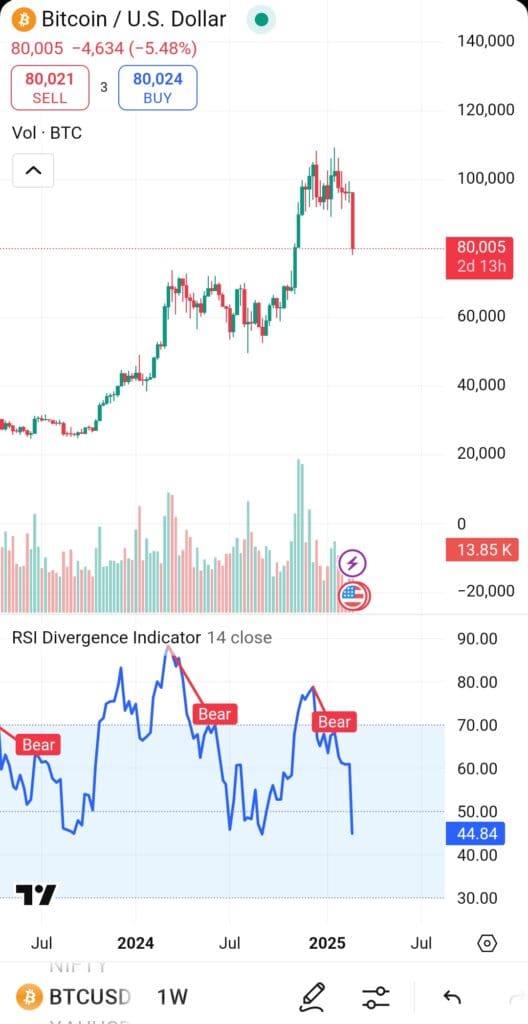
-
Multiple Watchlists
Essential users can create and manage multiple watchlists—perfect for separating stocks, ETFs, crypto, and forex. Free users are limited to just one list.
This upgrade helps traders stay organized and focus on specific sectors or asset classes without constantly editing a single watchlist.
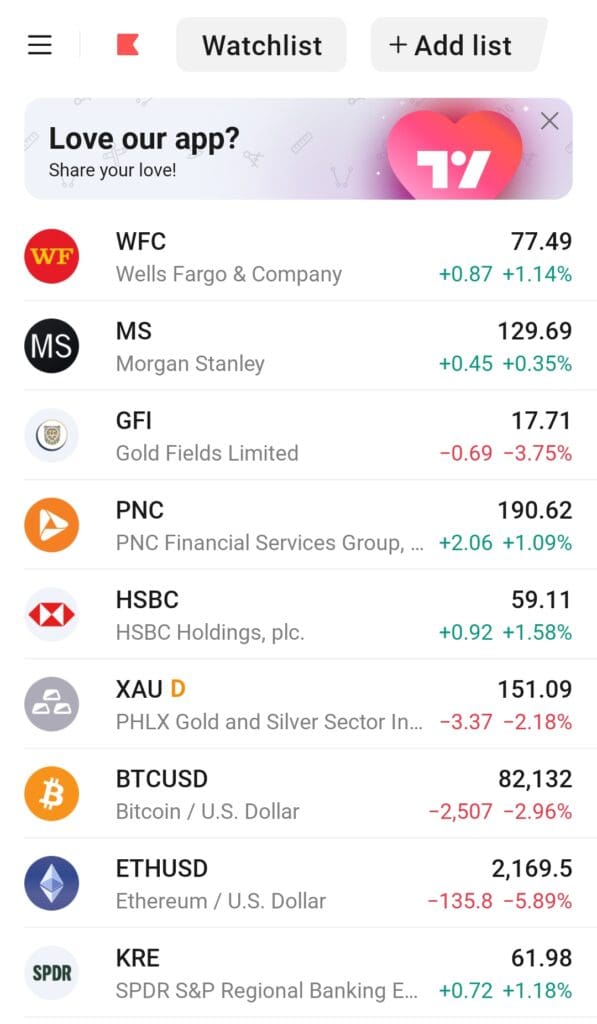
-
Custom Timeframes & Range Bars
Essential unlocks custom timeframes like 3-minute or 6-hour charts, and range bars that respond to price movement instead of time.
These tools allow more tailored analysis, particularly for scalpers or swing traders who want to fine-tune their entry/exit timing beyond the standard intervals in the Free plan.
-
Up to 20 Active Alerts
Unlike the Free plan’s one-alert limit, Essential lets users set up to 20 active alerts. These alerts can be price-based or triggered by technical indicators like RSI or moving averages.
This is crucial for traders who monitor multiple assets and need timely notifications across various conditions.
-
Volume Profile Tool Access
The Volume Profile tool shows where trading activity is concentrated at different price levels—ideal for identifying support/resistance zones.
This advanced feature is not available in the Free plan. Essential users can use it to plan better entries and exits based on real trader behavior, not just price trends.
TradingView Premium Plan: Perfect Tools For Traders
The TradingView Premium plan provides advanced tools for traders that significantly elevate the user experience compared to lower-tier plans:
-
Up to 25 Indicators Per Chart
While Free users are restricted to 3 indicators, Premium users can add up to 25 per chart.
This allows advanced traders to combine multiple signals—like MACD, RSI, Bollinger Bands, and moving averages—on one chart for layered analysis, especially useful in multi-timeframe setups.
-
Second-Based Timeframes for Precision
Premium introduces second-based charts, such as 1-second or 15-second intervals, which aren’t available in lower plans.
These timeframes are critical for scalpers and day traders who require hyper-accurate entries and exits, giving them a major edge in fast-moving markets.
-
Auto Chart Pattern Detection
Exclusive to Premium, this feature automatically identifies patterns like double tops, triangles, and channels on charts.
It saves time for technical traders by highlighting key setups in real-time, helping users spot breakout or reversal opportunities without manually scanning charts.
-
Unlimited Alerts with Webhook Support
Unlike the Free plan, which allows only one alert, Premium users can set unlimited, cloud-based alerts. These can include price movements, indicator signals, or custom Pine Script® conditions.
With webhook support, alerts can also trigger automated systems—ideal for algorithmic trading and fast decision-making.
-
Advanced Chart Layouts with 8 Charts Per Tab
Free and Essential plans allow only one or a few charts per tab, but Premium supports up to eight charts simultaneously.
This is a huge advantage for traders who track multiple assets, sectors, or timeframes side by side for correlation and confirmation analysis.
Who May Want To Upgrade To TradingView Essential plan?
The TradingView Essential plan is a great choice for traders and investors who need more charting flexibility, alerts, and customization than the free plan.
Beginner-to-Intermediate Traders: It’s ideal for those starting to trade actively and who want more indicators, alerts, and layout options to improve strategy.
Swing Traders: With custom timeframes, multi-chart views, and volume profile, it helps identify entry/exit points over days or weeks.
Crypto Traders: Real-time crypto screener, bar replay, and custom alerts help monitor volatility and test short-term setups efficiently.
Organized Investors: The ability to create multiple watchlists lets investors manage and monitor diversified assets with ease.
Plan | Monthly Subscription | Promotion |
|---|---|---|
Trading View Essential | $14.95
$108 ($9 / month) if paid annually | 30-day free trial |
Trading View Plus | $29.95
$180 ($14.95 / month) if paid annually
| 30-day free trial |
Trading View Premium | $59.95
$432 ($23.98 / month) if paid annually | 30-day free trial |
Trading View Expert | $119.95
$1,199 ($99.95 / month) if paid annually | N/A |
Trading View Ultimate | $239.95
$2,399 ($199.95 / month) if paid annually | N/A |
Who May Want To Upgrade To TradingView Premium plan?
The Premium plan is best for highly active traders, algorithmic strategists, and anyone who needs speed, precision, and deep customization.
Day Traders & Scalpers: Second-based charts, fast refresh rates, and unlimited alerts give real-time accuracy for rapid execution.
Quant & Algo Traders: Full Pine Script® automation, webhook alerts, and invite-only scripts are perfect for coded strategies and bots.
Technical Power Users: With 25 indicators per chart and 8 charts per tab, users can deeply analyze multiple assets or timeframes together.
Multi-Market Analysts: Ideal for those tracking forex, stocks, crypto, and bonds simultaneously using high-speed screeners and pattern recognition tools.
Which Investor types May Prefer The TradingView free plan?
The TradingView Free plan works well for casual investors, learners, or anyone who values powerful charts without needing real-time data or advanced tools.
Beginner Traders: It’s perfect for learning basic charting, drawing tools, and screeners without paying upfront.
Long-Term Investors: Delayed data is fine for long-term strategies, and basic fundamental views are often enough.
Part-Time Swing Traders: Three indicators and one alert per chart support basic swing setups without needing Premium features.
Community-Focused Users: Ideal for those who follow trade ideas, scripts, and posts from the TradingView community without publishing their own.
Bottom Line: Is TradingView Subscription Worth It?
TradingView is one of the most powerful platforms for technical analysis, charting, and asset screening. The Free plan offers impressive tools for beginners, while Essential is ideal for swing traders and learners needing customization.
Premium is built for serious traders who require speed, automation, and full control over alerts and indicators. If you’re a casual investor, Free is enough.
