| ||
|---|---|---|
Trezor Wallet | Ledger Wallet | |
Wallet Type | Non-Custodial, Hot Wallet | Non-Custodial, Cold Wallet |
Supported Coins | +5,000 | +5,000 |
Swap Fee | N/A | About 0.25%
The Swap service is facilitated by third-party providers such as Changelly and ParaSwap, each with their own fee structures. For instance, Changelly charges a transaction fee of approximately 0.25%. |
Our Rating |
(4.4/5) |
(4.6/5) |
Read Review | Read Review |
Compare Wallet Features
Trezor and Ledger are two of the most trusted names in crypto security.
Let’s dive into how these hardware wallets compare in terms of security, usability, supported features, and integrations.
-
Ease of Use, Accessibility & Supported Cryptocurrencies
Trezor wallets prioritize security, but their setup can be less intuitive than that of Ledger. While the Model T and Safe 5 feature touchscreen interfaces for easier navigation, models like the Model One rely on buttons.
Trezor supports +5,000 cryptocurrencies, including major coins like Bitcoin, Ethereum, and Litecoin. However, its more limited models, such as the Model One, cannot support some newer coins like Cardano and Solana.
Ledger offers a more accessible experience with its Ledger Live app, providing a user-friendly interface for crypto management.
It supports +5,000 cryptocurrencies, including popular coins and NFTs. Ledger’s Bluetooth-enabled models, like the Nano X and Stax, offer greater portability, while the Nano S Plus requires a USB connection.
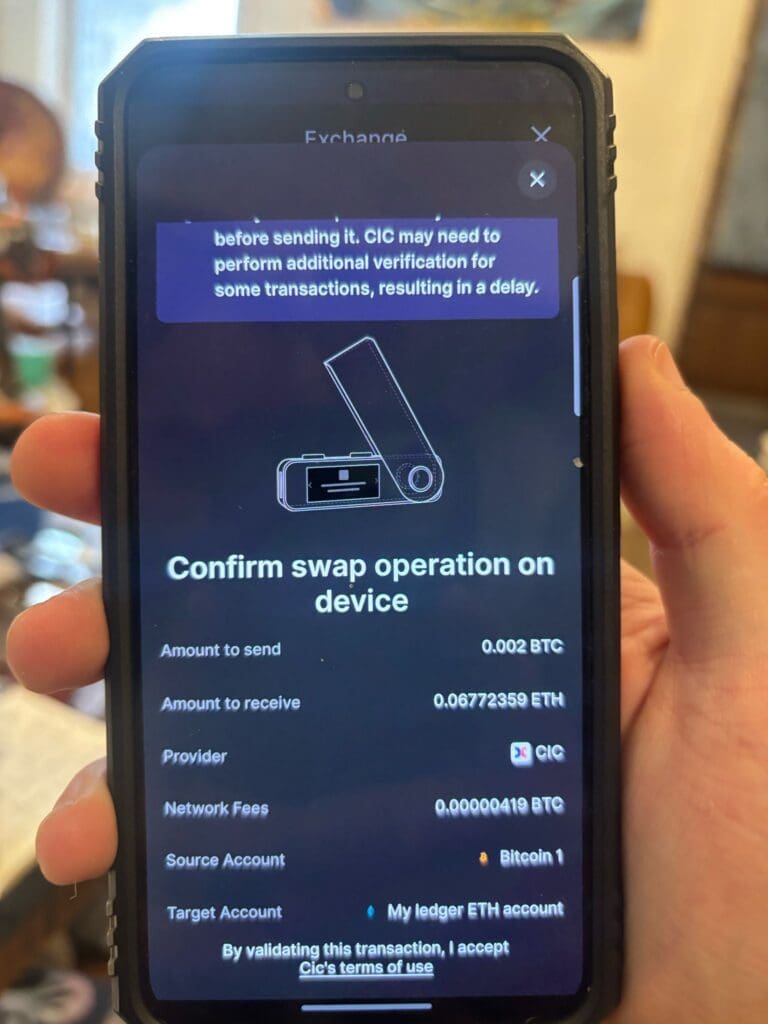
-
Buy/Sell Cryptocurrencies
Trezor users can buy and sell cryptocurrencies through third-party services integrated into Trezor Suite, such as Simplex and MoonPay.
However, purchases may involve higher fees and extra steps because the wallet does not offer direct in-app exchange functionality.
Ledger offers a more seamless experience by allowing users to buy and sell cryptocurrencies directly inside Ledger Live using providers like Coinify, MoonPay, and Wyre.
Because transactions can be initiated and approved within a single interface, it reduces friction for casual and frequent buyers.

Overall, Ledger provides a smoother and faster buy/sell experience, while Trezor’s method prioritizes extra verification steps for security.
-
Swap/Exchange Cryptocurrencies
Trezor allows crypto swapping via third-party integrations in Trezor Suite, but users must rely on external services like Changelly.
As a result, swapping Bitcoin to Ethereum, for example, involves external fees and verification screens, adding extra steps to the process.
Ledger enables crypto swaps directly within Ledger Live through services like Changelly and Paraswap.
This allows users to exchange assets, such as swapping USDC to Ethereum, without leaving the app. Therefore, Ledger offers a quicker and more integrated swapping process.

Overall, Ledger is the better option for fast and integrated crypto swaps, while Trezor offers swaps but requires more steps.
-
Staking Integration
Trezor does not offer native staking within Trezor Suite. To stake assets like Ethereum or Polkadot, users must connect their device to third-party apps such as MetaMask or Exodus.
This indirect setup is suitable for advanced users but may discourage beginners looking for simple staking options.
Ledger offers native staking features through Ledger Live, supporting coins like Ethereum, Tezos, and Cosmos.
As a result, users can easily delegate their assets without having to leave the app. For instance, staking Polkadot is a simple process, all verified through Ledger's secure interface.
-
Security and Privacy Features
Trezor excels in security by keeping all private keys offline, using open-source firmware for full transparency, and offering advanced options like Shamir Backup.
Additionally, Tor integration can anonymize users' IP addresses when accessing Trezor Suite, providing extra privacy during transactions.
Ledger focuses heavily on security with its Secure Element chip (CC EAL6+) to protect private keys and supports two-factor authentication.
However, some users have concerns because Ledger’s firmware is not fully open-source. Ledger also suffered a marketing database breach in 2020, though device security remained intact.

-
NFT Support and DeFi Integration
Trezor does not natively support NFTs but can interact with third-party wallets like MetaMask or Exodus to manage and trade NFTs.
While it connects with decentralized exchanges (DEXs) like Uniswap for DeFi use, it lacks seamless integration.
For users who want extensive DeFi and NFT support, Trezor might require additional tools, making it less convenient than Ledger.
Ledger provides robust support for NFTs via its Ledger Live app, allowing secure management of Ethereum and Polygon-based NFTs.
It also integrates directly with MetaMask and MyEtherWallet, facilitating DeFi access for users to interact with platforms like Uniswap and Compound.
Ledger's more seamless integration with DeFi platforms makes it a more versatile choice for those involved in decentralized finance.

-
Backup, Recovery, and Multi-Signature Support
Trezor offers robust backup and recovery options through its Shamir Backup feature, available on the Model T and Safe 5, splitting recovery phrases into multiple shares to ensure a higher level of security.
It supports multi-signature features, adding an extra layer of security for crypto transactions, especially useful for joint accounts or businesses. However, losing the recovery seed phrase means permanent loss of access.
Ledger also supports a 24-word recovery phrase to secure assets and ensures recovery in case of lost devices. Multi-signature support is available for added transaction security.
While Ledger's recovery process is slightly simpler than Trezor’s Shamir Backup, it lacks the same level of multi-share protection, which might be a downside for those seeking enhanced security.
Which Investors May Prefer Trezor Wallet?
Trezor is an excellent choice for investors prioritizing top-tier security and privacy, with a focus on cold storage.
Security Focused: Investors who prioritize security over convenience, like those holding large amounts of assets or using crypto for long-term storage.
Cold Storage Enthusiasts: Those who prefer offline storage and want to avoid exposure to online threats and hacks.
Advanced Recovery Options: Ideal for cautious investors who want multiple backup shares (Shamir Backup) for additional peace of mind.
Privacy Advocates: Users who value Tor integration for enhanced privacy when making transactions.
Trezor is best for investors who value security and privacy and are willing to manage the complexities of a cold storage device.
Which Investors May Prefer Ledger Wallet?
Ledger offers a highly versatile and user-friendly wallet that caters to investors seeking both security and ease of use.
Convenience Seekers: Those who want to manage their assets on the go with Bluetooth and mobile app support, like using Ledger Nano X.
DeFi and NFT Enthusiasts: Investors engaging in decentralized finance and NFT trading, as Ledger integrates seamlessly with platforms like MetaMask and Ledger Live.
Newcomers and Experienced Users: Whether a beginner or advanced investor, Ledger provides an intuitive experience with its user-friendly interface.
Staking Investors: Ideal for users who want to stake cryptocurrencies directly through Ledger Live for passive income opportunities.
Ledger is the best option for investors seeking convenience, mobile access, and broad DeFi and NFT support alongside high security.
Bottom Line
Trezor excels in providing advanced security features like Shamir Backup and cold storage for privacy-conscious investors who prioritize safety.
Ledger, on the other hand, stands out for its ease of use, mobile access, and support for DeFi, NFTs, and staking, making it an excellent choice for both new and experienced investors looking for flexibility.
