Table Of Content
What Is a Web3 Wallet?
A Web3 wallet is a digital wallet allows users to interact directly with decentralized applications (dApps), manage crypto assets, and retain complete control of their private keys.
Unlike traditional custodial wallets managed by exchanges, Web3 wallets are non-custodial. This means you, not a third party, own and control your crypto.
These wallets are essential for engaging with the decentralized internet, whether you're swapping tokens on Uniswap, collecting NFTs, or staking in DeFi protocols.
Because of this, Web3 wallets have become the go-to tool for anyone who wants to participate in the decentralized finance (DeFi) ecosystem fully.
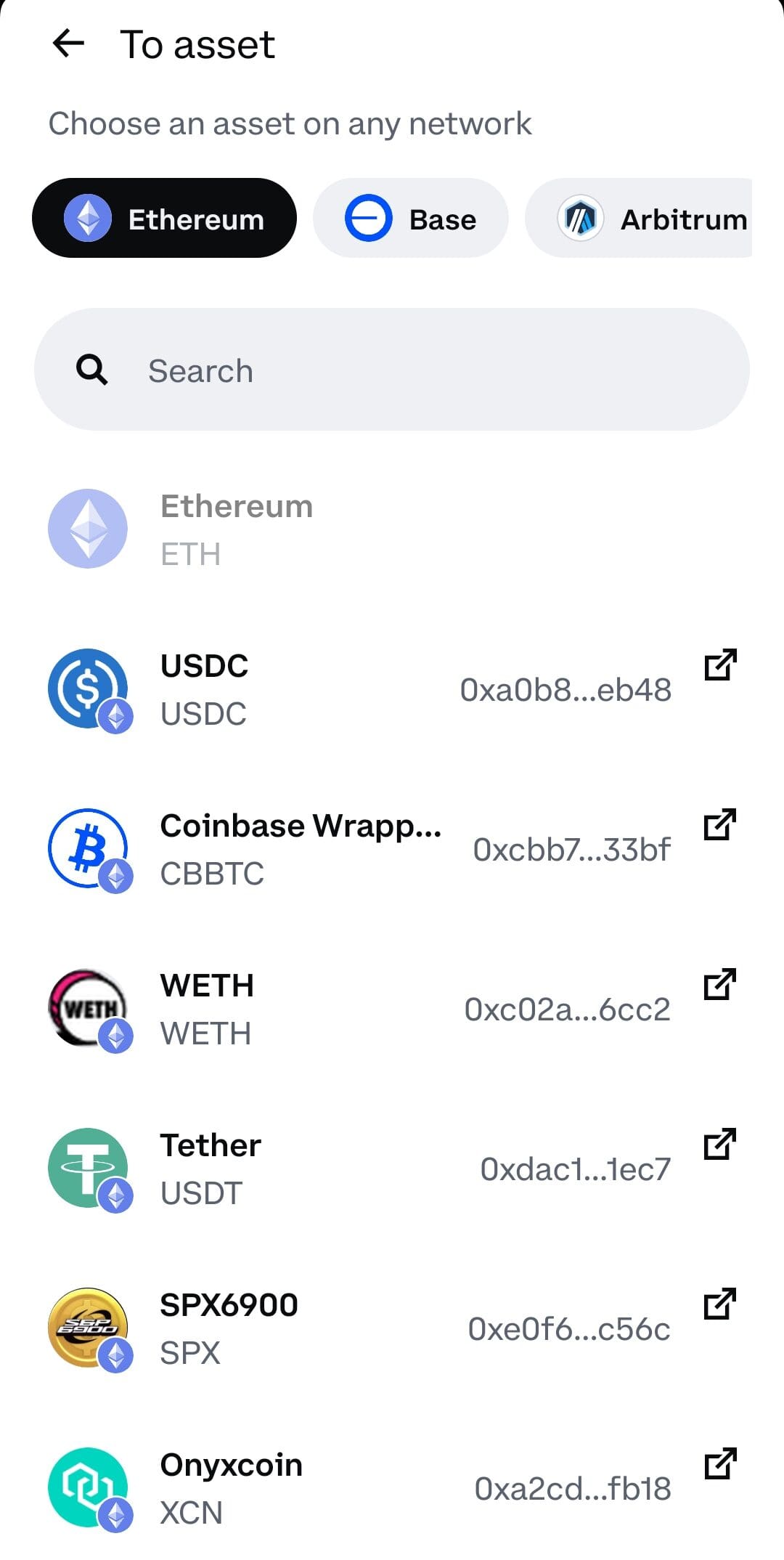
How Web3 Wallets Work
Web3 wallets serve as a gateway to the blockchain, providing secure, self-custody access to assets and decentralized applications. Here’s how they work:
- Private Key Control: You control your private keys, which are stored securely on your device (browser extension, mobile app, or hardware backup). This gives you full ownership of your crypto.
- dApp Integration: Most Web3 wallets connect to decentralized platforms like Aave, OpenSea, and Curve via browser plugins or QR codes. This lets you interact directly without intermediaries.
- Multi-Chain Access: Many Web3 wallets support multiple blockchains—including Ethereum, Polygon, BNB Chain, and more—so you can manage a diverse portfolio.
- Seed Phrase Backup: During setup, you're given a recovery phrase. If your device is lost or reset, this phrase allows you to restore your wallet and funds.
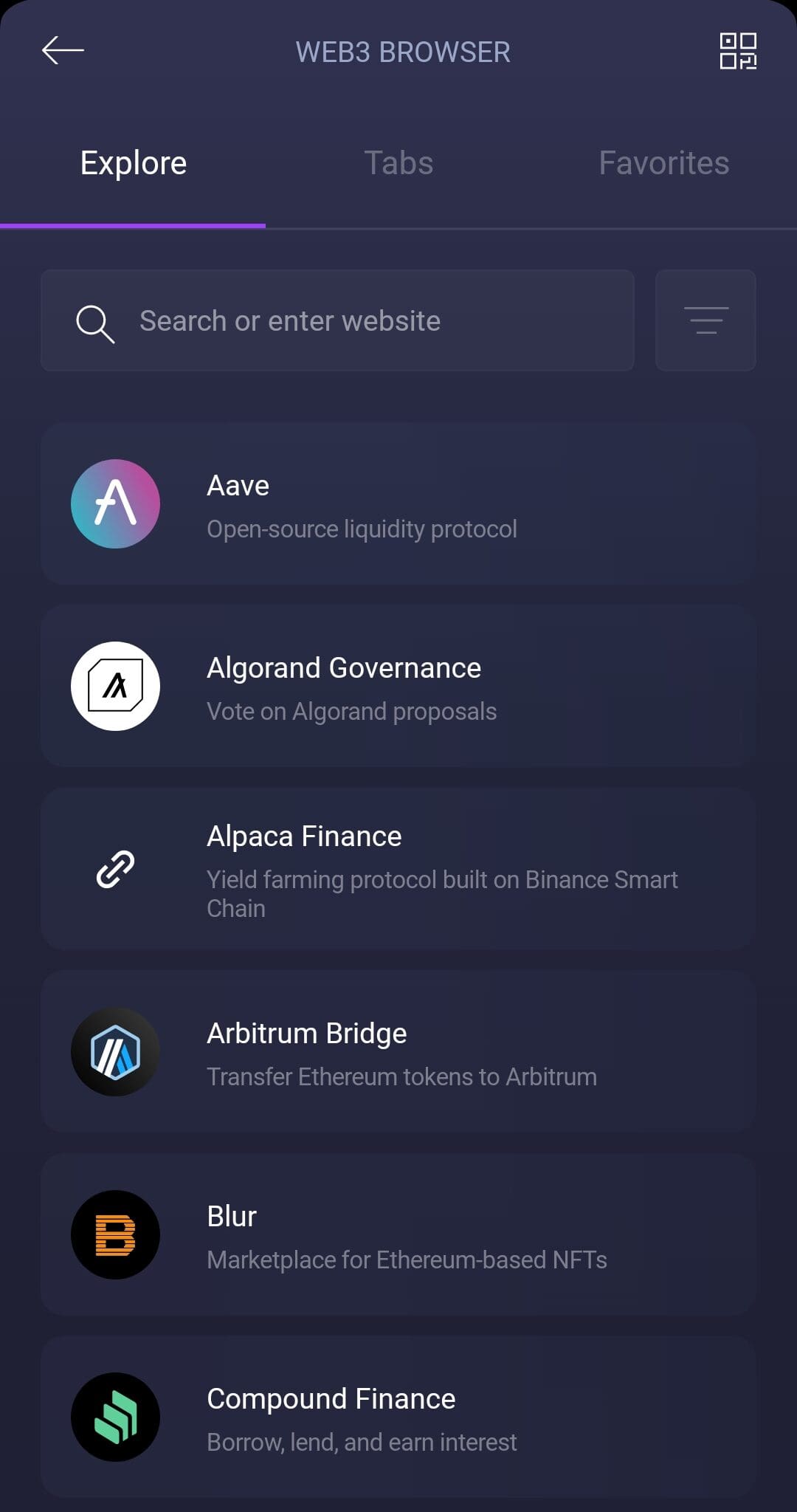
Web3 Wallet vs Custodial Wallet
Web3 wallets give users full control over their private keys and enable direct interaction with decentralized apps.
Custodial wallets, on the other hand, are managed by centralized platforms that hold your keys on your behalf.
While Web3 wallets offer more freedom and privacy, custodial wallets are often easier to use, especially for beginners. Let's compare them side by side:
Feature | Web3 Wallet (Non-Custodial) | Custodial Wallet (Exchange-Base) |
|---|---|---|
Private Key Ownership | You hold the keys | Platform holds the keys |
Access to DeFi | Full access to dApps, staking, NFTs | Limited or no dApp access |
User Responsibility | You manage backups, passwords, and recovery | Platform provides recovery and account support |
Security Risk | Vulnerable to phishing and seed loss | Vulnerable to platform hacks or mismanagement |
Ease of Use | Requires crypto knowledge and setup | Beginner-friendly and fast to use |
Web3 Wallets: Pros and Cons
Web3 wallets offer powerful features for decentralized interaction, but users must understand both their benefits and risks before diving in.
Pros | Cons |
|---|---|
Full control over your crypto | Losing seed phrase means permanent loss |
Access to DeFi and NFT platforms | Susceptible to phishing and scams |
Works across multiple blockchains | Setup and usage can be complex |
Free, open-source tools available | No official customer support |
- Full Control Over Assets
You have complete ownership of your crypto, with no middleman involved in transactions or storage.
- Access to DeFi and NFTs
Web3 wallets enable seamless interaction with decentralized apps, staking, token swaps, and NFT marketplaces.
- Multi-Chain Compatibility
Many wallets support Ethereum, BNB Chain, Polygon, and other major networks, offering broader utility.
- Often Free and Open-Source
Most Web3 wallets are free to download and maintained by decentralized communities.
- Risk of Losing Recovery Phrase
If your seed phrase is lost or stolen, there's no way to recover your funds.
- Phishing and Scam Risk
Fake websites and malicious dApps can trick users into approving harmful transactions.
- Technical Learning Curve
Setting up wallets and using dApps can be confusing for beginners.
- No Centralized Support
There’s usually no official support team—just community forums and self-help resources.
Popular Web3 Wallets You Can Use
Web3 wallets come in many forms, offering different features, security levels, and user experiences for interacting with the decentralized web.
MetaMask: A browser extension and mobile app that supports Ethereum and other EVM-compatible networks. Great for accessing DeFi and NFT platforms.
Trust Wallet: A mobile wallet supporting 70+ blockchains. Offers built-in staking, DEX trading, and NFT storage. Backed by Binance.
Coinbase Wallet: This is not the same as the Coinbase exchange. This wallet lets you control your keys and access dApps, NFTs, and Layer 2s.
Exodus Web3 Wallet: Part of the Exodus ecosystem, this wallet allows multi-chain support, has a slick UI, and has built-in swaps.
Each wallet has its strengths—MetaMask is best for widespread support, while Trust Wallet excels in mobile staking and multi-chain use. Choose based on your goals, whether trading, storing NFTs, or diving deep into DeFi.
Platform | Type | Supported Coins | Swap Fee | MetaMask Wallet | Non-custodial | +16 | 0.875% |
|---|---|---|---|
Coinbase Wallet | Non-custodial | +3,000 | 1% |
Trust Wallet | Non-custodial | +5,000 | 0%
Users still need to pay blockchain network fees (gas fees) and potential liquidity provider fees when swapping assets |
Ledger Hardware Wallet | Non-custodial | +5,000 | About 0.25%
The Swap service is facilitated by third-party providers such as Changelly and ParaSwap, each with their own fee structures. For instance, Changelly charges a transaction fee of approximately 0.25%. |
Exodus Wallet | Non-custodial | +300 | 0%
Users still need to pay blockchain network fees (gas fees) and potential liquidity provider fees when swapping assets |
Kraken Wallet | Non-custodial | +2,000 | 0%
Users still need to pay blockchain network fees (gas fees) and potential liquidity provider fees when swapping assets |
OKX Wallet | Non-custodial | +500,000 | 0%
Users still need to pay blockchain network fees (gas fees) and potential liquidity provider fees when swapping assets |
How to Transfer Crypto into a Web3 Wallet
Moving assets from an exchange to your Web3 wallet is an essential first step in taking control of your funds.
Create Your Wallet: Install and set up your wallet of choice. Save your seed phrase offline in a safe place.
Find Your Address: In the wallet, select the coin you want to receive and copy the public address.
Send from Exchange: Paste the wallet address into your exchange’s withdrawal screen. Send a small test transaction first.
Verify and Confirm: Ensure the correct network is selected (e.g., ERC-20 for Ethereum tokens). Confirm and complete the full transfer.
Once funds are received, they can be used in DeFi, staked, or swapped directly from the wallet interface.

Choosing the Right Web3 Wallet
The best Web3 wallet for you depends on how you plan to use crypto—whether for daily transactions, DeFi, NFTs, or simply holding assets securely.
Supported Blockchains: Make sure the wallet is compatible with the chains you use, such as Ethereum, BNB Chain, or Polygon.
dApp Integration: Choose wallets that connect smoothly to platforms like Uniswap, OpenSea, and Aave for easy DeFi access.
Security and Recovery: Look for features like biometric logins, secure seed phrase storage, or social recovery (e.g., in Argent).
User Experience: A clean, intuitive interface is essential—especially for beginners. Mobile users may prefer wallets like Trust Wallet or Coinbase Wallet.
Extra Features: Some wallets offer built-in swaps, staking, or browser integration, which can streamline your crypto activities.
Evaluating these factors can help you find a wallet that fits both your skill level and investment goals.
FAQ
Yes, you can set up and use a Web3 wallet to browse dApps, but to transact or participate in DeFi, you’ll need crypto in the wallet.
They can be very secure if you protect your seed phrase and avoid phishing sites. However, you're fully responsible for your wallet’s safety.
The wallets themselves are free, but blockchain networks charge transaction (gas) fees when you send crypto or interact with dApps.
If you lose your device but have your recovery phrase, you can restore your wallet. Without the phrase, recovery is impossible.
Yes, many Web3 wallets offer staking either directly or through integration with staking protocols on supported networks.
Most do—especially wallets like MetaMask, Trust Wallet, and Coinbase Wallet—which allow you to view, send, and receive NFTs.
Yes, as long as you import the wallet using your recovery phrase or connect through a synced extension or mobile app.
They don't require personal info, but wallet activity is recorded on public blockchains, so complete anonymity isn’t guaranteed.
Not always. Many wallets support multiple blockchains, but some chains may require adding custom networks or using bridge tools.
Most Web3 wallets are designed for Ethereum and EVM-compatible chains. To store Bitcoin, you may need a separate compatible wallet.
