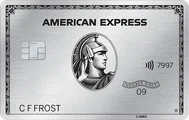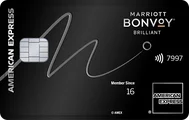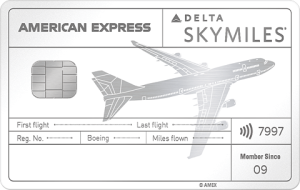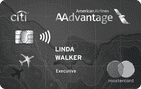Table Of Content
What Is TSA PreCheck?
TSA precheck is a Trusted Traveler program created in 2013 and administered by the United States Transportation Security Administration.
This process is an expedited screening program that completes the risk assessments of passengers before they arrive at an airport checkpoint. Not only does this allow for a better traveling experience, but it also enhances security at the airport.
Can You Add TSA PreCheck After Booking?
You can add TSA PreCheck to your flight even after booking by editing your flight details and adding your PreCheck number before check-in. If you need help with this, you can also call the airline’s customer service to have your Known Traveler Number (KTN) added to your ticket.
To find the airline's customer service number, simply search for the airline on Google along with “customer service.”
Make sure to enter your full name, date of birth, and KTN exactly as they appear on your enrollment to ensure it’s correctly added to your reservation.

Can You Add TSA Precheck After Checking In?
You can add TSA PreCheck after checking in to your flight reservation by editing the flight reservation personal information and adding your Known Traveler Number.
Furthermore, you could see a customer service attendant within the airport to have your TSA PreCheck number added to your flight reservation.
How To Add TSA Precheck To Delta App?
Just because you have purchased TSA precheck, airlines aren’t just automatically notified of your status. If you want to add TSA PreCheck to delta flights through Delta app, follow these steps:
- Log In To Delta SkyMiles Account – To add your PreCheck number to your Delta account, simply login to your account on your phone. You will then go to your “Personal Details” section, select the TSA PreCheck/Known Traveler ID field, and enter your number.
- Add/Edit The Details: Based on the status of your reservation, you can add or edit the details:
- Add Details Under New Bookings – If you have yet to add your TSA PreCheck number to your Delta account, you may also add the number to your new booking. To do so, as you enter your personal information during the booking process, you can enter your Known Traveler Number within the Secure Flight info section.
- Edit Existing reservations – If you recently had the TSA PreCheck go through after making a reservation, you may still enter your number to an existing reservation. You may add the number to your Delta SkyMiles account, automatically adding it to any current reservations. You may also manually enter the TSA PreCheck number into your reservation by finding your reservation on Delta’s website and editing your passenger details to update your information.
Which Delta credit cards cover the TSA PreCheck® application fee?
Card | How Does it Cover TSA Precheck | Rewards | Annual Fee | |
|---|---|---|---|---|
Delta SkyMiles® Reserve American Express Card | Receive either a $100 statement credit for Global Entry or a statement credit for up to $85 for TSA PreCheck® through any Authorized Enrollment Provider for a 5-year plan. | 1X – 3X
3X miles per dollar on eligible Delta flights and Delta Vacations® with 1X miles on all other purchases
| $650 (Rates & Fees) | |
| Delta SkyMiles Platinum American Express Card | Receive either a $100 statement credit for Global Entry or a statement credit for up to $85 for TSA PreCheck® through any Authorized Enrollment Provider for a 5-year plan. | 1X – 3X
3X Miles on Delta purchases and purchases made directly with hotels, 2X Miles at restaurants worldwide including takeout and delivery in the U.S., and at U.S. supermarkets and 1X Miles on all other eligible purchases
| $350 (Rates & Fees) |
How To Add TSA Precheck To Southwest?
You must follow these simple steps to add TSA precheck to your reservation for Southwest:
- Go to Your Reservation Details: You need to open the reservation details, whether you already entered your reservation details or just added a new booking.
- New Bookings – After you have chosen your flight dates and times, you will enter your name in the “Who’s Flying?” Section. Once you have finished these sections, you will hit the drop down menu for “Secure Traveler Information”.
- Existing Reservations – if you already have an existing reservation and you just purchased TSA PreCheck, you are still able to add it to your reservation. You will need to go into your flight reservation on the Southwest app, select “Edit reservation”, and then proceed to fill in the Known Traveler Number field.
- Enter Information – You will then select “Secure Traveler Information” and enter your PreCheck number in the “Known Traveler Number” field.
Sign Up for
Our Newsletter
and special member-only perks.
How To Add TSA Precheck To American Airlines?
To add TSA precheck to your American Airlines reservation, follow these simple steps:
1. Go to Your Reservation Details: You need to open the reservation details, whether you already entered your reservation details or just added a new booking.
- Flight Reservation – First you must look up your flight reservation on the American Airlines website. You would click on “Manage trips/Check-in” tab on the homepage. You would then type in your first and last name along with the confirmation number of the reservation.
- New Reservation – As you are confirming your personal details of the reservation, there will be a field labeled “Known Traveler Number”.
2. Known Traveler Number (KTN) – you would then find the “Add/Edit Passenger Information” button that is within the “Passenger Summary” tab. You are then able to type in your name along with the KTN, which will update your reservation with your TSA PreCheck status.
Which American Airlines credit cards cover the TSA PreCheck® application fee?
Card | How Does it Cover TSA Precheck | Rewards | Annual Fee | |
|---|---|---|---|---|
AAdvantage® Executive World Elite Mastercard® | Receive a statement credit up to $100 every 5 years for your application for Global Entry or TSA PreCheck | 1X – 10X
10X AAdvantage® miles on eligible rental cars/hotels through aa.com, 4X miles on eligible American Airlines purchases and 1X on all other purchases
| $525 |
How To Add TSA Precheck To United Airlines?
Here's how to add a TSA Precheck to United booking:
- United MileagePlus Profile – To add your PreCheck number to your United MileagePlus profile, log in and go to your personal information. Click on “Profile and Preferences,” then scroll down to the “Saved Travel Documents and Numbers” section. From there, you can update your profile with your PreCheck number.
- Add or Edit Your Reservation: Depending on your reservation status, add your precheck number:
- New Bookings – If you have previously entered your PreCheck number into your United MileagePlus account, the number will automatically be entered. You may also manually enter the number during the booking process. After entering your personal information, you would click on the “Known Traveler Number and Redress Number” menu. Once you have clicked the drop-down menu, you will be able to enter your PreCheck number in the “Known Traveler Number/PASS ID” field. United offers some of the best cards for TSA precheck, so check out if you're eligible to get it for free.
- Existing Reservation – You may also add your TSA PreCheck to an existing reservation by going to the “Edit Traveler Information” in the “Manage Reservations” section within the website or the United App.
United Airlines credit cards cover the TSA PreCheck® application fee
Card | How Does it Cover TSA Precheck | Rewards | Annual Fee | United Club℠ Infinite Card | Receive a statement credit of up to $100 every 4 years as reimbursement for the application fee for Global Entry, TSA PreCheck® or NEXUS when charged to your card. | Up to 4x miles
4x miles on United Airlines purchases, 2x miles on all other travel purchases, dining and eligible delivery services and 1x miles on all other purchases
| $525 |
|---|---|---|---|---|
United Quest℠ Card | Receive a statement credit of up to $100 every 4 years as reimbursement for the application fee for Global Entry, TSA PreCheck® or NEXUS when charged to your card. | Up to 3x miles
3 miles per $1 spent on United purchases immediately after earning your $125 annual United purchase credit, 2 miles on all other travel and select streaming services, 1 mile on all other purchases
| $250 | |
United Explorer Card | Receive a statement credit of up to $100 every 4 years as reimbursement for the application fee for Global Entry, TSA PreCheck® or NEXUS when charged to your card. | 1X – 2X
2x per $1 spent on United purchases, hotel accommodations, restaurants & eligible delivery services and 1x per $1 spent on all other purchases
| $95 ($0 first year) |
How To Add TSA Precheck To Alaska Airlines?
To add TSA precheck to your Alaska Airlines reservation, follow these simple steps:
- Alaska Air Profile – To add your Known Traveler Number to your account, you must first sign in to your account profile.
- Traveler Profiles – Once you are logged in, you will click on the Traveler Profiles link. Once in the Traveler Profiles, you may select “edit my information link”. You are then able to scroll down to the Known Traveler Number field and add the number, finally click save.
- New/Existing Reservation – As you are entering the personal information, you are able to enter your Known Traveler Number at the end of the personal information section. To begin the process of adding a TSA PreCheck number, you will first need to begin by logging into the “My Account”.
- My Trips – Once in your account, you may select My Trips, and then click on the purchased link. On the next page, you may select the reservation that you wish to edit.
- Personal Info – After you have selected the reservation to edit, you must then edit the passenger information and select the additional information option. Finally, you will select the passenger, scroll down to enter the Known Traveler Number, select proceed, and then click the save button.
How To Add TSA Precheck To JetBlue Airlines?
- JetBlue Account – once you log in to your account, you may select the “True Blue” box in the top right corner. You may then click on the “Profile” link on the left side of your screen. Once in your profile, you will find a “TSA PreCheck” section near the bottom, select the pencil next to it and add your KTN, then click “Update”.
- Add or Edit Your Reservation: Depending on your reservation status, add your precheck number:
- New Reservations – For new reservations, if you have already added your KTN, it will be automatically added to your reservation. However, if you need to enter it manually, you may do so when entering your Personal Information. After you have finished the personal information section, there will be a “Known Traveler Number” section to fill out.
- Existing Reservations – to add a KTN to an existing reservation, you may log in to your JetBlue account, select “Edit Traveler Information” in the “Manage Reservations” section on the website, airport kiosk, or the JetBlue account. You are then able to enter your PreCheck number here.
Bottom Line
Overall TSA PreCheck is an excellent way to go through airport security without the major hassle of airport security. You will no longer have to worry about taking off your shoes, pulling all of your technology out of your luggage, or waiting in long lines to go through security. If.
You are considering getting TSA PreCheck, it is important to understand the processes of adding TSA PreCheck to your account, depending on the airline.
FAQs
Does My Credit Card Provide TSA precheck?
Many cards provide free access or reimbursements for TSA PreCheck and global entry.
Can I add a global entry to my TSA precheck?
You are unable to upgrade your TSA precheck to a Global Entry.
Those who wish to have Global Entry in addition to their TSA PreCheck, must complete the Global Entry application documents and make an interview appointment.
How to add TSA precheck to Spirit Airlines?
To add TSA PreCheck, you may add it to new reservations during the booking process. As you are filling out the personal information, you may enter the number within the Known Traveler Number field.
For existing reservations, you may go to the “My Trips” section of your Spirit Airlines account, select the reservation you wish to edit, select customer information, and then enter the Known Traveler Number.
How to add TSA precheck to Frontier airlines?
You may add TSA PreCheck on your flight during the booking process when entering the personal information for the passengers.
Furthermore, you may add it to an existing reservation by signing in to your account, selecting flight reservations, edit flight, and then edit the personal details of the passengers.
How to add TSA precheck to Hawaiian airlines?
To add TSA PreCheck to your reservation, select the manage tab on hawiaainairlines.com, enter the confirmation number and your last name.
You are then able to scroll down to the “additional passenger information”, click on make changes, and then enter the Known Traveler number.
How to add TSA precheck to Turkish airlines?
Turkish Airlines is the most difficult to add to your reservation. You must add it to your reservation when checking in online or at the airport. To do so, as you are checking in, a portion of checking in will have a field for a Known Traveler Number to enter in.
How to add TSA precheck to Allegiant airlines?
To add to Allegiant Airlines, you will go to the Allegiant Air website, log in, scroll down to select “Edit Traveler Information”, and enter the number in the “Known Traveler Number” box. Finally, click “Save Updates”.
Top Offers
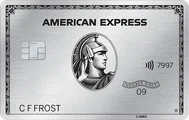
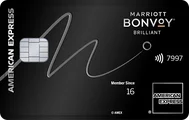

Top Offers