Exodus Wallet
Wallet Type
Hot Wallet
Supported Coins
Our Rating
Swap Fee
-
Overview
- FAQ
Exodus is a user-friendly cryptocurrency wallet designed for both beginners and experienced users. It supports over 300 cryptocurrencies and works on desktop, mobile, and browser extensions, making it easy to access your funds anywhere.
One of Exodus’ biggest strengths is its simple and attractive interface, allowing users to store, send, receive, and even trade crypto directly within the wallet. It also offers staking for earning rewards and an NFT marketplace for buying and selling digital collectibles.
Exodus is a non-custodial wallet, meaning you fully control your private keys and funds. It’s free to use, but you’ll pay network fees for transactions and a variable fee for in-app swaps.
However, Exodus has some security limitations – it lacks two-factor authentication (2FA) and multisignature support, making it less secure than hardware wallets.
What happens if I forget my Exodus Wallet password?
If you forget your password, you can reset your wallet using your 12-word recovery phrase. If you lose both your password and recovery phrase, you will lose access to your funds permanently.
Can I recover my Exodus Wallet if my phone or computer is lost?
Yes! Simply download Exodus on a new device and restore your wallet using your 12-word recovery phrase. Make sure to store this phrase safely, as Exodus cannot recover it for you.
Does Exodus support Bitcoin Lightning Network?
No, Exodus does not currently support the Lightning Network, so all Bitcoin transactions are processed on the main blockchain, which can sometimes lead to higher fees and slower transactions.
Can I send crypto from Exodus to my bank account?
No, Exodus does not support direct fiat withdrawals. However, you can send crypto to an exchange like Coinbase or Binance, sell it for fiat, and then transfer the funds to your bank.
Pros | Cons |
|---|---|
User-Friendly Interface | Lacks Advanced Security Features |
Multi-Platform Support | Limited NFT Support |
Supports 300+ Cryptocurrencies & NFTs | High Swap Fees |
Web3 & DeFi Integration | Not Fully Open Source |
Hardware Wallet Integration | Hot Wallet Security Risks |
Supported Cryptocurrencies & Assets
Exodus Wallet supports over 300 cryptocurrencies, including popular options like Bitcoin (BTC), Ethereum (ETH), Solana (SOL), Cardano (ADA), and Dogecoin (DOGE).
For stablecoins, Exodus supports major options like Tether (USDT), USD Coin (USDC), and DAI, making it convenient for users who want to hold crypto assets with less volatility.
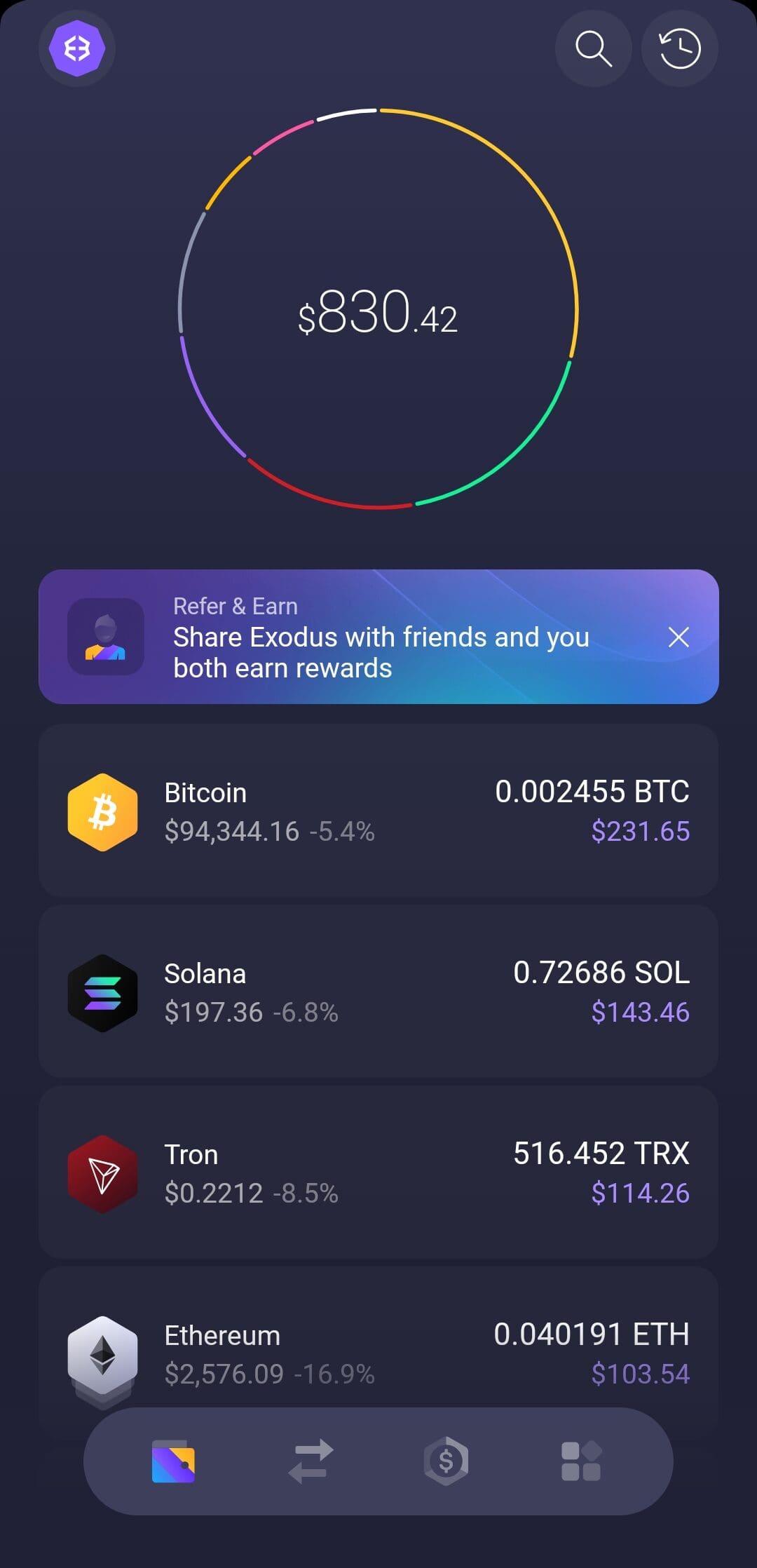
Exodus Wallet isn’t just for crypto—it also supports NFTs! Users can store, view, and trade NFTs directly in the Exodus app. Currently, Solana-based NFTs are fully supported, while Ethereum-based NFTs are not yet available.
Inside the NFT Gallery, you can organize your collectibles, view artwork, and send NFTs to other wallets.
While Exodus covers a wide range of assets, some competitors support even more cryptocurrencies and NFT standards.

Is Exodus Wallet Safe & Legit?
Exodus is based in Nebraska, USA, and is a publicly traded company (OTCPK: EXOD), making it more transparent than many other crypto wallets.
However, Exodus is not a regulated financial institution, meaning it does not follow the same licensing requirements as banks or exchanges.
Exodus has a strong reputation in the crypto community, with regular updates and security improvements every two weeks.
The wallet has never suffered a major hack, but users are responsible for their own security.
Customers' ratings on Trustpilot are generally good, with a score of 4.0 out of 5.
Is It Available In The US?
Yes! Exodus Wallet is fully available in the U.S., and American users can download and use it without restrictions.
However, some third-party services, like crypto purchases through MoonPay, Ramp, or Robinhood Connect, may have limited availability in certain states due to local regulations.
Always check within the app to see which services are available in your location.
Main Features For Crypto Investors
Here are the key features that I found most appealing in Exodus Wallet:
-
How Secure is Exodus?
Exodus offers decent security for a hot wallet, but it’s not the most secure option for storing large amounts of crypto.
Let's break it down:
- Encryption & Local Storage
Private keys are stored locally and encrypted on your device.
- Hardware Wallet Integration
Supports Trezor for added cold storage security.
- No Personal Data Required
No KYC or account setup needed, ensuring privacy and anonymity.
- Biometric Authentication (Mobile Only)
Supports fingerprint and Face ID login on the mobile app.
- Non-Custodial Wallet
You own your private keys, meaning Exodus has no access to your funds.
- No Two-Factor Authentication (2FA)
Unlike some other wallets, Exodus lacks 2FA for additional security layers.
- No Multi-Signature Support
Transactions do not require multiple approvals, making them less secure for shared accounts.
- Recovery Phrase Responsibility
If you lose your 12-word recovery phrase, you lose access to your funds forever.
- Hot Wallet Risks
As a hot wallet, Exodus is always connected to the internet, increasing exposure to hacking attempts

-
Swaps, DEXs & DeFi: How Exodus Connects You to Crypto Markets
Exodus allows users to trade crypto directly within the wallet without using a centralized exchange.
It integrates with third-party services for instant swaps, letting you exchange over 100 cryptocurrencies without creating an account or providing personal details.
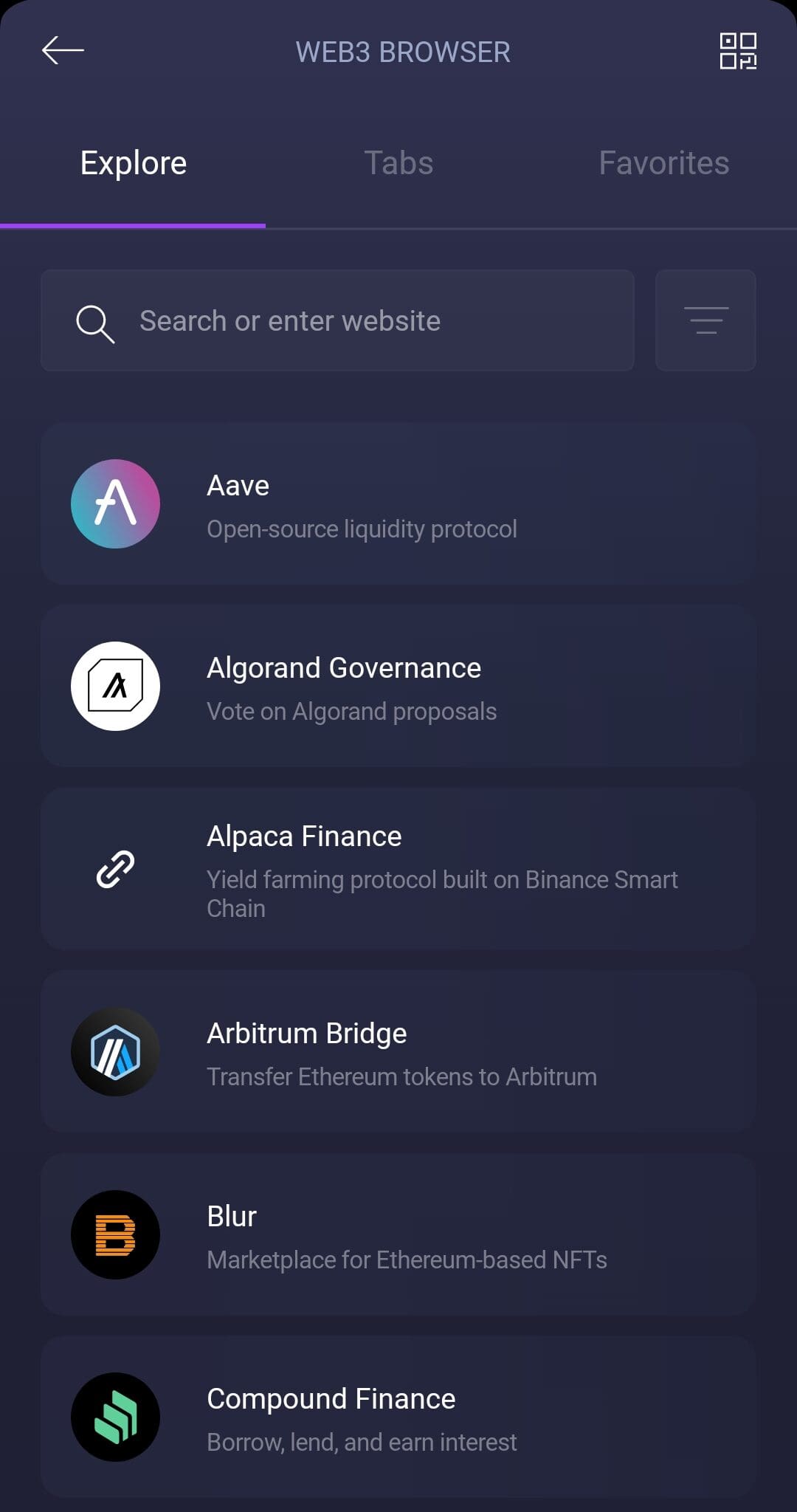
For DeFi (decentralized finance) users, Exodus’ Web3 browser extension connects to decentralized applications (dApps) and DEXs (decentralized exchanges) on networks like Ethereum, Solana, and Binance Smart Chain.
This allows users to interact with staking platforms, liquidity pools, and NFT marketplaces without leaving the Exodus ecosystem.
However, Exodus does not provide direct fiat-to-crypto trading, but users can buy crypto with a credit or debit card through MoonPay and other third-party services.
While convenient, Exodus' built-in swap feature may come with higher fees compared to using centralized exchanges like Binance or Coinbase.
-
Exodus Wallet Fees: What You Pay & How to Minimize Costs
Exodus is free to download and use, but there are some costs associated with transactions. The main fees include:
- Network Fees: Exodus does not charge for sending or receiving crypto, but blockchain networks require a transaction fee (miners/validators fee), which varies based on demand.
- Swap Fees: If you exchange crypto within the wallet, Exodus' partners charge a spread fee, which varies based on market conditions. The fee is not always transparent, so compare with external exchanges before swapping.
- Staking Fees: Exodus does not charge extra fees for staking, but some blockchain networks deduct a small validator fee.
Overall, Exodus is cost-effective for basic transactions, but swap fees can be higher than centralized exchanges.
-
Passive Income with Exodus: How Staking Works
Exodus allows users to stake their crypto and earn passive income.
Currently, Exodus supports staking for popular cryptocurrencies like Cardano (ADA), Solana (SOL), Algorand (ALGO), Cosmos (ATOM), and others. Staking rewards vary by token, and you can check estimated annual returns within the wallet.

The staking process is simple: just go to the Rewards app inside Exodus, choose a token, and start earning.
Unlike some other wallets, Exodus does not charge additional staking fees beyond the normal network fees.

-
Buying Crypto With Fiat Money in Exodus
Exodus makes it easy to buy crypto with fiat money (USD, EUR, GBP, etc.) through its third-party payment partners like MoonPay, Ramp, Sardine, and Robinhood Connect.
You can use credit cards, debit cards, or bank transfers (depending on location) to purchase Bitcoin, Ethereum, and other supported cryptocurrencies directly within the wallet.

After selecting a cryptocurrency and entering the amount, Exodus redirects you to the payment provider for processing. Once completed, your crypto is sent straight to your Exodus wallet.
-
How to Send & Receive Crypto in Exodus
Exodus makes sending and receiving crypto simple.
- To receive crypto, select the cryptocurrency, click “Receive,” and copy your wallet address or scan the QR code. Share this address with the sender, and once the transaction is confirmed on the blockchain, the funds will appear in your wallet.
- To send crypto, select the cryptocurrency, click “Send,” enter the recipient’s address, and confirm the amount. Exodus will show the network fee before finalizing the transaction.
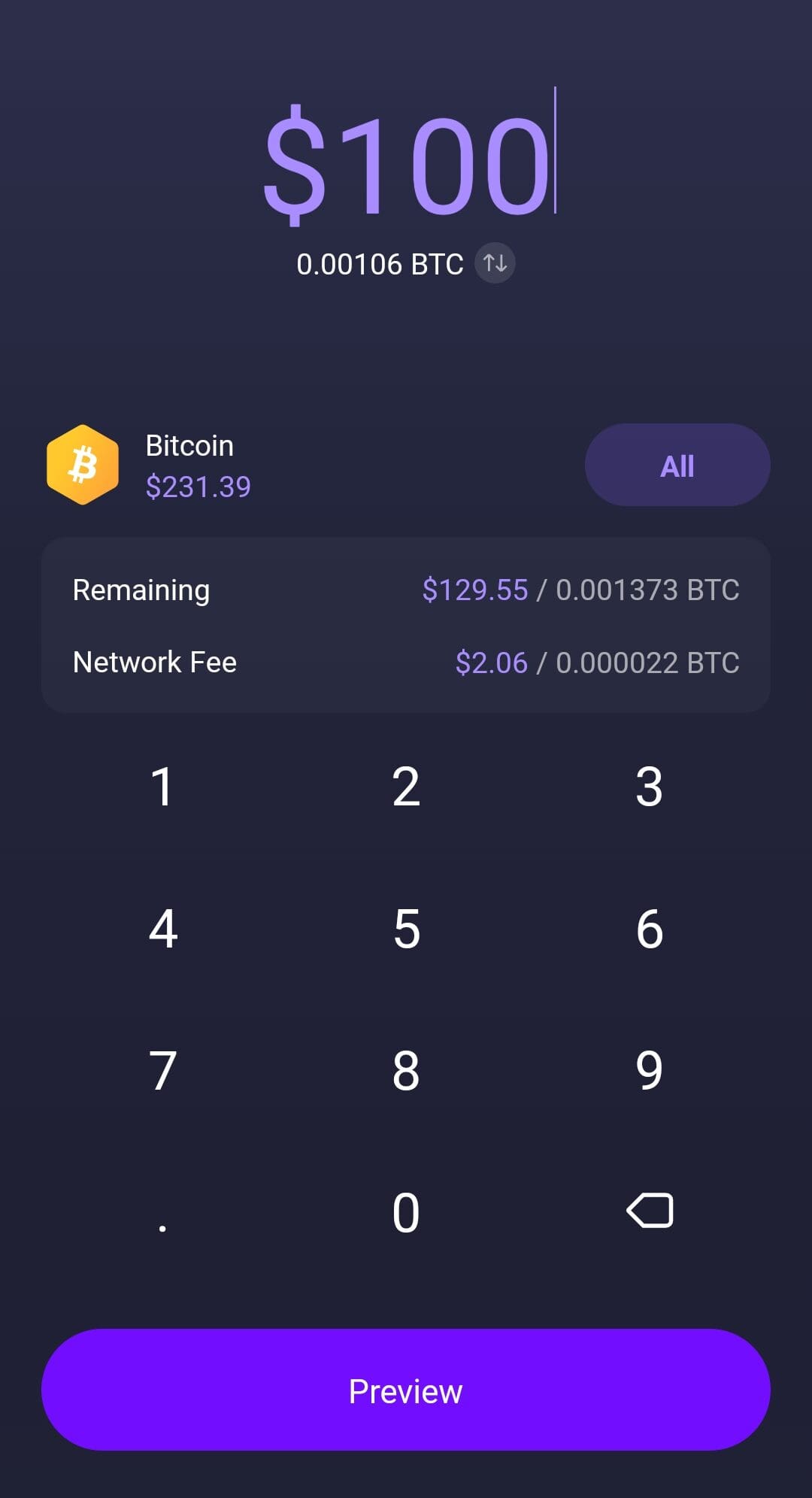
Always double-check the recipient’s address before sending, as transactions can’t be reversed.
Also, network fees vary depending on blockchain congestion, so check before confirming your transaction.
-
Fiat Deposits & Withdrawals in Exodus
Exodus does not support direct fiat deposits or withdrawals, meaning you can’t cash out directly to your bank account from the wallet. However, you can use third-party services to sell crypto for fiat.
To withdraw crypto as cash, you’ll need to send your funds to a centralized exchange (like Coinbase or Binance), sell them for fiat, and then transfer the money to your bank account.
Exodus Is Non-Custodial Wallet: What Does It Mean?
Exodus is a non-custodial wallet, meaning you have full control over your private keys and funds.
Unlike custodial wallets, which store assets on centralized exchanges, Exodus keeps all private keys encrypted on your device.
This means no one else, including Exodus, can access or freeze your funds. However, it also comes with responsibility—if you lose your recovery phrase, you lose access to your wallet permanently.
Non-custodial wallets like Exodus provide better privacy and security than exchange wallets, as they don’t require personal data or KYC (Know Your Customer) verification.
But since Exodus is a hot wallet, it’s always connected to the internet, making it more vulnerable to hacks than cold storage options.
How to Set Up the Exodus Wallet?
Let's see the main steps when setting up a Exodus wallet:
-
1. Download and Install the Wallet
To get started with Exodus, visit the official Exodus website (or the App Store/Google Play for mobile users) and download the wallet for your device.
Once downloaded, follow the installation instructions to set it up on your desktop or mobile.
Our tip:
🔹 Be careful where you download Exodus – only use the official website or verified app stores to avoid fake versions created by scammers.
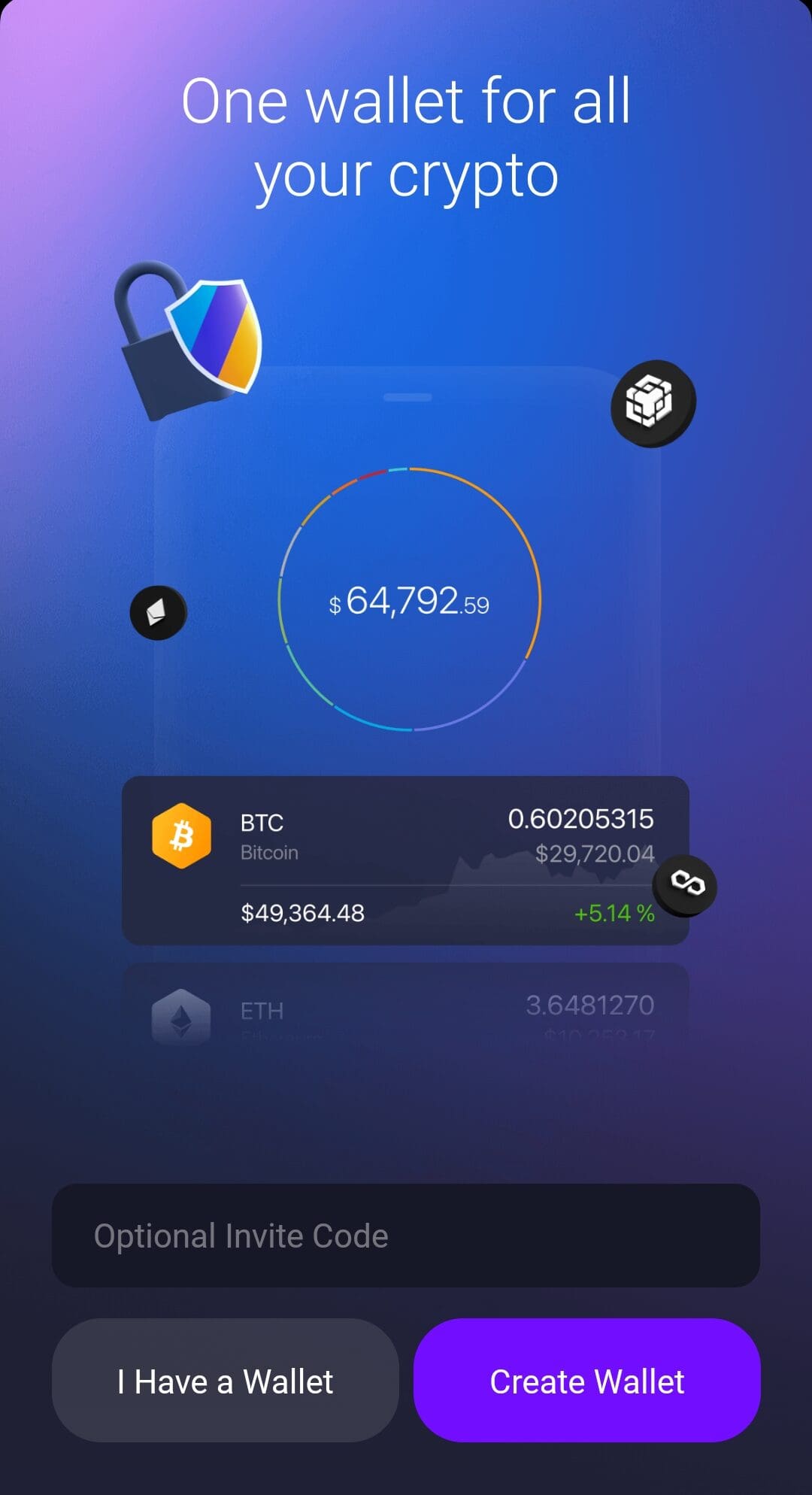
-
2. Create Your Wallet
After installation, open Exodus and the wallet will automatically generate a new crypto wallet for you. No sign-up or personal details are required, making it fully private and non-custodial.
At this stage, you can explore the wallet, check your portfolio, and see supported assets.
Our tip:
🔹 There’s no password at this point—the only way to recover your wallet is through your recovery phrase, which you’ll set up next.
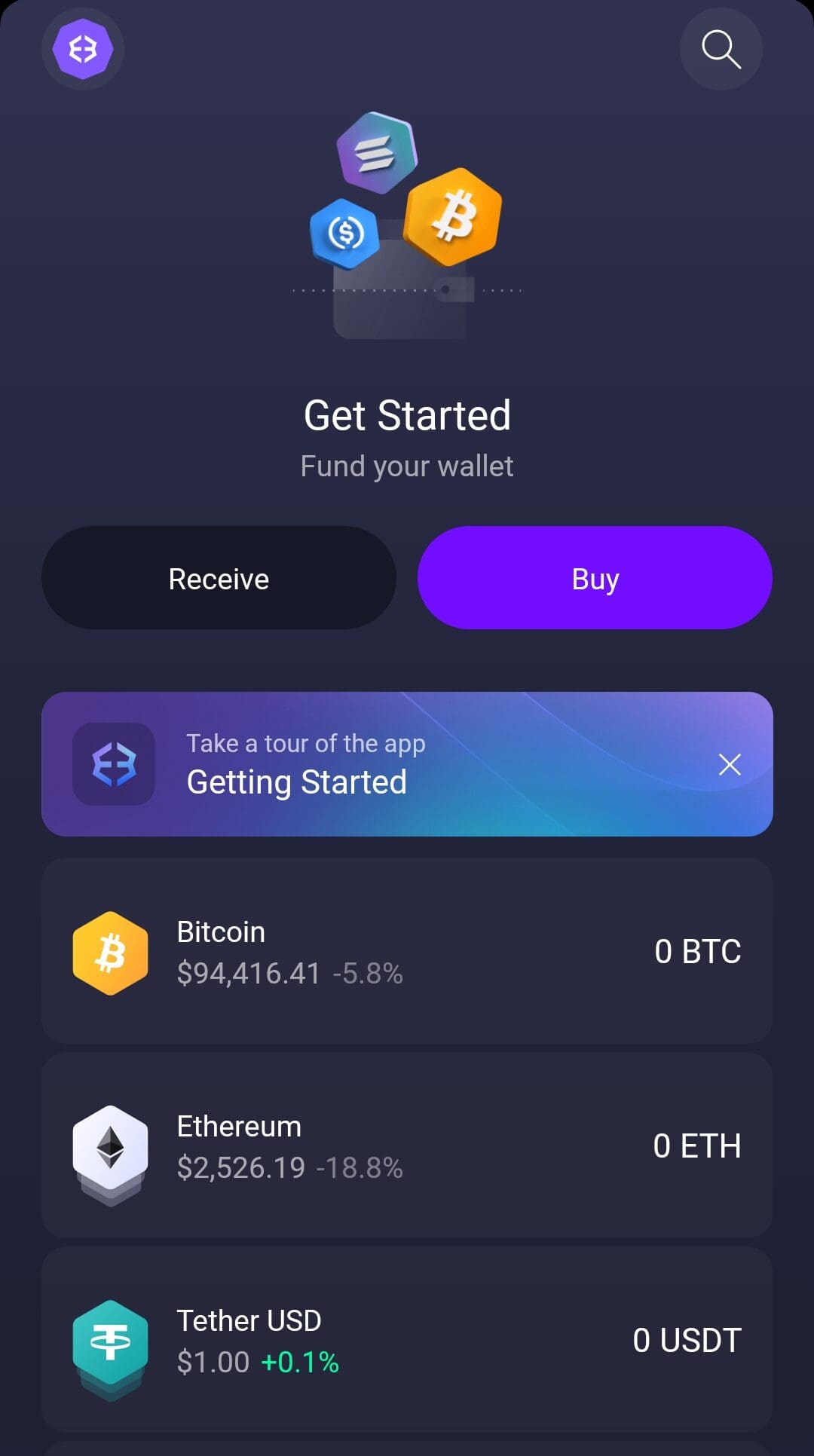
-
3. Secure Your Wallet (Backup & Recovery Phrase)
Exodus will prompt you to write down a 12-word recovery phrase. This phrase is the ONLY way to recover your wallet if your device is lost, stolen, or damaged.
Write it down on paper (not on a computer or phone) and store it in a safe place. Once you confirm the phrase, Exodus will enable a password for added security.
Our tip:
🔹If you lose your recovery phrase, you lose access to your funds—there’s no customer support that can help you recover them!
-
4. Add & Manage Crypto
Now that your wallet is set up, you can add cryptocurrency by receiving funds from another wallet or purchasing crypto through Exodus’ built-in fiat on-ramp services.
You can view your portfolio, track crypto prices, and even stake assets for passive rewards.
Our tip:
🔹 Sending & receiving crypto requires network fees—always check fees before making a transaction, especially during high-traffic times.
FAQ
Exodus is secure as long as your device is safe, but because it's a hot wallet, it is always vulnerable to hacking. For better security, use a strong password, enable biometric login (on mobile), and consider using a Trezor hardware wallet.
No. Exodus does not require KYC (Know Your Customer) verification. You can download and use the wallet without providing personal information, making it great for privacy-conscious users.
Yes, Exodus offers 24/7 email support and has a detailed knowledge base with guides and troubleshooting tips. There is no live chat or phone support, so be cautious of scammers pretending to be Exodus support.
Yes, Exodus is free to download and use for storing, sending, and receiving crypto. However, if you swap crypto within the wallet, Exodus’ exchange partners charge a spread fee, and network fees apply for transactions.
You can view your balance and transaction history offline, but to send, receive, or swap crypto, you need an internet connection. However, you can connect Exodus to a Trezor hardware wallet for offline storage.
Yes – Exodus allows you to import private keys from another wallet, but instead of linking your existing address, it transfers the funds to a new Exodus-generated address.
Yes, Exodus supports multiple portfolios so you can manage different wallets within the same app. This is useful for organizing different investments or separating funds for different purposes.
Yes, Exodus allows you to adjust Ethereum (ETH) gas fees when sending transactions. You can choose between economy, regular, and fast speeds depending on how much you’re willing to pay for faster confirmations.
Explore Crypto Wallets
How We Rated Crypto Wallets: Review Methodology
At The Smart Investor, we evaluated crypto wallets based on their overall value, security, and usability compared to other leading alternatives. Our hands-on testing focused on key factors that matter most to crypto users, including fees, security, supported assets, and ease of use. Each wallet was rated based on the following criteria:
- Fees & Costs (20%): We prioritized wallets with low or no transaction fees, transparent pricing, and reasonable network fees. Some wallets had hidden costs for transfers, swaps, or withdrawals.
- User Experience & Interface (20%): A clean, easy-to-navigate wallet with smooth transactions and clear features scored highest. Some had confusing layouts or lacked essential functionality.
- Security & Privacy (20%): We favored wallets with strong encryption, private key control, 2FA, and cold storage support. Some had weak security features, making them riskier for holding assets.
- Automated Features (15%): The best wallets offered staking, yield farming, automated swaps, and AI-driven portfolio management. Others lacked automation or charged high fees for these services.
- Supported Cryptocurrencies (10%): Wallets that supported a wide range of cryptocurrencies, including major coins and altcoins, scored highest. Some only supported a handful of assets, limiting flexibility.
- Compatibility & Integration (10%): We rated wallets higher if they supported multiple blockchains, hardware wallet integration, and DeFi apps. Some lacked interoperability, restricting advanced users.
- Additional Features (5%): We favored wallets that offered buying/selling options, NFT support, fiat on-ramps, and seamless exchange integration. Many lacked these extras, making them less versatile.

