Trust Wallet
Wallet Type
Hot Wallet
Supported Coins
Our Rating
Swap Fee
-
Overview
- FAQ
Trust Wallet is a popular mobile and browser-extension cryptocurrency wallet that allows users to store, manage, and trade digital assets securely. Acquired by Binance in 2018, it supports over 10 million cryptocurrencies and NFTs across 100+ blockchains.
As a non-custodial wallet, Trust Wallet ensures that users have full control over their private keys, meaning only you can access your funds. It offers features like in-wallet swapping, staking, and a built-in Web3 browser for interacting with decentralized apps (dApps).
Trust Wallet is free to use with no hidden fees, but users must pay network transaction fees when sending crypto.
The wallet is best for users looking for a simple and beginner-friendly crypto wallet with wide asset support. However, its open-ended nature means some listed cryptocurrencies may be unreliable.
Can Trust Wallet Be Hacked?
Trust Wallet itself is secure, but since it's a hot wallet (connected to the internet), it’s vulnerable to phishing scams and malware. Never share your recovery phrase, use strong passwords, and avoid suspicious links to keep your wallet safe.
Does Trust Wallet Work on a Computer?
Trust Wallet does not have a standalone desktop app, but you can use the Trust Wallet browser extension on Chrome. This allows you to access and manage your funds from a computer while keeping control of your private keys.
What Happens If I Forget My Trust Wallet Password?
If you forget your PIN or password, you can reset Trust Wallet by reinstalling it and restoring your account with your 12-word recovery phrase. If you don’t have the recovery phrase, your funds will be lost permanently.
Can I Transfer My Trust Wallet to Another Wallet?
Yes. Since Trust Wallet is non-custodial, you can export your private keys or recovery phrase and import them into another wallet that supports the same blockchain. Just be sure the new wallet is trustworthy before transferring.
Does Trust Wallet Have Customer Support?
Trust Wallet has a Help Center, FAQs, and a community forum, but no live chat or phone support. Be cautious—Trust Wallet will never DM you or ask for your recovery phrase. Many scammers pretend to be customer support.
Pros | Cons |
|---|---|
Wide Range of Cryptocurrencies & NFTs | No Two-Factor Authentication (2FA) |
Non-Custodial Wallet | Some Supported Cryptos May Be Unreliable |
Built-in Swapping, Staking & DeFi Access | Lost Recovery Phrase = Lost Wallet |
Free to Use with No Hidden Fees | No Desktop Version |
Supported Cryptocurrencies & Assets
Trust Wallet supports an extensive range of digital assets, making it one of the most versatile crypto wallets available. It works with over 100 blockchains and allows users to store, send, and receive millions of cryptocurrencies, stablecoins, and NFTs.
Some of the major supported cryptocurrencies include Bitcoin (BTC), Ethereum (ETH), Binance Coin (BNB), Solana (SOL), Cardano (ADA), and Polygon (MATIC).
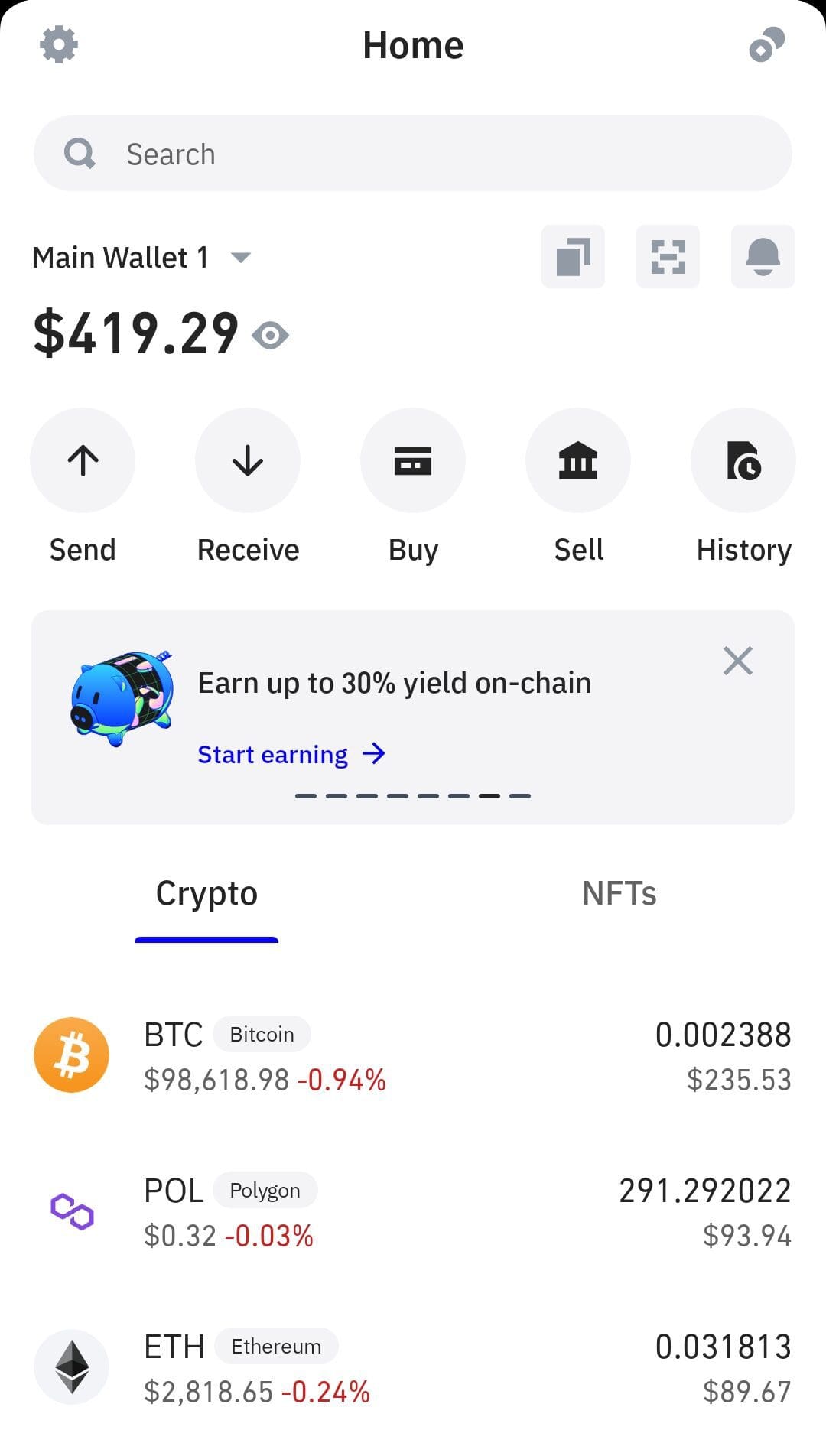
It also supports Ethereum-based (ERC-20), Binance Smart Chain (BEP-20), and other blockchain-specific tokens, meaning users can manage a variety of assets in one place.
For those interested in stablecoins, Trust Wallet supports USDT (Tether), USDC (USD Coin), BUSD, and DAI, among others. Trust Wallet is also NFT-friendly.

Regulatory Compliance & Trustworthiness
Trust Wallet is not regulated in the same way as custodial crypto wallets, meaning it does not require KYC (Know Your Customer) verification. Since users fully control their private keys, there is no third-party oversight of funds.
Despite this, Trust Wallet has earned a strong reputation with over 70 million users worldwide. It undergoes security audits by firms like CertiK to ensure reliability.

However, unlike some custodial wallets, Trust Wallet does not offer insurance on crypto holdings. If users fall victim to scams or phishing attacks, there is no recovery assistance.
As a non-custodial wallet, Trust Wallet prioritizes privacy and decentralization, making it a good choice for those who prefer full control over their crypto. However, users must take responsibility for their security to avoid losing access to funds.
Main Features For Crypto Investors
Here are the key features that I found most appealing in Trust Wallet:
-
How Secure is Trust Wallet?
Trust Wallet offers decent security for a hot wallet, but it’s not the most secure option for storing large amounts of crypto.
Let's break it down:
- AES Encryption
Private keys are encrypted and stored locally on the user's device for added security.
- Hardware Wallet Integration
Supports Ledger for added cold storage security.
- Regular Security Audits
Trust Wallet undergoes third-party security audits to identify and fix vulnerabilities.
- Biometric Authentication
Supports Face ID and fingerprint login, making access more convenient and secure.
- Security Scanner
The built-in scanner detects potentially risky transactions and alerts users before completing them.
- Non-Custodial Wallet
You own your private keys, meaning Trust Wallet has no access to your funds.
- No Two-Factor Authentication (2FA)
Unlike many competitors, Trust Wallet does not support 2FA, making it easier for hackers to access funds if they gain device access.
- No Multi-Signature Support
Transactions do not require multiple approvals, making them less secure for shared accounts.
- Phishing & Fake Apps
There are scam versions of Trust Wallet online, and phishing attacks are a common threat. Users must ensure they download the official app.
- Hot Wallet Risks
As a hot wallet, Trust Wallet is always connected to the internet, making it more vulnerable to hacking than cold wallets.
-
Integration with Exchanges & DeFi: Seamless Crypto Trading
Trust Wallet offers seamless integration with both centralized and decentralized platforms, making it versatile for crypto traders and DeFi enthusiasts.
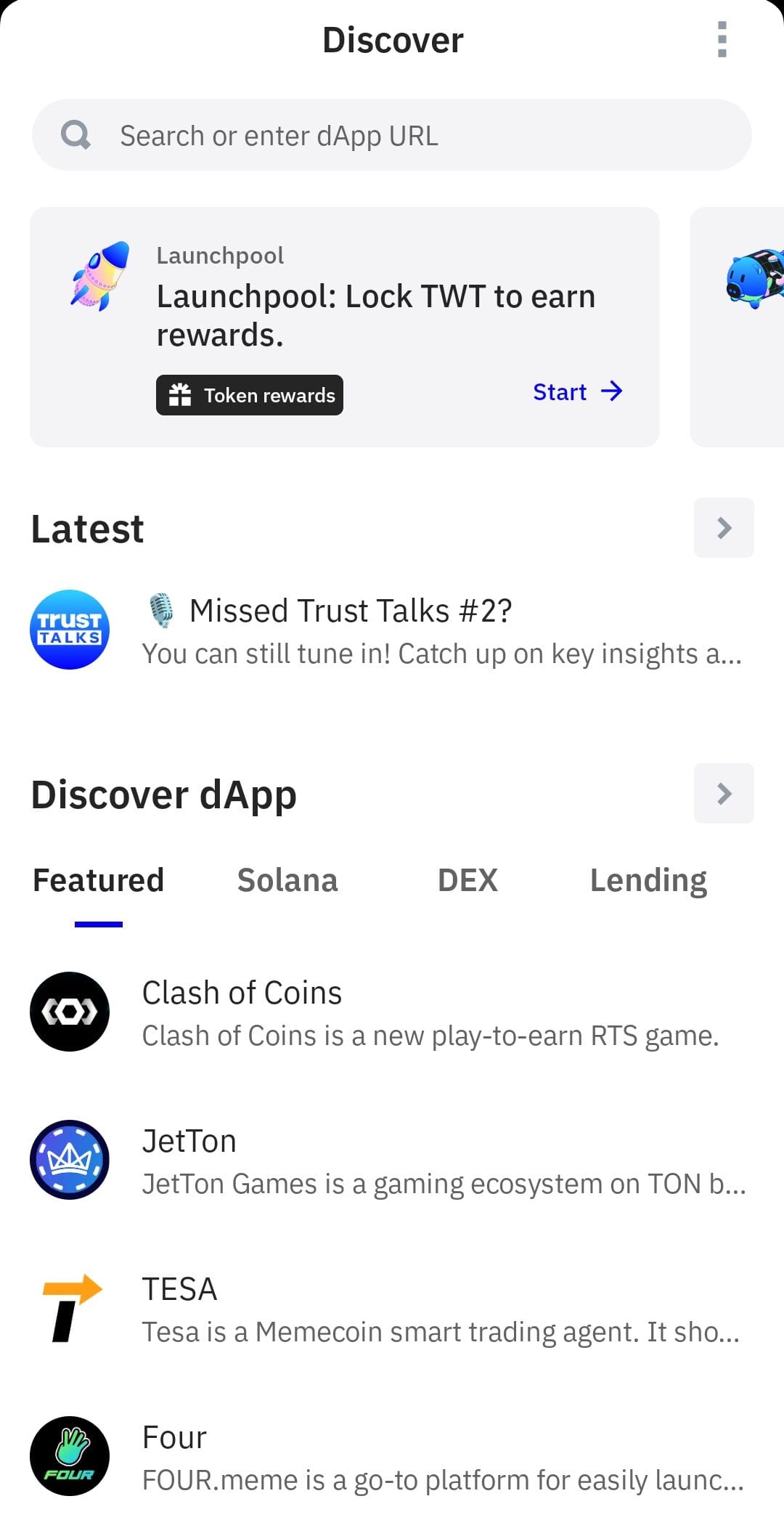
Since it is owned by Binance, Trust Wallet provides smooth interaction with the Binance ecosystem. However, it remains independent, meaning you don’t need a Binance account to use it.
For DeFi users, Trust Wallet supports dApp connectivity, allowing access to platforms like Uniswap, PancakeSwap, and Aave through its built-in Web3 browser. Users can swap tokens directly within the app, avoiding the need for centralized exchanges.
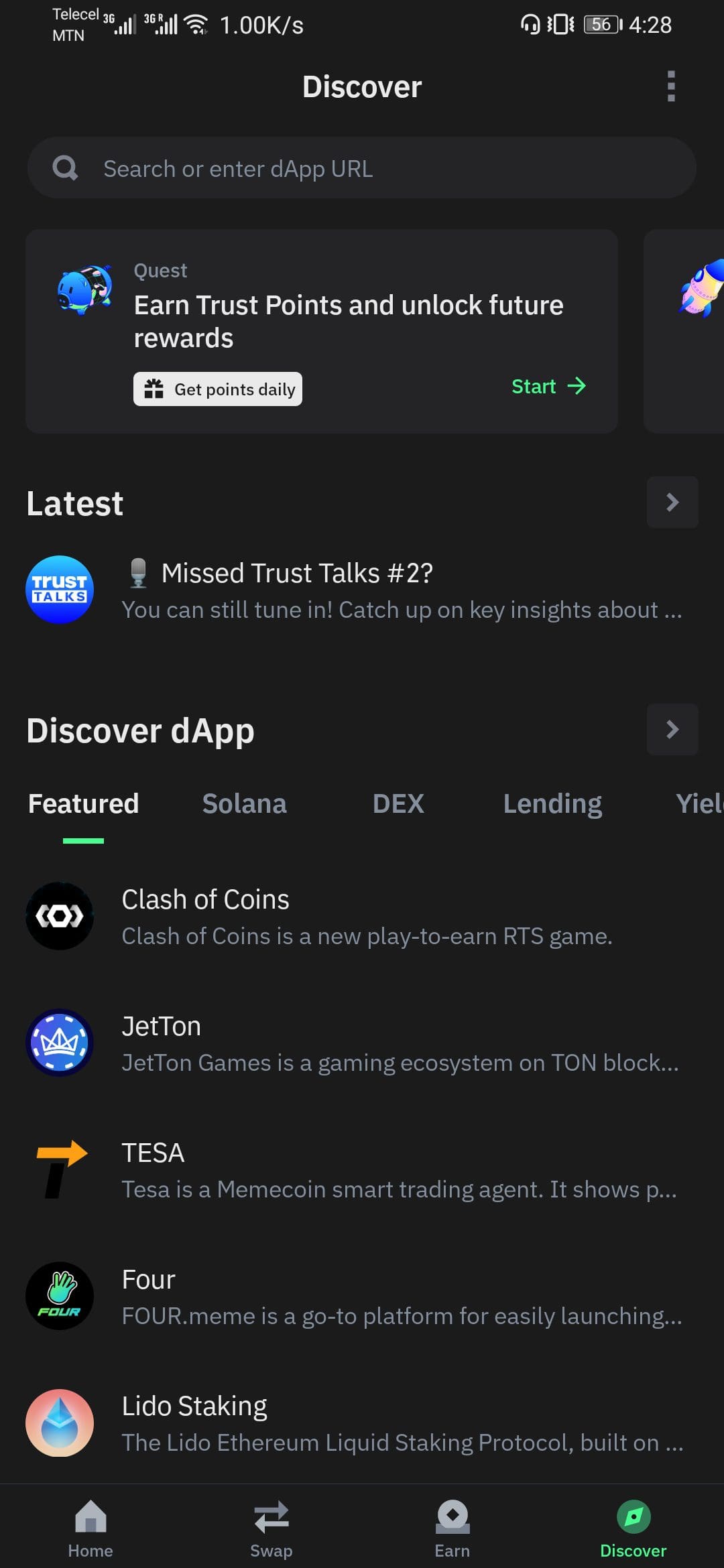
With support for decentralized exchanges (DEXs), staking, and lending protocols, Trust Wallet serves as an all-in-one hub for interacting with DeFi services without compromising asset control.
-
Trust Wallet Fees: What’s Free & What’s Not?
One of Trust Wallet’s biggest advantages is that it is free to use with no setup or subscription fees. However, there are transaction-related costs users should be aware of.
- What’s Free?
- Wallet Usage – No setup, subscription, or maintenance fees.
- Sending & Receiving Crypto – Trust Wallet does not charge any additional fees.
- Swapping Crypto – Trust Wallet doesn't impose fees for in-wallet swaps.
- Staking Crypto – Users can stake their assets without paying Trust Wallet fees.
- What’s Not Free? (Costs to Watch Out For)
- Network (Gas) Fees – Blockchain transaction fees apply when sending crypto (fees vary based on the blockchain and network congestion).
- Fiat-to-Crypto Purchases – Third-party providers like MoonPay and Ramp set their own fees for buying crypto with a credit/debit card or bank transfer.
- Validator Fees for Staking – Some blockchain networks may deduct small fees from staking rewards for validator services.
-
Buying Crypto with Fiat Money: Easy & Convenient
Trust Wallet allows users to buy crypto with fiat money directly through its app using third-party providers like MoonPay, Ramp, and Simplex.
This feature lets users purchase major cryptocurrencies like Bitcoin (BTC), Ethereum (ETH), and Binance Coin (BNB) with a credit/debit card, Apple Pay, Google Pay, or bank transfer.
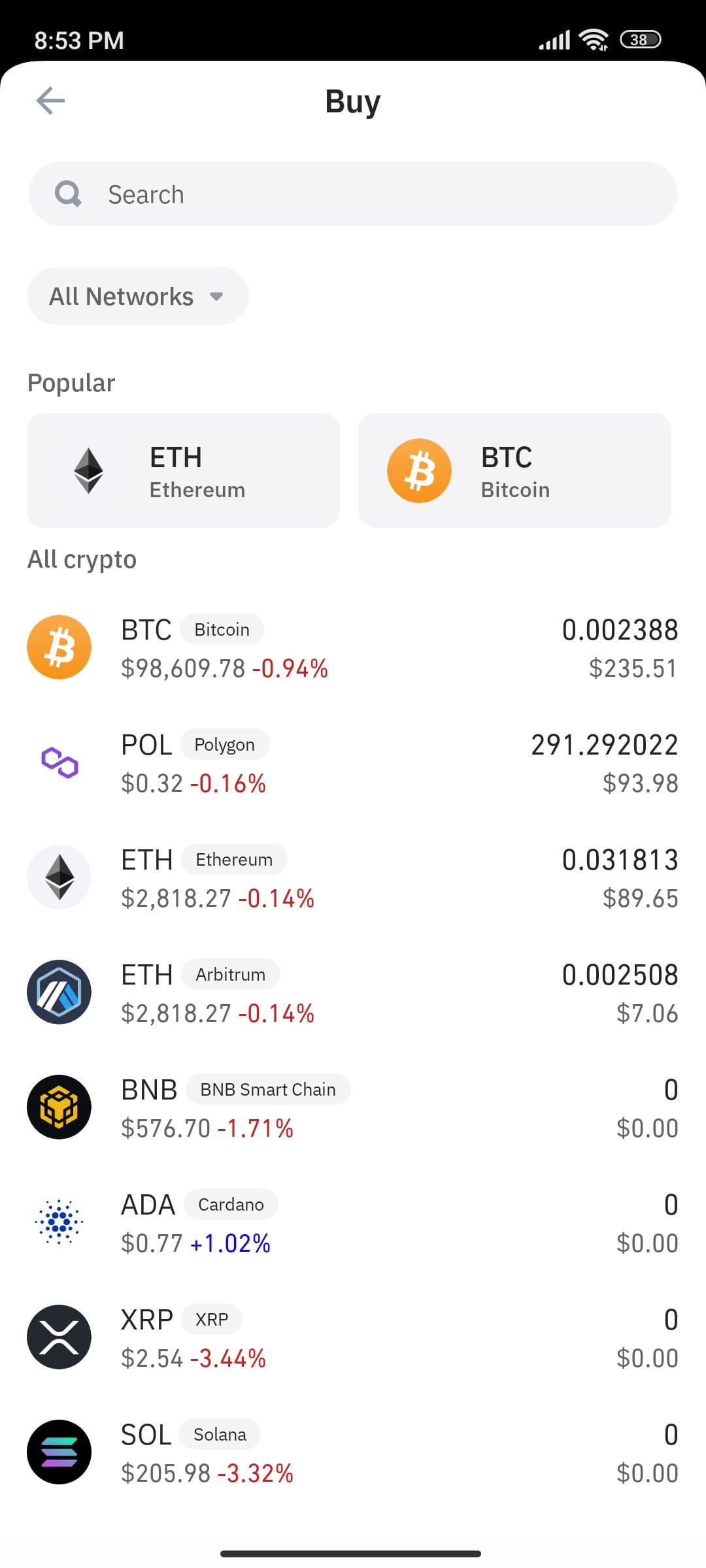
To buy crypto, simply select a cryptocurrency, enter the amount, and choose a payment method. The transaction is processed by the provider, and once approved, the crypto is deposited into your Trust Wallet

The ability to buy crypto eith fiat money makes it easy for beginners to enter the crypto market, but users should compare providers to find the best rates.
-
Earn While You Hold: How Staking Works in Trust Wallet
Trust Wallet offers a built-in staking feature, allowing users to earn rewards by locking up their crypto assets. This process helps secure blockchain networks and, in return, stakers receive interest-like rewards.

The wallet supports staking for over 20 cryptocurrencies, including BNB, Ethereum 2.0, Solana, Cosmos (ATOM), and Tezos (XTZ). Users can check estimated Annual Percentage Yields (APYs) before committing, helping them make informed decisions.
Apart from staking, Trust Wallet integrates with DeFi platforms, where users can engage in yield farming and liquidity mining to maximize their earnings.
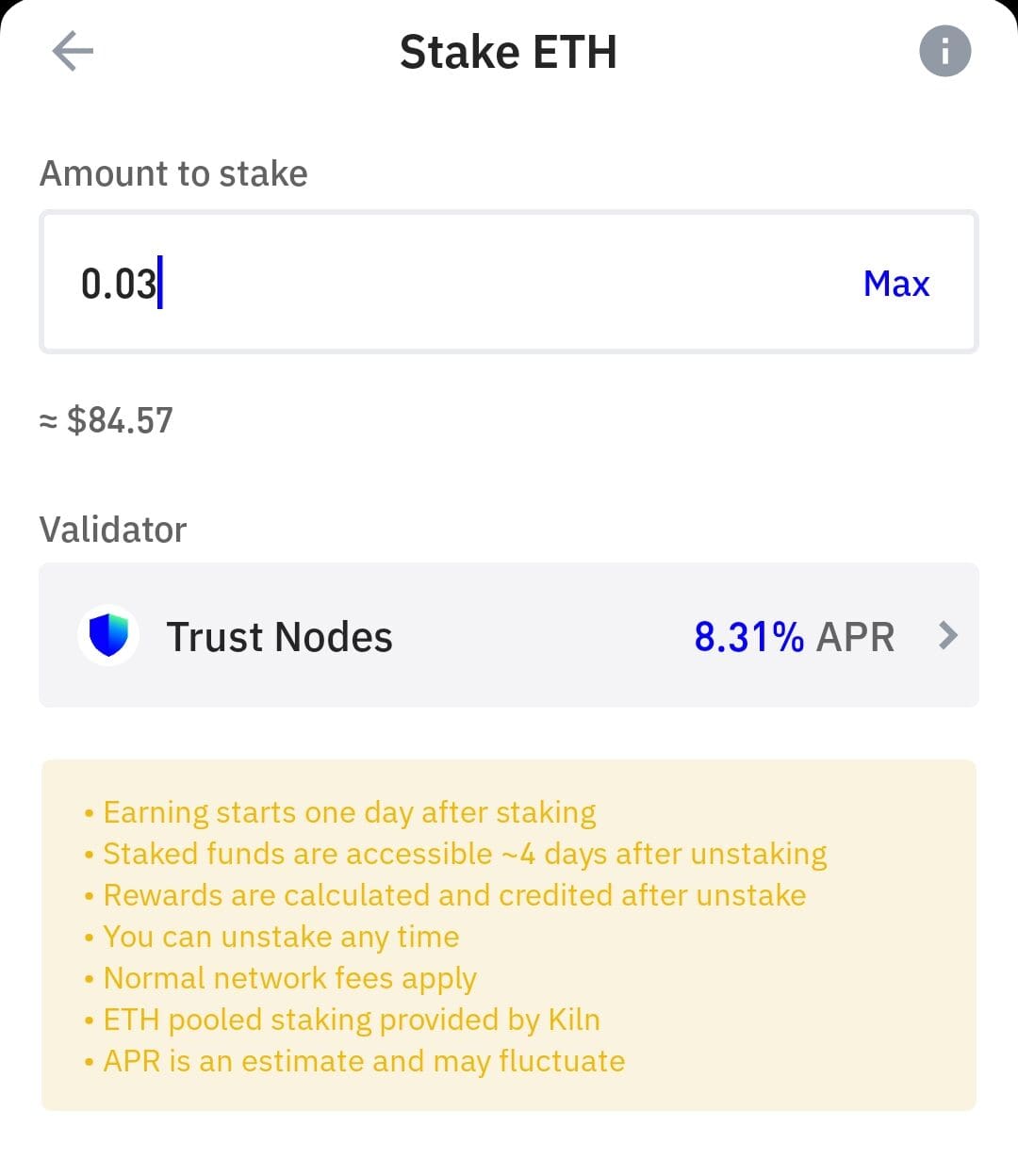
With zero staking fees and a user-friendly staking dashboard, Trust Wallet makes it easy for both beginners and experienced crypto holders to earn passive income effortlessly.
-
How to Send & Receive Crypto with Trust Wallet
With Trust Wallet, sending and receiving crypto is quick and easy.
- To receive crypto: tap on the asset, select “Receive”, and share your wallet address or QR code with the sender. The funds will appear in your wallet once the transaction is confirmed on the blockchain.
- To send crypto: select the asset, tap “Send”, enter the recipient’s wallet address, and confirm the transaction. Users can also adjust network fees (gas fees) to speed up or reduce costs.

Since Trust Wallet is non-custodial, transactions are final and cannot be reversed. Always double-check the recipient's address before confirming a transaction.
-
Fiat Deposits & Withdrawals: What You Need to Know
Trust Wallet does not support direct fiat deposits or withdrawals, meaning users cannot store or withdraw cash (USD, EUR, etc.) within the app.
However, users can buy crypto with fiat through third-party services and then sell crypto for fiat using supported exchanges.

To withdraw fiat, users need to send their crypto to a centralized exchange (like Binance or Coinbase), sell it for fiat, and withdraw it to their bank account.
Is Trust Wallet Available In The US?
Yes, Trust Wallet is available in the U.S., and users can freely download and use it to store, send, and receive cryptocurrencies. However, some features may be limited due to U.S. regulations.
For example, while Trust Wallet itself is legal, certain third-party crypto purchase providers (like MoonPay or Ramp) may have restrictions on buying crypto with a debit/credit card depending on your state.
Also, some decentralized apps (dApps) and staking services might be unavailable due to compliance issues
How to Set Up the Exodus Wallet?
Let's see the main steps when setting up a Exodus wallet:
-
1.Download & Install Trust Wallet
To get started with Trust Wallet, you need to download the official app from the Google Play Store (Android) or the Apple App Store (iOS). If you're using a desktop, you can install the Trust Wallet browser extension for Chrome.
Make sure you're downloading only from the official website or app stores to avoid scams. Many fake crypto wallet apps exist, and installing the wrong one could lead to losing your funds.
Once installed, open the app. You will see two options: “Create a New Wallet” or “Import an Existing Wallet.” If you're a new user, select “Create a New Wallet” to start fresh.
Our tip:
🔹 Always check the app developer details before downloading. The official Trust Wallet is developed by “Trust Wallet Inc.”. Fake versions can look nearly identical!

-
2. Secure Your Wallet with a Recovery Phrase
After selecting “Create a New Wallet,” Trust Wallet will generate a 12-word recovery phrase. This is the most important step in setting up your wallet. Your recovery phrase is the only way to regain access if your phone is lost, stolen, or reset.
Write down the 12 words in the exact order shown and store them somewhere safe and offline.
To ensure you saved it correctly, the app will ask you to re-enter the phrase in the correct order before you can proceed. This step confirms that you've backed it up properly.
Our tip:
🔹 Use a physical notebook or a hardware backup tool to store your recovery phrase. Never share it with anyone—not even Trust Wallet support.
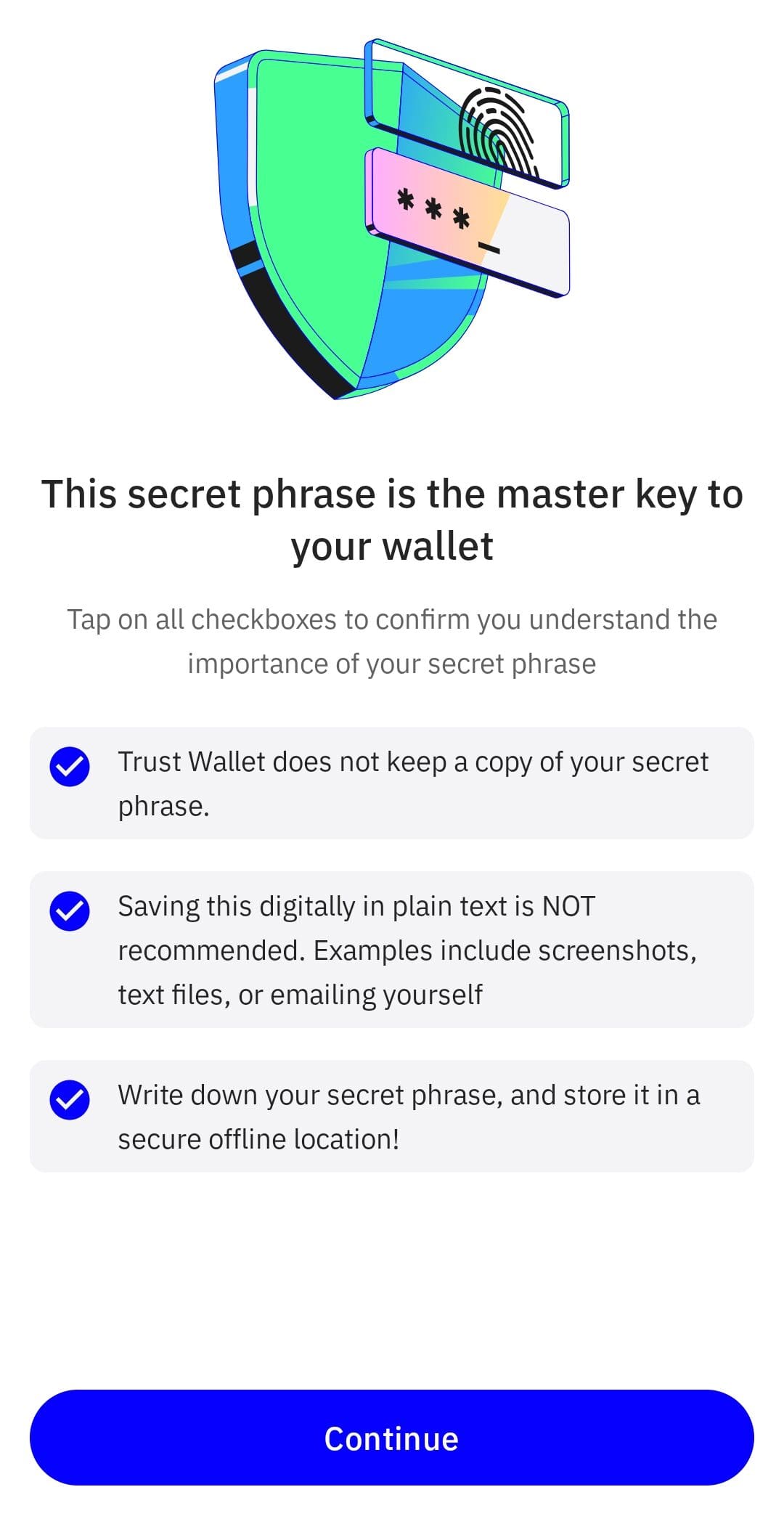
-
3. Secure Your Wallet (Backup & Recovery Phrase)
Once your recovery phrase is secured, you can enhance your wallet security by setting up biometric authentication (Face ID or fingerprint) or a PIN code. This prevents unauthorized access to your wallet if someone gains access to your device.
You can enable these security features in Settings > Security within the app. If your phone supports biometric login, it’s a great option for fast but secure access.
Our tip:
🔹Enable automatic screen lock and avoid using easy-to-guess PINs like “1234” or your birth year. The stronger your security settings, the safer your funds.
-
4. Add & Manage Your Crypto Assets
Now that your Trust Wallet is set up, you can start adding cryptocurrencies. By default, the home screen will show popular coins like Bitcoin (BTC), Ethereum (ETH), and Binance Coin (BNB).
To add more assets, tap the “+” (Add Tokens) button, search for the cryptocurrency you want, and enable it.
You can then receive crypto by tapping the coin, selecting “Receive,” and copying your wallet address. Share this address with the sender or scan the QR code to receive funds.
Our tip:
🔹 Check the blockchain network before sending or receiving crypto. Sending funds to the wrong network (like sending Ethereum to a Binance Smart Chain address) can result in loss of funds.
FAQ
No, Binance's regulatory issues do not directly affect Trust Wallet, as Trust Wallet operates independently from Binance. While Binance acquired Trust Wallet in 2018, it remains a non-custodial wallet, meaning it does not rely on Binance’s exchange or infrastructure to function.
Even if Trust Wallet stops operating, your funds are safe as long as you have your 12-word recovery phrase. You can import your wallet into any other non-custodial wallet that supports your cryptocurrencies.
Yes, but only if you have your 12-word recovery phrase. Download Trust Wallet on a new device, select “Import Wallet”, and enter your recovery phrase. Without this phrase, you cannot recover your wallet or funds.
Yes. Trust Wallet is completely free to download and use. There are no subscription fees or wallet maintenance charges. However, when you send crypto, network transaction fees apply, which go to the blockchain, not Trust Wallet.
Trust Wallet itself is legal, but some countries restrict crypto use or ban certain transactions. Always check your local laws before using Trust Wallet, especially if you plan to buy or trade crypto with fiat currency.
Yes, Trust Wallet supports millions of tokens, including meme coins like DOGE, SHIB, and PEPE. Just be careful—some low-quality tokens may be scams. Always research before buying or storing unknown coins.
Explore Crypto Wallets
How We Rated Crypto Wallets: Review Methodology
At The Smart Investor, we evaluated crypto wallets based on their overall value, security, and usability compared to other leading alternatives. Our hands-on testing focused on key factors that matter most to crypto users, including fees, security, supported assets, and ease of use. Each wallet was rated based on the following criteria:
- Fees & Costs (20%): We prioritized wallets with low or no transaction fees, transparent pricing, and reasonable network fees. Some wallets had hidden costs for transfers, swaps, or withdrawals.
- User Experience & Interface (20%): A clean, easy-to-navigate wallet with smooth transactions and clear features scored highest. Some had confusing layouts or lacked essential functionality.
- Security & Privacy (20%): We favored wallets with strong encryption, private key control, 2FA, and cold storage support. Some had weak security features, making them riskier for holding assets.
- Automated Features (15%): The best wallets offered staking, yield farming, automated swaps, and AI-driven portfolio management. Others lacked automation or charged high fees for these services.
- Supported Cryptocurrencies (10%): Wallets that supported a wide range of cryptocurrencies, including major coins and altcoins, scored highest. Some only supported a handful of assets, limiting flexibility.
- Compatibility & Integration (10%): We rated wallets higher if they supported multiple blockchains, hardware wallet integration, and DeFi apps. Some lacked interoperability, restricting advanced users.
- Additional Features (5%): We favored wallets that offered buying/selling options, NFT support, fiat on-ramps, and seamless exchange integration. Many lacked these extras, making them less versatile.

