Table Of Content
What Is An Automatic Bill Payment?
An automatic bill payment is a payment method that allows you to set up regular payments for your bills, such as utilities, loan payments, rent, or subscription services, so that they are automatically deducted from your bank account on a recurring basis.
To set up an automatic bill payment, you usually need to provide your billing information, such as your account number and payment amount, to your bank or service provider. You can then choose the frequency of your payments, such as weekly, bi-weekly, or monthly, and the date on which the payment should be made.
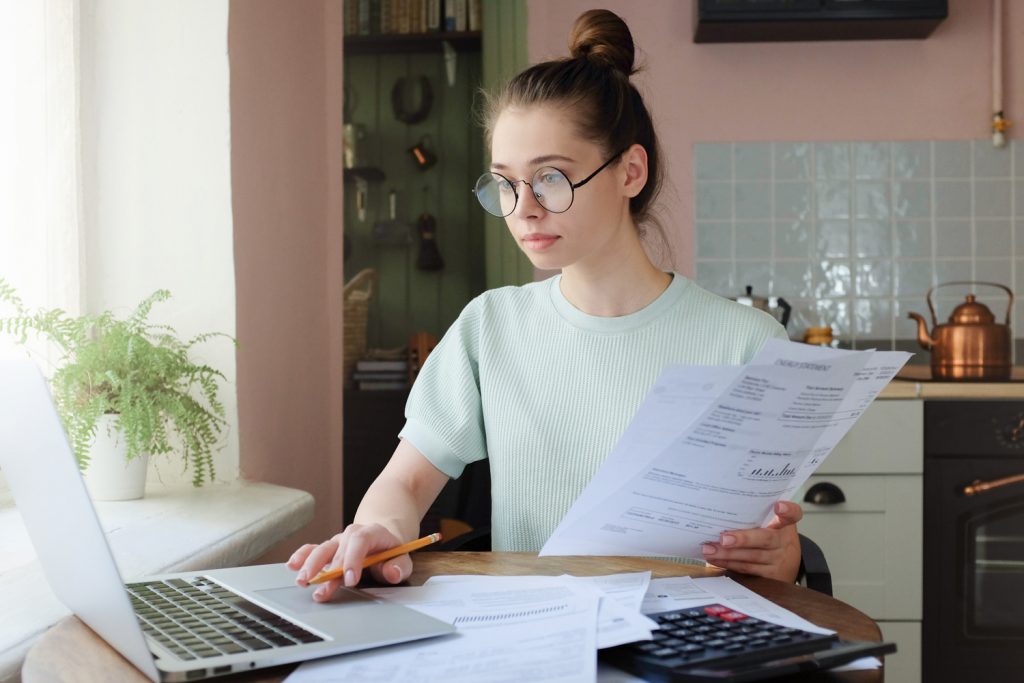
Once you have set up an automatic bill payment, your bank or service provider will deduct the payment from your bank account on the scheduled date. You do not need to remember to make the payment each time it is due, which can save you time and hassle.
It is important to ensure that you have enough funds in your account to cover the automatic payment, or you may incur fees or penalties for insufficient funds. Additionally, you should monitor your bank account and bills to ensure that the payments are being made correctly and on time.

How Do I Set Up Automatic Bill Payment?
Setting up an automatic bill payment through your bank should be a quick process. However, there are a couple of things to consider when doing it.
Here are the general steps to set up an automatic bill payment:
1. Gather Billing Information
Start by identifying which bills you want to automate payment for, such as utilities, rent, car payment, insurance, subscription services, etc.
Then, collect the billing information for each bill you want to automate payment for. This includes the account number, billing address, payment amount, and due date.

2. Choose The Way You Want To Pay
There are two main ways to set up an automatic bill payment: through your bank's online bill payment service or directly with the dealer.
Automatic bill payment through your bank involves authorizing your bank to deduct funds from your bank account or credit card to pay bills on your behalf. You typically provide your bank with the billing information for each service provider, and your bank will send the payment to the service provider on the due date.
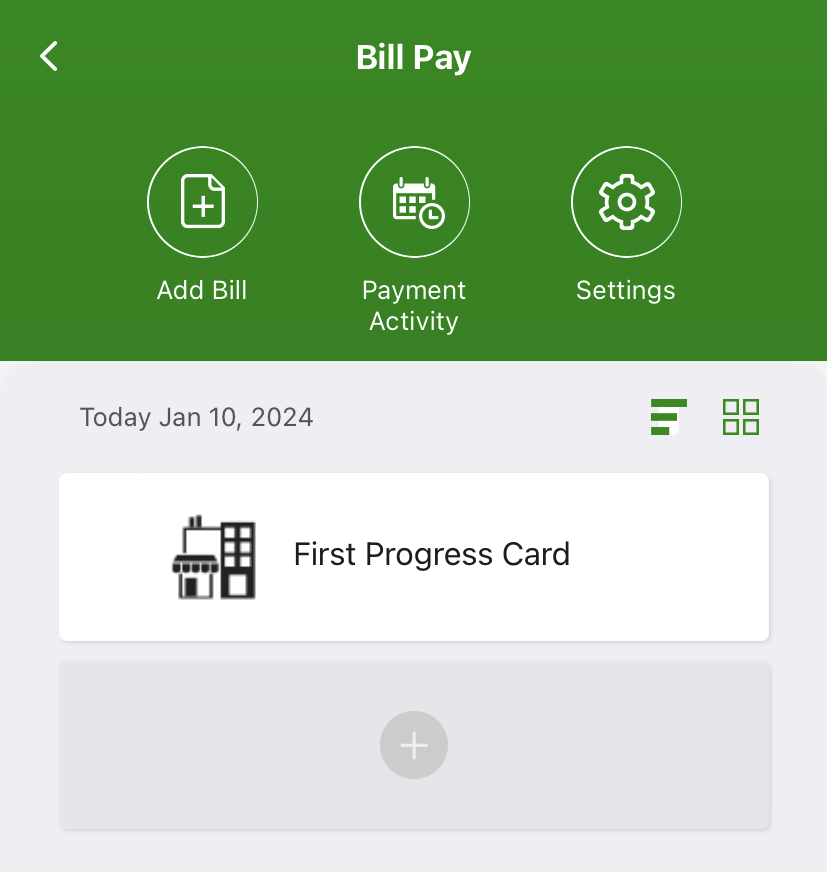
On the other hand, automatic bill payment directly with the biller involves authorizing the service provider to automatically deduct funds from your bank account or credit card to pay bills. You typically provide the service provider with your billing information, and they will automatically deduct the payment amount on the due date.
Another difference is the flexibility in scheduling payments. With automatic bill payment through your bank, you may be able to set up payments on a specific date or interval, such as weekly or biweekly. With automatic bill payment directly with the biller, payments are typically deducted on the due date.
Way | How To Set It Up | Best To Use When |
|---|---|---|
Bank | Bank Website | Payments are fixed |
Biller | Biller website/Phone | Payments are variable |
3. Set Up Automatic Payments
Provide the payment information, including the account number and payment amount, to the payment method you have chosen.
- If you are using your bank's bill pay service, you will need to provide the billing information for each bill to your bank's bill pay service. Then, specify the amount to be paid and the payment frequency, such as weekly, bi-weekly, or monthly. You can also choose the start and end date for the automatic payment.
- If you set it up with your biller, you'll need to provide either your credit card or bank account information.
Check your bank account and billing statements to make sure that the automatic payments are being made correctly and on time. If there are any issues, contact your bank or the billing company to resolve the problem.
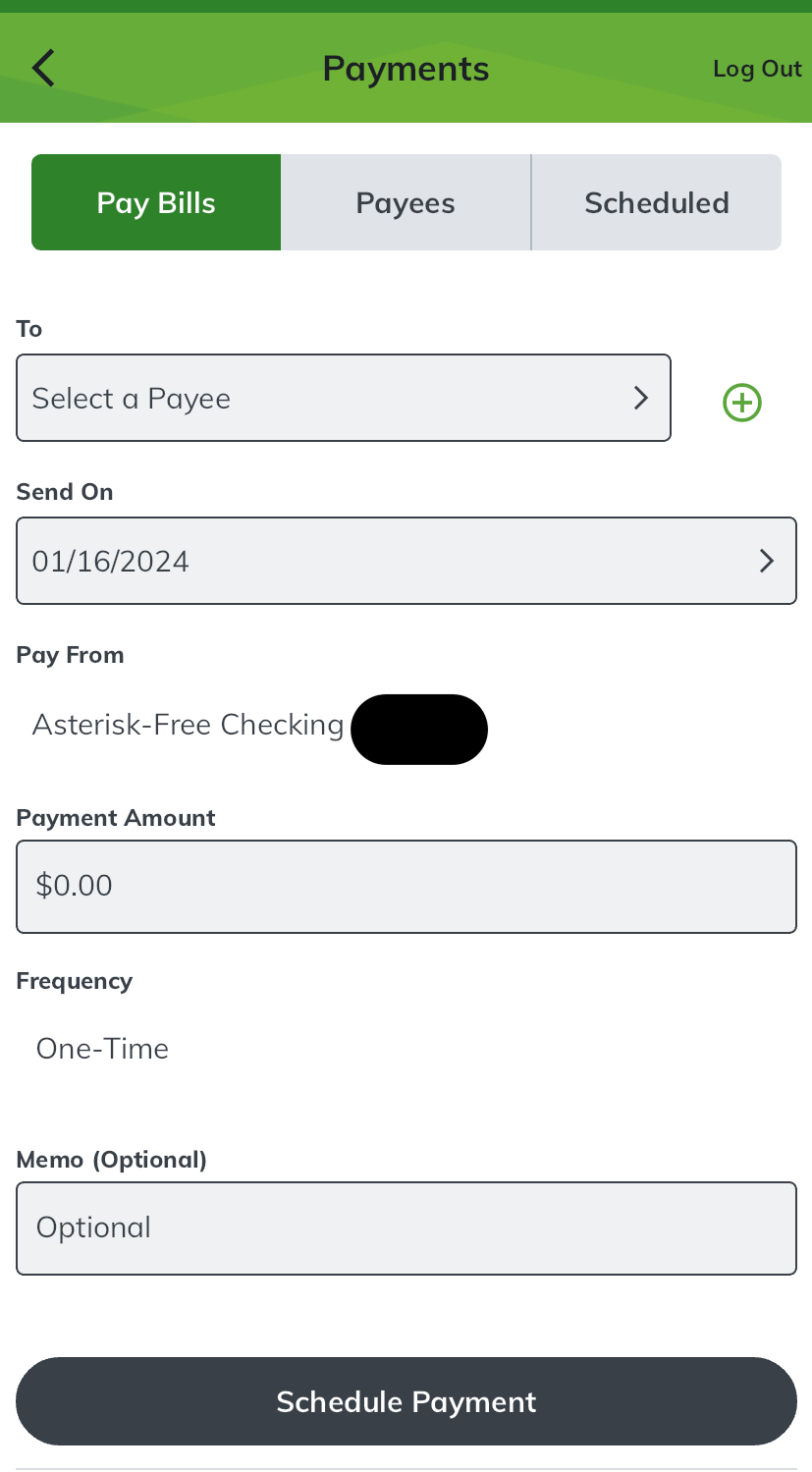
Pros And Cons Of Using An Automatic Bill Payment
Using an automatic bill payment can be a great solution for some people, but before setting it up it may be a good idea to consider the pros and cons:
Pros | Cons |
|---|---|
Convenience | Overdraft Fees |
Avoid Late Fees | Incorrect Payments |
Better Credit Score | Lack of Control |
Eco-Friendly | Overspending
|
Peace of Mind |
- Convenience
Automatic bill payment is convenient because you do not need to remember to make the payment each time it is due. This can save time and hassle.
- Avoid Late Fees
Automatic bill payment helps to avoid late payment fees by ensuring that bills are paid on time.
- Better Credit Score
Consistently paying bills on time can help to build and improve your credit score.

- Eco-Friendly
Automatic bill payment helps to reduce paper waste by eliminating the need for paper bills and checks.
- Peace of Mind
You can have peace of mind knowing that your bills are being paid on time and without the risk of human error.
- Overdraft Fees
If you don't have enough money in your account to cover the automatic payment, you may be charged an overdraft fee.

- Incorrect Payments
Automatic payments can be set up incorrectly, resulting in payments being made to the wrong account or for the wrong amount.
- Lack of Control
Automatic bill payment takes away the control you have over your finances, and you may not realize how much money is being taken out of your account each month.
- Overspending
By automating your recurring payments, there is a possibility that you may become less involved in managing your finances, which increases the risk of overlooking bills or overspending.
When Automatic Bill Payment May Be A Good Idea?
Automatic bill payment can be a good idea in several situations:
For bills that have a fixed payment amount: Automatic bill payment can be useful for bills that have a fixed payment amount, such as a mortgage payment or car loan payment. Since the payment amount is consistent, you can set up the automatic payment and forget about it.
For people who have a busy schedule: If you have a busy schedule or frequently forget to make payments on time, automatic bill payment can help to ensure that your bills are paid on time and without any extra effort on your part.
For people who want to simplify their finances: Automatic bill payment can help to simplify your finances by reducing the number of bills you need to manually pay each month.
For people who want to avoid late fees: If you have a history of forgetting to pay bills on time and incurring late fees, automatic bill payment can help you avoid these fees by ensuring that payments are made on time.
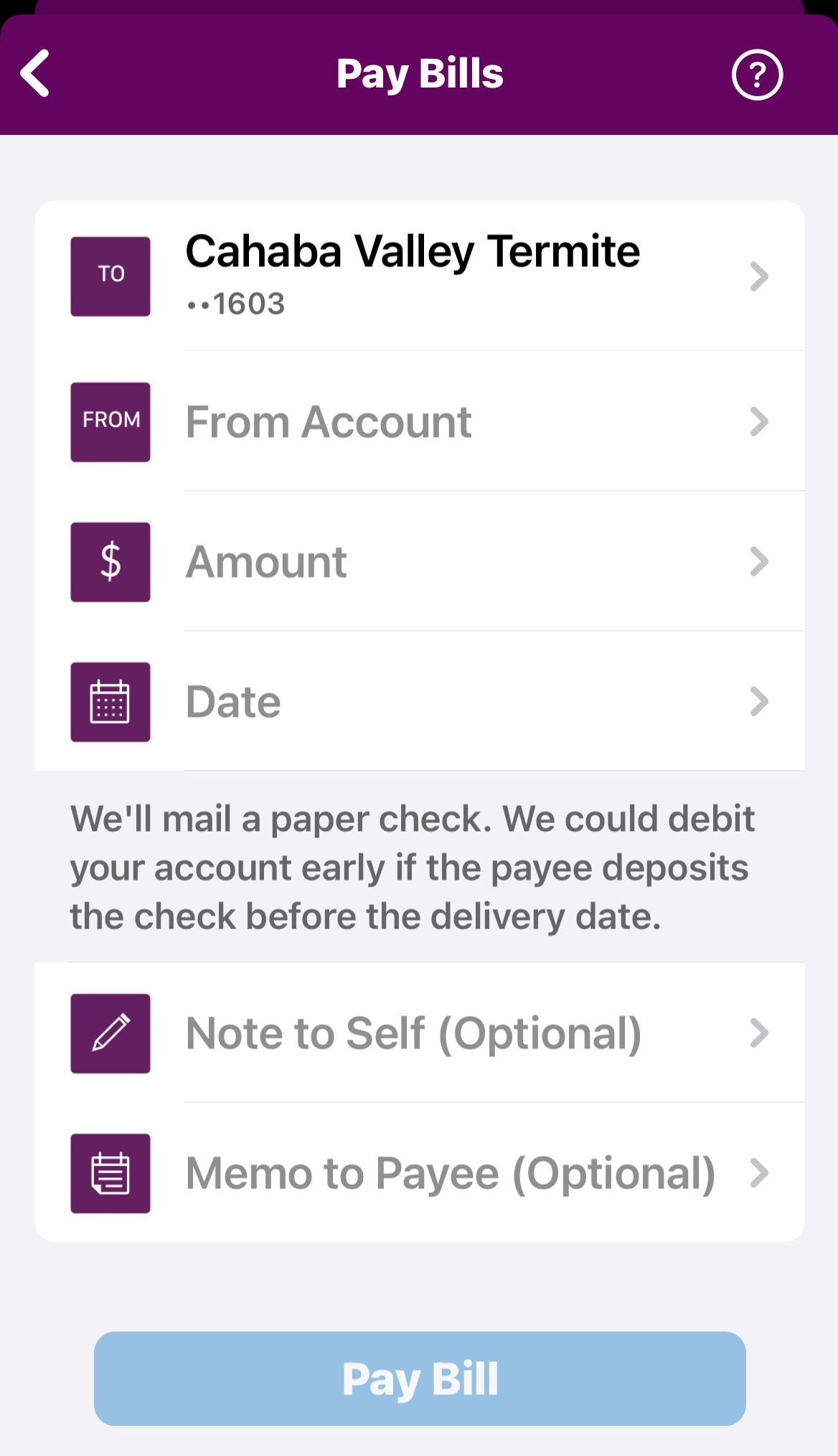
When Automatic Bill Payment May Not Be A Good Idea?
Automatic bill payment may not be a good idea in several situations:
- For people with inconsistent income: If your income is inconsistent or you have irregular payments, automatic bill payment may not be a good idea. It can be difficult to predict when you will have enough funds in your account to cover the automatic payment, and you may risk incurring overdraft fees.
- For people who like to have control over their finances: If you like to have control over your finances and prefer to manually pay bills each month, automatic bill payment may not be a good idea. It can be difficult to keep track of how much money is being taken out of your account each month, and you may not realize if there are any billing errors or fraudulent charges.
- For people who frequently change bank accounts: If you carry multiple bank accounts and frequently change bank accounts, automatic bill payment may not be a good idea. You will need to update your billing information for each bill, which can be time-consuming and may result in missed or late payments.
Can I Get A Discount For Automatic Bill Payment?
While this is not so common, some types of companies may offer discounts if you pay your bills automatically:
Utility companies sometimes offer a discount for customers who enroll in automatic bill payment. This is because automatic bill payment ensures that the bill is paid on time and reduces the utility company's administrative costs.
Some insurance companies offer a discount for customers who enroll in automatic bill payment. This is because automatic bill payment reduces the risk of missed or late payments and ensures that the policy stays active.
Tips For Managing Automatic Bill Payment Effectively
If you set up automatic payments, here are some tips for managing automatic bill payments effectively:
- Maintain sufficient funds in your account: Make sure that you have enough funds in your account to cover the automatic payment, to avoid overdraft fees or missed payments.
Set up automatic payment alerts: Many banks and credit card companies offer automatic payment alerts that notify you when a payment is about to be made or if there are any issues with the payment. Setting up these alerts can help you stay on top of your payments and avoid any potential problems.
Check your bills regularly: Even though you have set up automatic bill payment, it is important to check your bills regularly to ensure that the payment amount and due date are correct. This can help you avoid any billing errors or fraudulent charges.
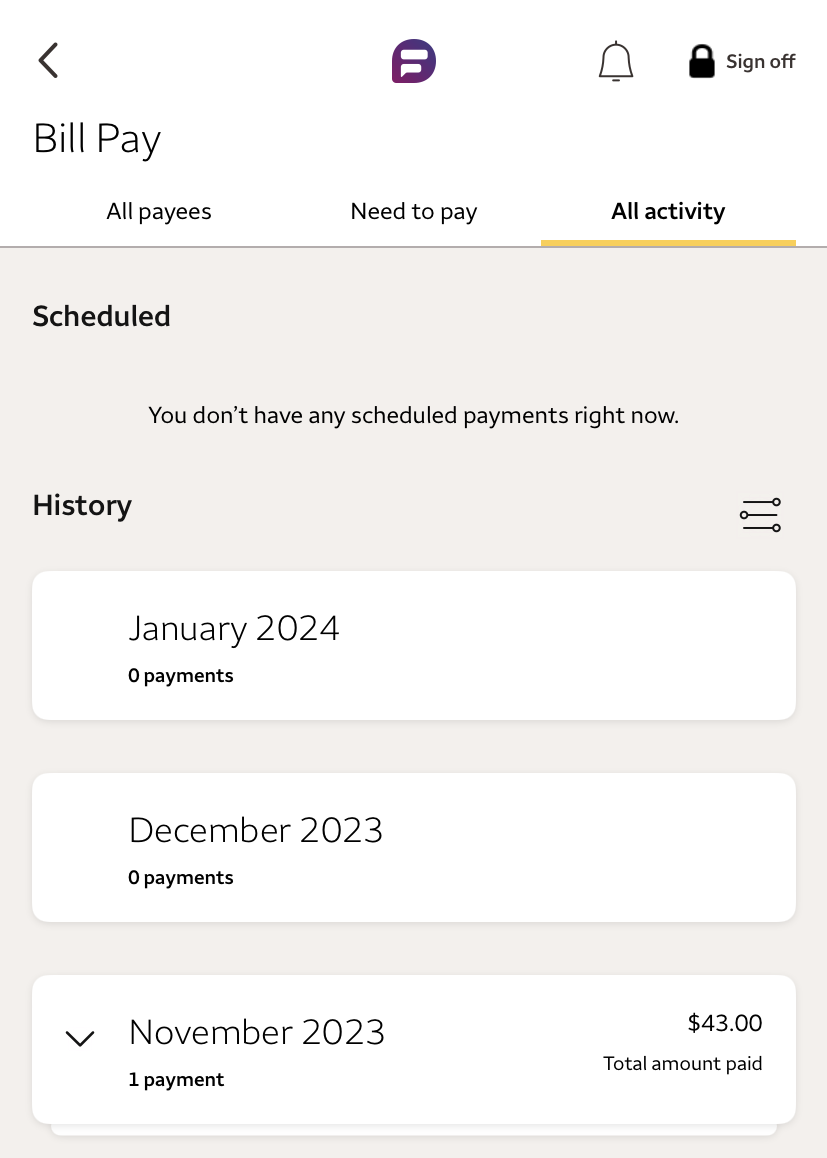
- Keep your payment information up to date: If you change your payment information, such as your bank account or credit card, be sure to update it with your service provider as soon as possible to avoid any disruptions in your automatic payments.
Have a backup payment method: It's a good idea to have a backup payment method, such as a credit card, in case there are any issues with your automatic payment. This can help you avoid late fees or missed payments.
Be cautious with third-party payment services: If you are using a third-party payment service for automatic bill payment, be sure to read the terms and conditions carefully and understand the fees and charges associated with the service.
How To Cancel Automatic Bill Payment?
To cancel automatic bill payment, you will need to follow these general steps:
Contact Your Biller To Cancel /Enter Your Bank Account: You can usually find the contact information on your bill or online account. If you set your payment through your bank app, login to your account.
Monitor your account: After you have confirmed the cancellation, monitor your bank account or credit card statement to ensure that no additional payments are taken out.
Keep records: Keep records of the cancellation request and confirmation in case you need to dispute any charges or if there are any issues with the cancellation.
FAQs
Can I schedule automatic bill payment for irregular due dates?
Automatic bill payment is typically designed for bills with consistent due dates. If you have bills with irregular due dates, you may need to manually schedule the payments each month.
What information do I need to set up automatic bill payment?
You will typically need your bank account or credit card information, the service provider's account information, and the payment amount and due date.
Can I earn rewards or discounts with automatic bill payment?
In some cases it's possible – some service providers offer rewards or discounts for customers who enroll in automatic bill payment to incentivize timely payments and reduce administrative costs.
Which bills are eligible for automatic bill payment?
Bills that have a fixed payment amount and consistent due date are typically eligible for automatic bill payment, such as mortgage payments, car loan payments, and utility bills.
Top Offers From Our Partners
![]()
